Turn customer feedback into clear, actionable insights with the AI Reputation Dashboard.
The AI Reputation Dashboard is a new internal Localistico tool powered by artificial intelligence that helps you better understand what your customers are saying about your business. It automatically analyses reviews with text and classifies them into different topics, making it easy to identify trends, strengths, and areas for improvement.
You can access the AI Reputation Dashboard from the Reputation tab. Click “View AI Reputation Dashboard” to open the tool.
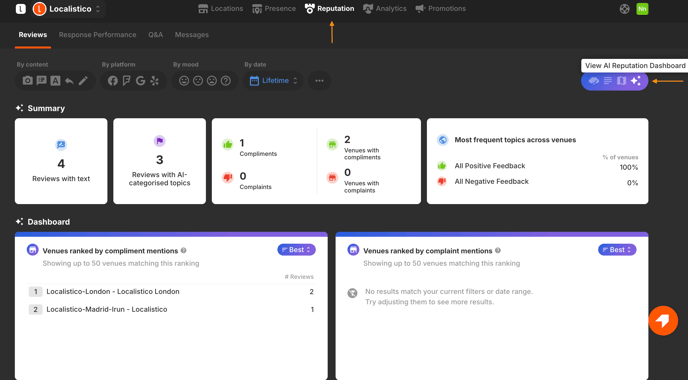
Dashboard summary
At the top of the dashboard, you’ll find a summary section that provides key metrics at a glance: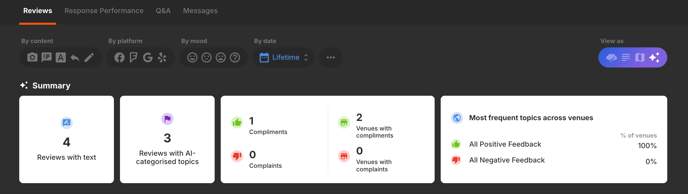
-
Reviews with text: Displays the total number of reviews that include written text.
-
Reviews with AI-categorized topics: Shows how many reviews have been automatically categorized by AI into one or more topics — compliments, complaints, or both.
-
Compliments and complaints: Indicates the total number of compliment and complaint topics detected across all reviews with text.
-
Venues with compliments/complaints: Shows the number of venues that have received at least one compliment and/or complaint.
- Most frequent topics across venues: Highlights the compliment and complaint topics that appear most often across the selected venues.
Dashboard tables
Below the summary section, you'll find four different tables:
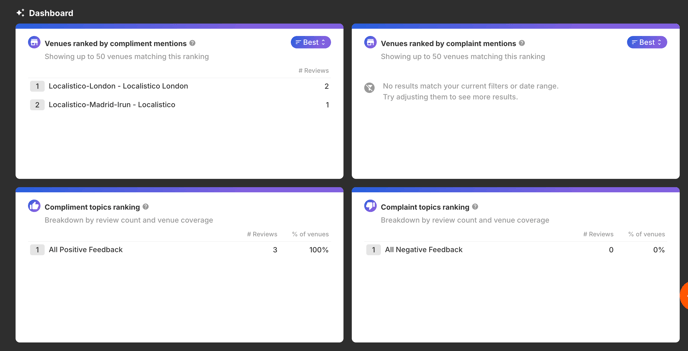
1. Venues ranked by compliment mentions: Displays venues ranked by the number of compliment topics detected.
2. Venues ranked by complaints mentions: Displays venues ranked by the number of complaints topics detected.
3. Compliments topics ranking: Shows which compliments appear most and how widespread they are.
4. Complaints topics ranking: Shows which complaints appear most and how widespread they are.
How it works
First, you’ll need to define a list of topics based on your requirements and areas of interest (for example: good price, poor communication, friendly staff, etc.). The list should be provided in a CSV file containing the following information:
-
Label: A short (5–6 words) unique identifier for your topic.
For example: “Good quality products” or “Staff providing quality service.” -
Sentiment: Either positive or negative.
-
Description: A longer explanation that helps clarify what the topic represents.
Note: Labels and descriptions must be provided in English. There is no limit to the number of topics — you can add as many as needed. Please send the CSV file to support@localistico.com or your Customer Success Manager.
Once the topic list is set up, the AI analyses newly extracted reviews and identifies the main topics they contain. A single review may include multiple topics, both positive and negative. Please note that reviews written before the topic list is set up will not be included in the AI analysis.
Each review can contain 0 or more of the following types of topics:
- Compliments – Positive feedback highlighting what customers love.
- Complaints – Negative feedback showing where there’s room for improvement.
A review can contain only compliments, only complaints, both types, or neither.
Example: “The food was good, but we waited 40 minutes at the door.”
The AI might classify it as:
-
-
Good quality → Positive / Compliment
-
Long waiting time → Negative / Complaint
-
This review includes more than one topic — one compliment and one complaint.
Note that this classification is different from the overall sentiment or mood of a review (usually based on the star rating).
How to view and filter reviews by topic
On the Reviews tab, under each review, you'll see the list of topics that the AI has categorised for that review.
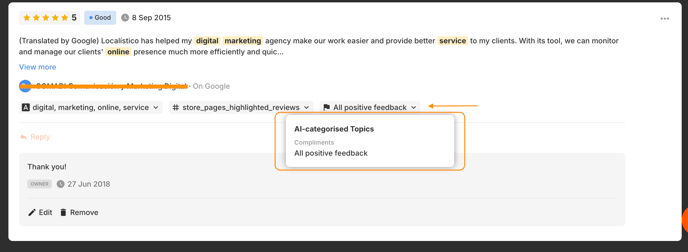
At the top of the page, you can also filter reviews based on the AI-categorized topics.
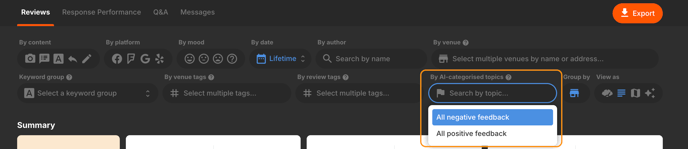
Please note that the AI Reputation Dashboard is a premium feature and might not be included in your subscription. Contact your Customer Success Manager or support@localistico.com to activate this feature.