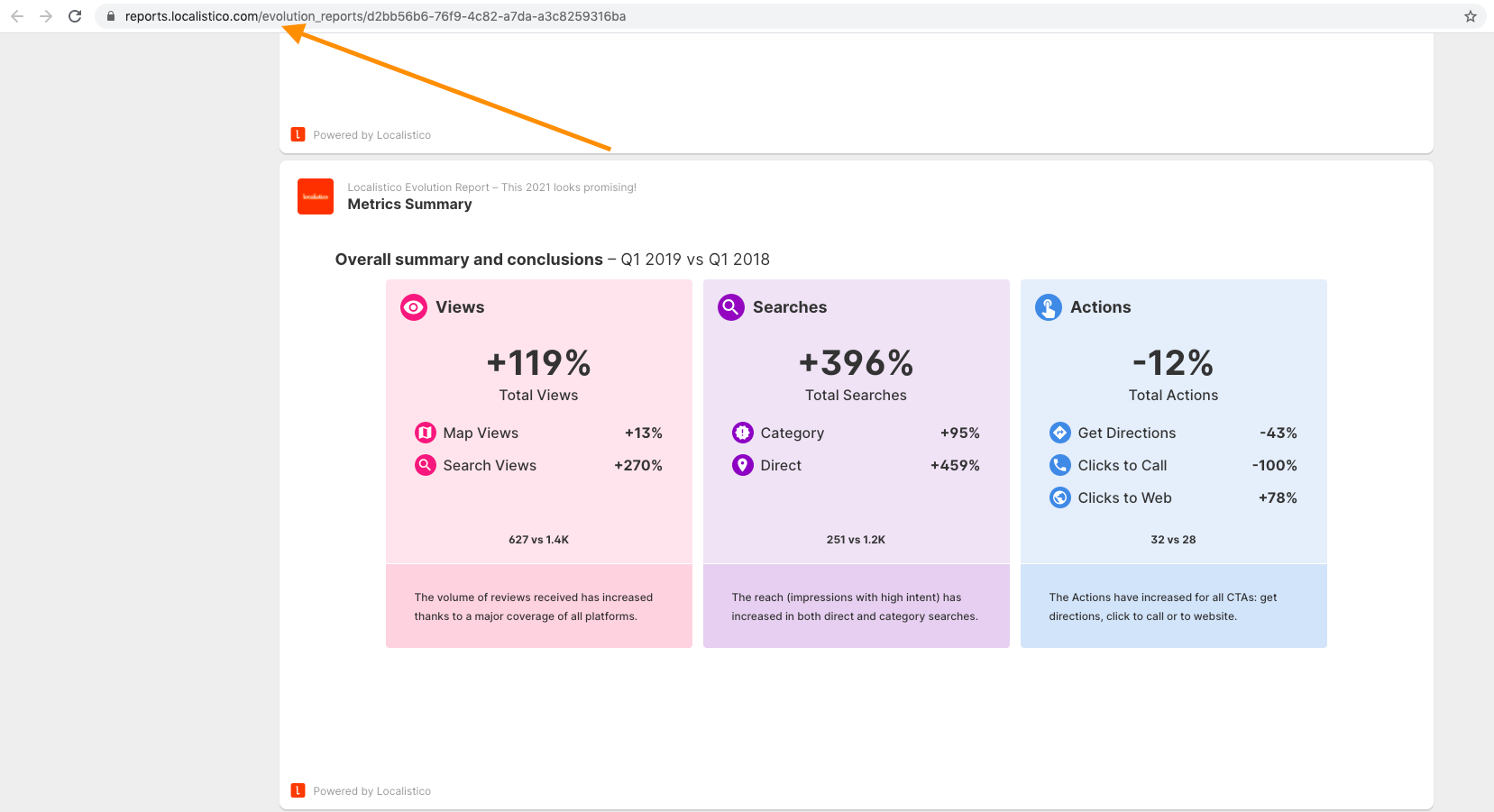Can I export and share reports?
You can easily export the data in CSV format or provide your colleagues with a public URL for access.
You can download the data from the Business Presence Report in CSV format by clicking the "Download Report" button.
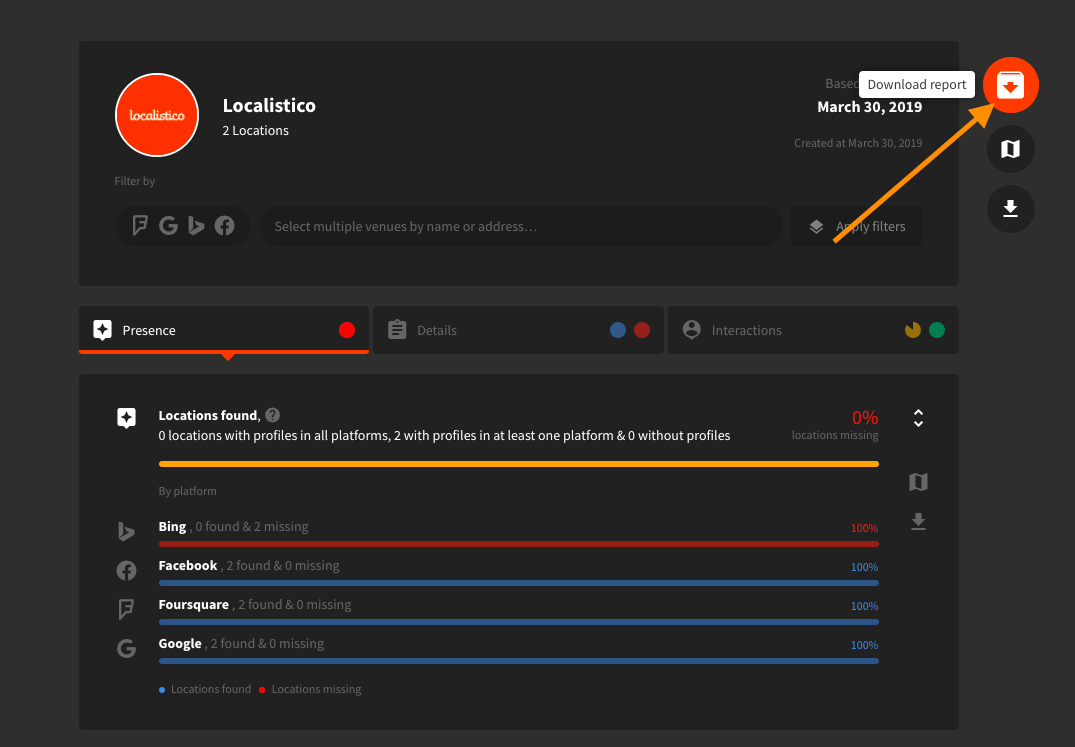
You can easily share any report with your team members by providing them with the URL. Since the URL is publicly accessible, they do not need a Localistico account to view the report.