Creating accounts on the platforms
To properly manage the presence of your business and your online locations, you need to have an account on the main local platforms
Yelp
You need to have two accounts:
- User Account: to create a user account at Yelp, please go here.
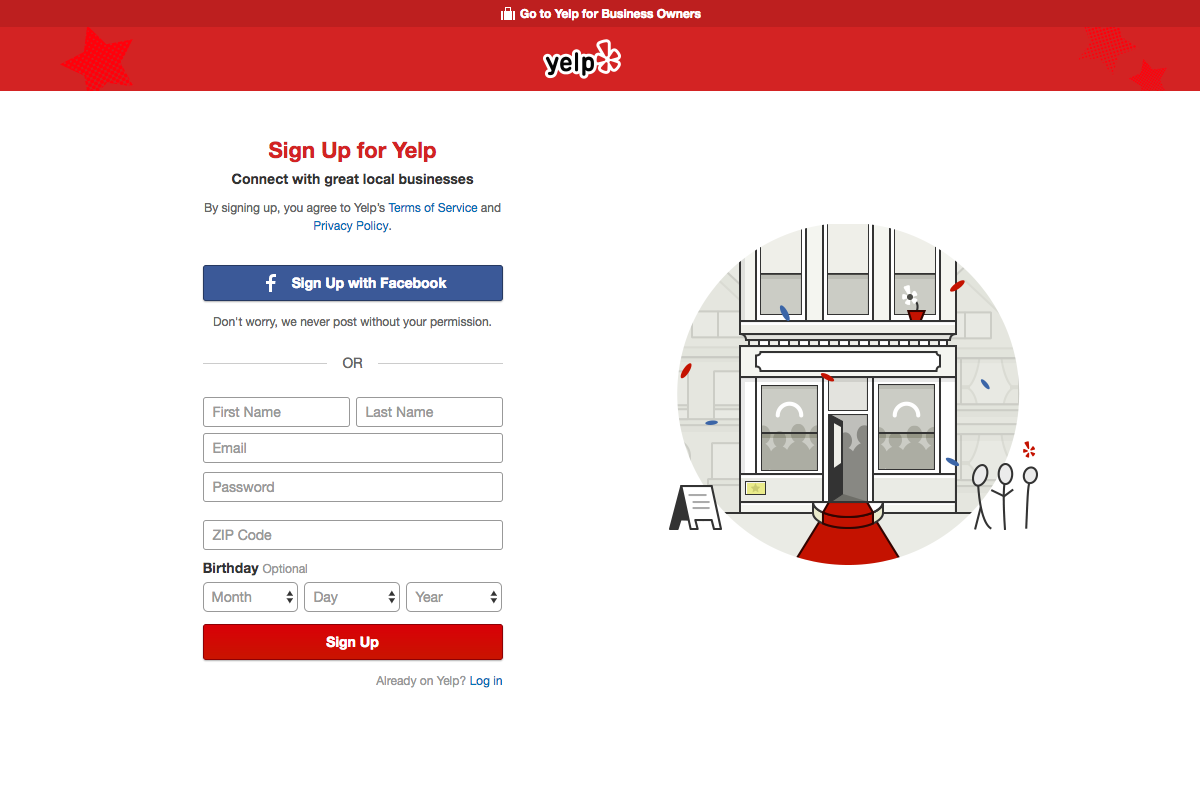
2. Business Account:
- Go to Yelp Business.
- Search one of your locations and click on 'Claim this business'.
- After that, you need to be in contact with your location because the Yelp team will call you directly to this location in order to know if you are the real owner.
- Yelp Team will ask you on this call for a code that you will see on your screen while you are doing the claiming. You only need to tell them this code and the biz account will be created.
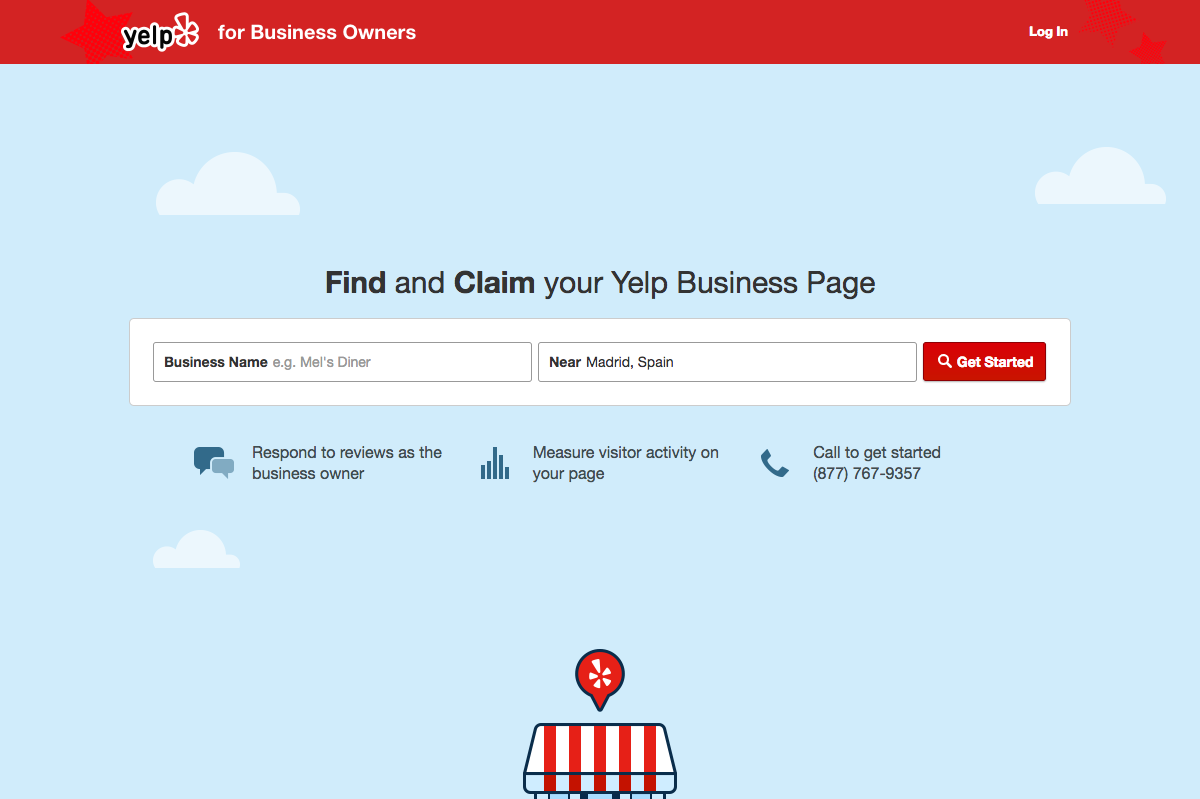
You need to activate Facebook Locations Page. In case you are interested, you can request it here.
On Facebook, you have the option to activate a page of locations associated with your home page. In the menu, there is a tab of Locations, where you can see all your locations on a map and enter individually in each of them.
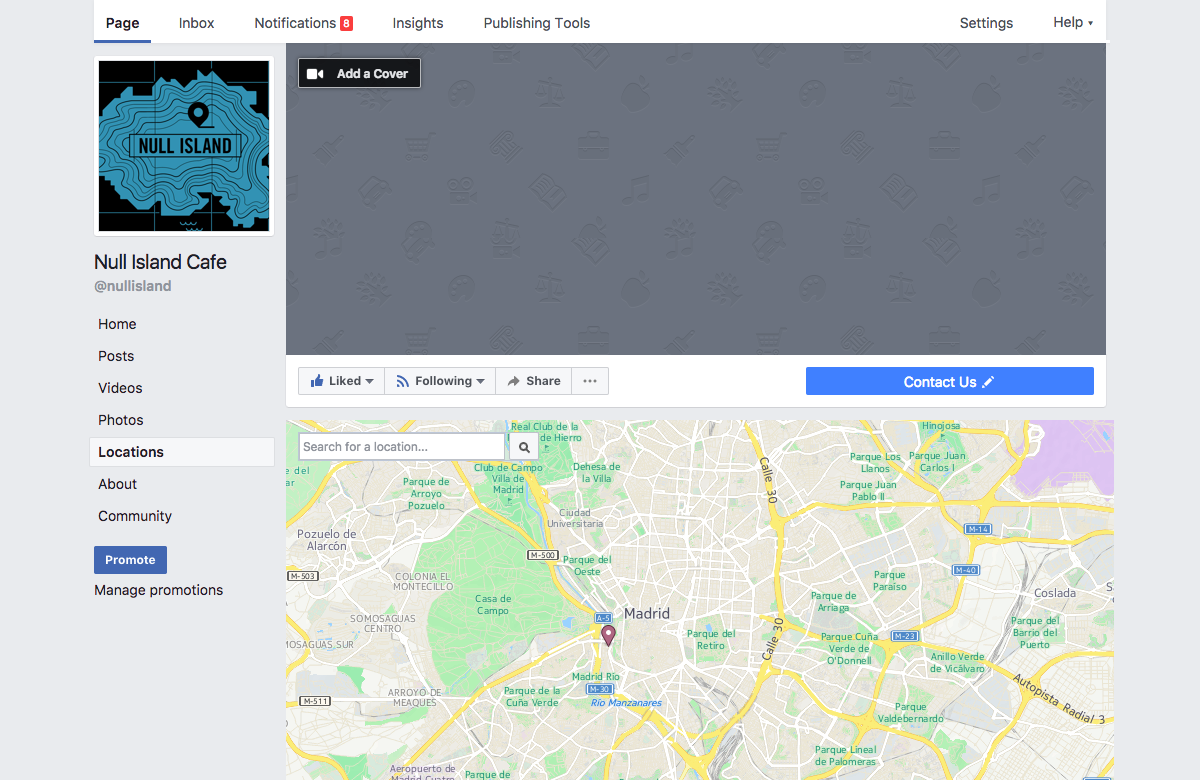
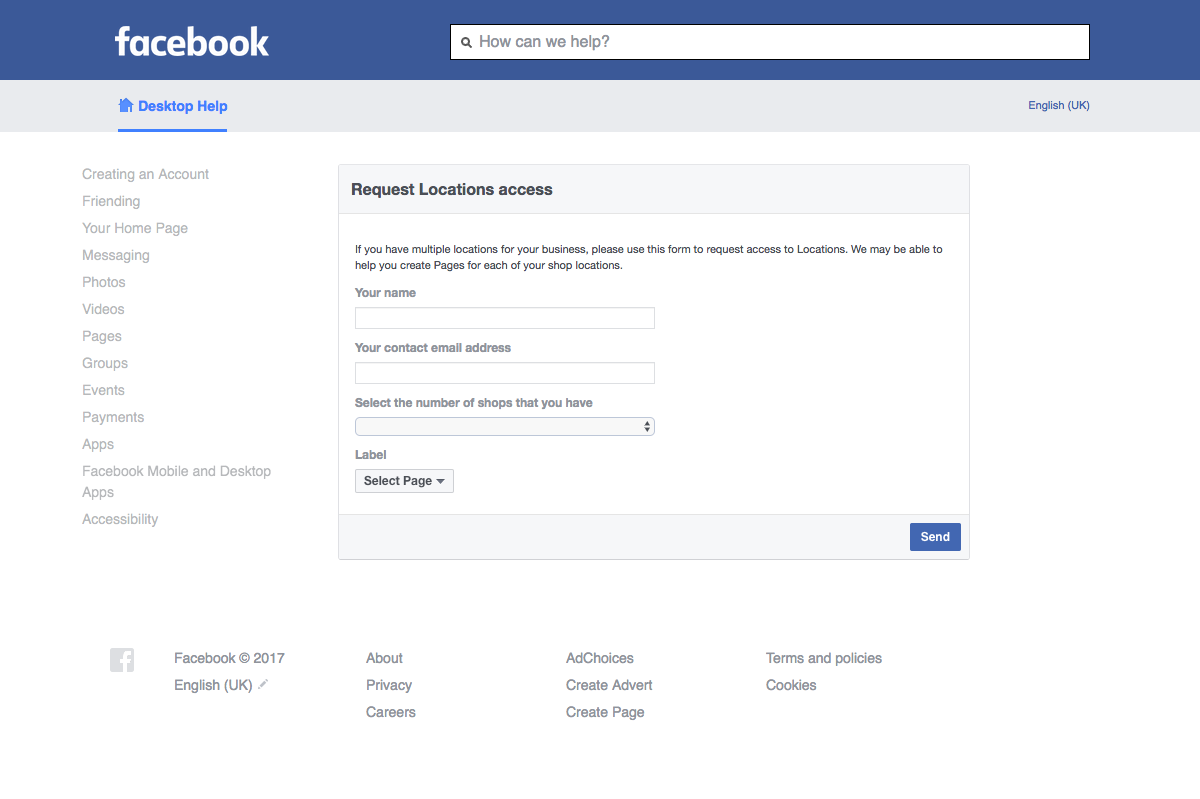
To create a business account, please sign in to Google My Business. Here you can find the steps.
After creating the account, you need to have your Google My Business Account verified. To obtain the verification, please, have a look at this article.
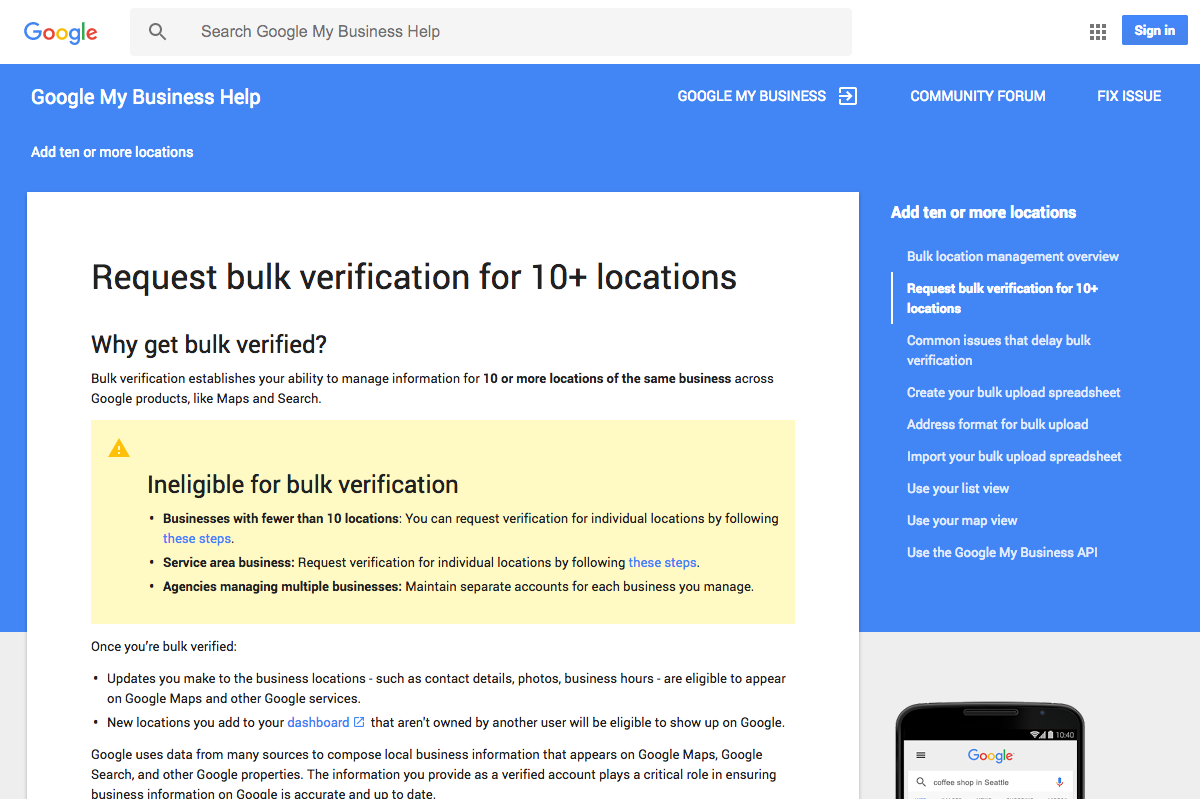
If you have multiple businesses or brands under the same credentials, each "brand" should be grouped. This is required for the verification even if you would have just one brand under your credentials. Please refer to this article about creating and managing the location groups.
FoursquareTo create a new account on Foursquare, please, go here. If you have multiple businesses or brands under the same credentials, each brand should be grouped. Please have a look at these introductions on creating location groups in Foursquare.
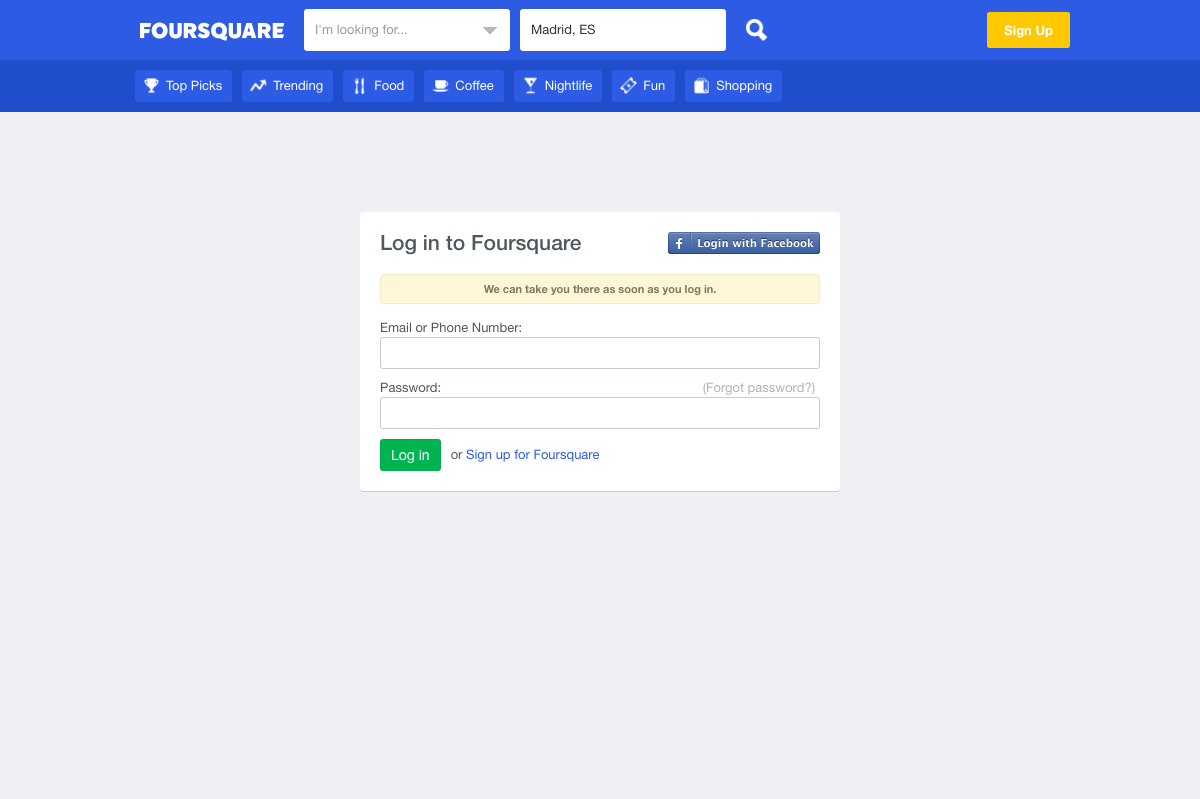
TripAdvisor
To create a new account on TripAdvisor, please, go here.
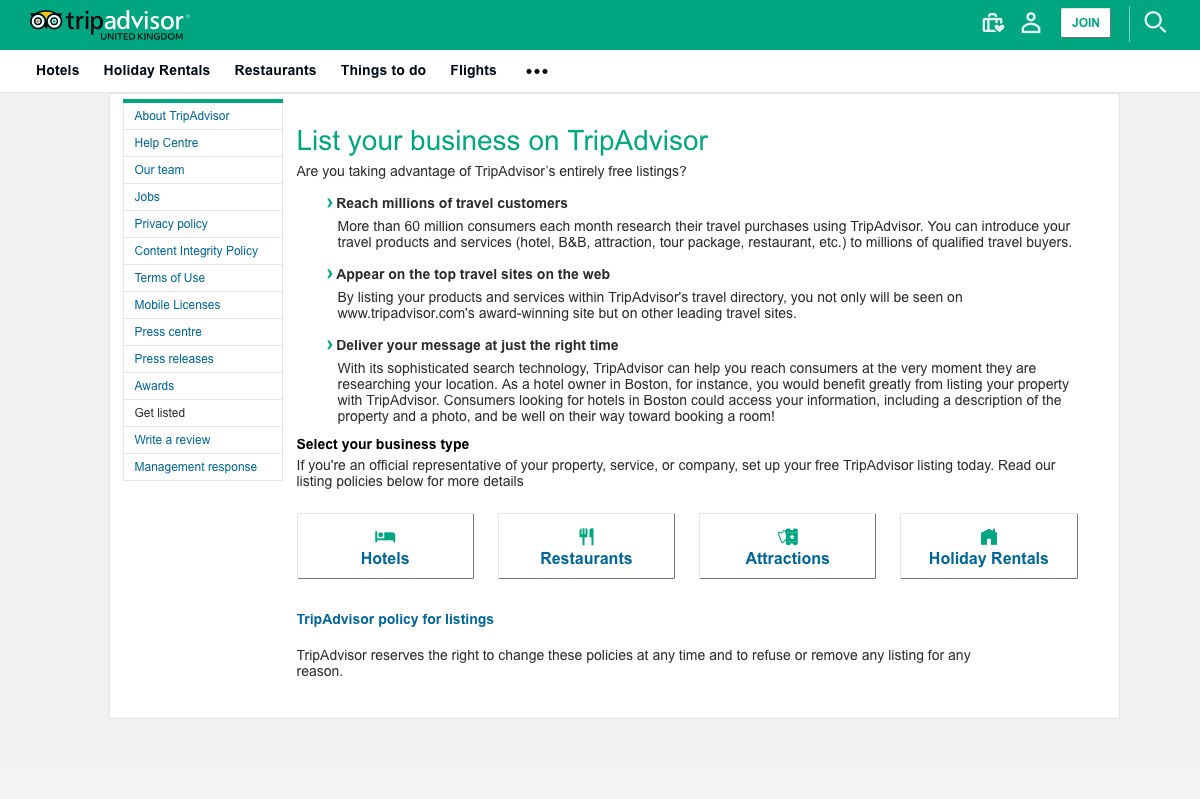
*Remember that after creating accounts, you need to add your credentials (user and password) to Localistico. Without credentials, we CANNOT publish your information.
Please see this section to know how to add platform credentials to Localistico.