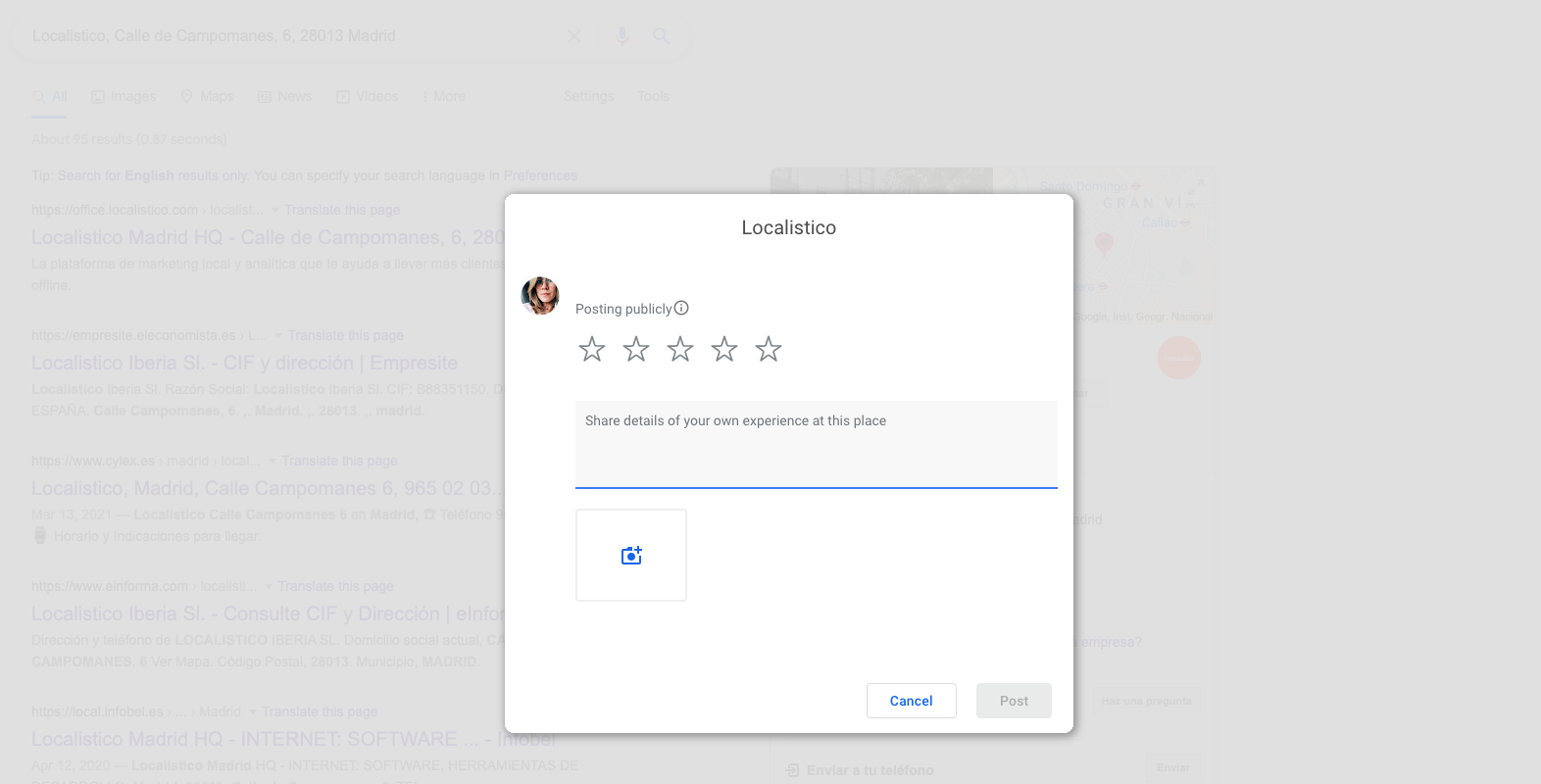Encourage your customers to leave reviews
Incorporate review widgets into the emails or messages you send to clients following their visit to your location.
Customer reviews play a crucial role in enhancing your visibility on Google. To make the review process seamless for your customers, encourage them to share their feedback after their visit by providing a direct link to your profile's review section.
You can simplify the review process by utilizing a review widget. This widget provides a unique URL that you can easily include in any email or message sent to your customers after their visit. When customers click on this link, they are directed to a user-friendly review form where they can share their feedback. You can download this URL from Localistico.
To get the link, please navigate to the presence tab and filter the linked Google profiles that have been claimed with your credentials and export them:
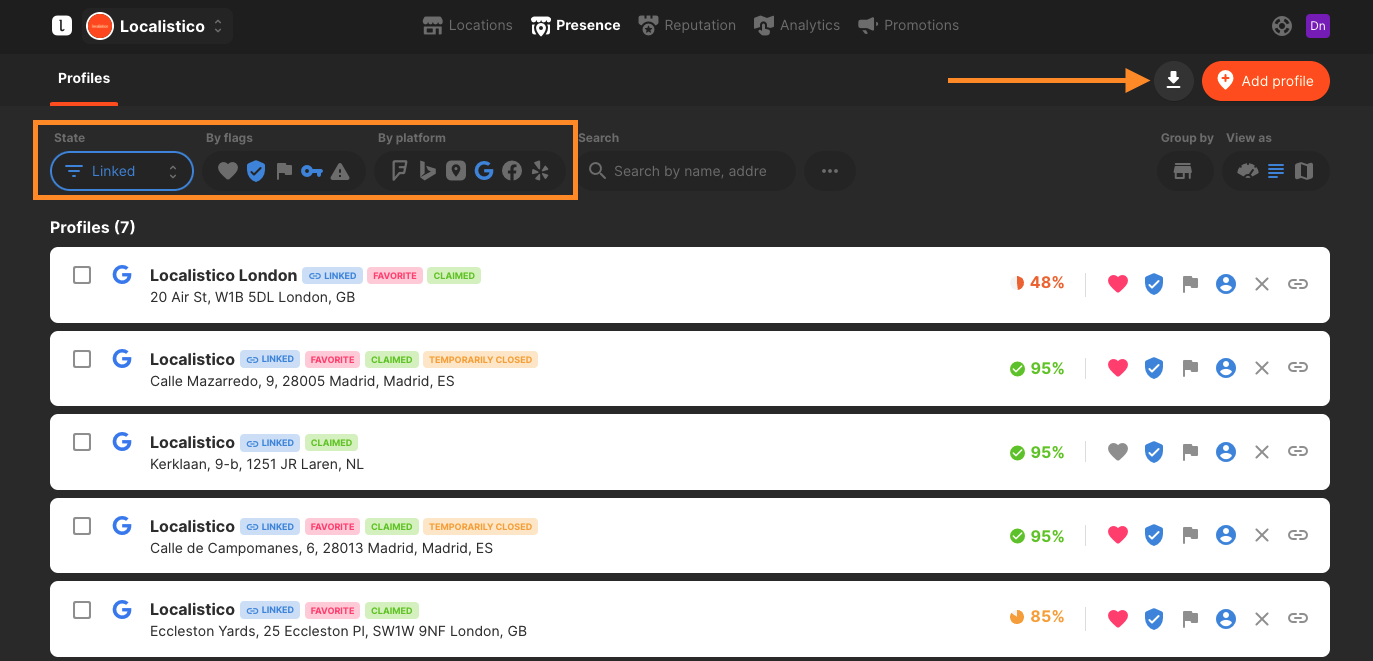
You can locate the URL in the column labeled "reviews_widget_url":
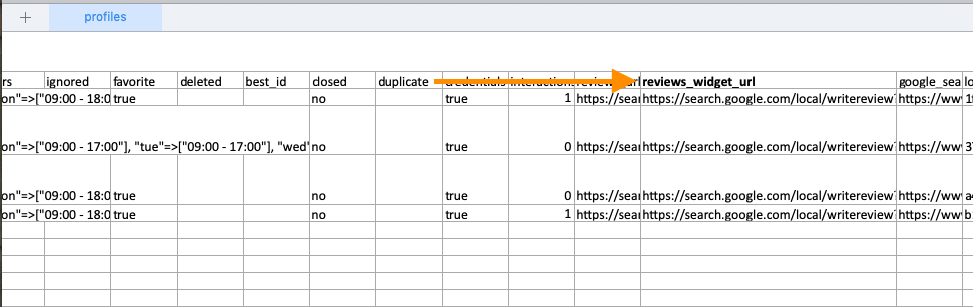
By clicking on the URL, customers will be directed to a straightforward review form where they can easily share their feedback: