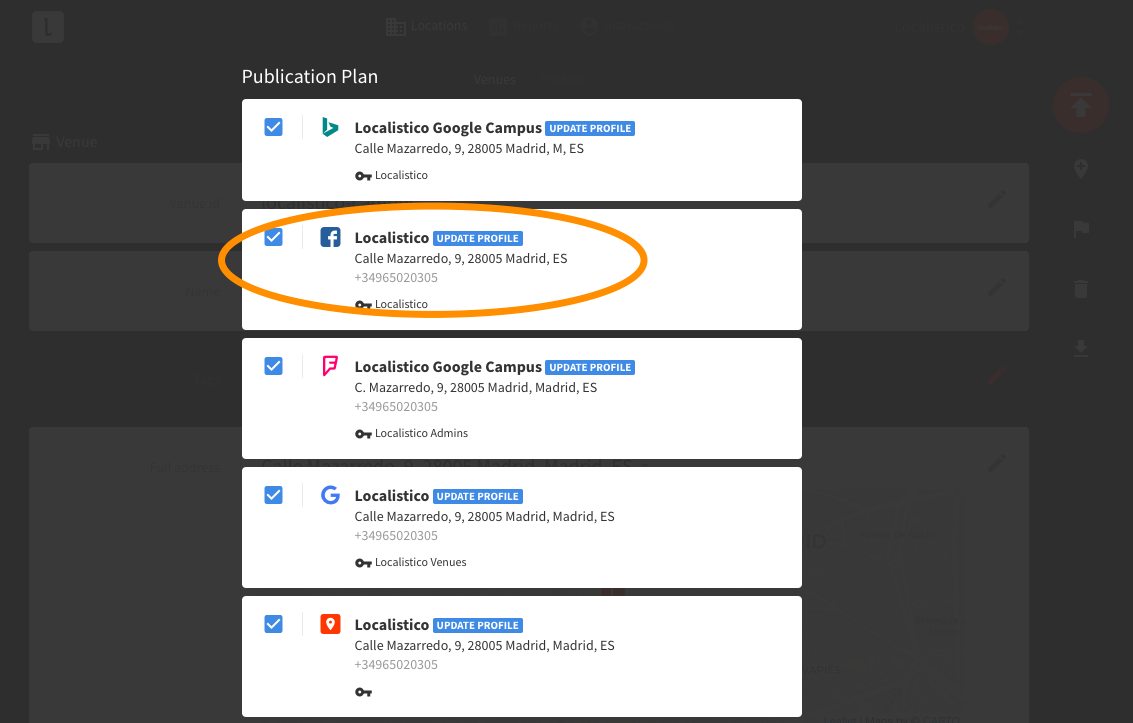How to publish my locations?
Publish your locations periodically and after every change. Here's how to do it and why.
Publishing is the most important thing. If you don't publish your locations, we don't send the information to the platforms. Also, as some platforms allow the users to edit your data, it's indispensable to keep on publishing even though you are not updating anything. This way we overwrite the incorrect data added by the users.
In order to publish your all locations, click on the publications button on the venue tab.
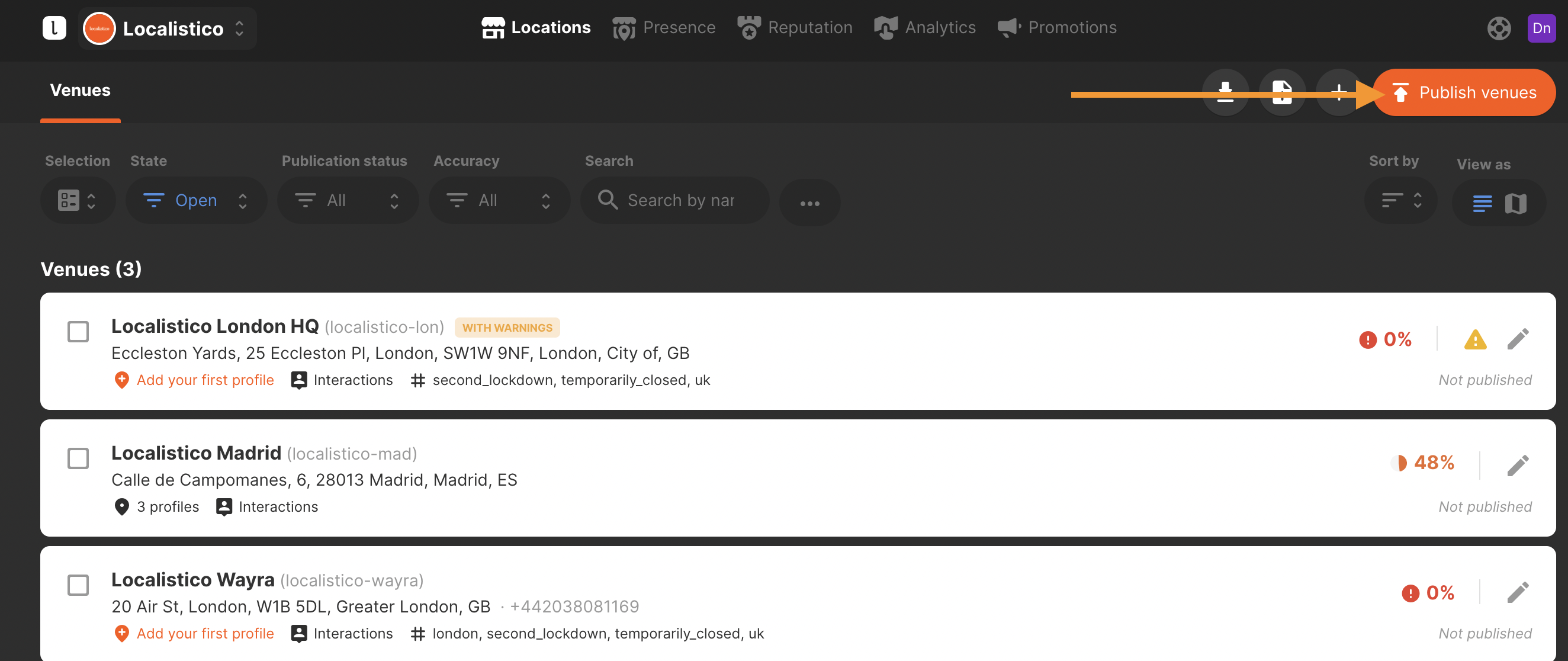
And selecting which platforms you would like to publish your locations to.
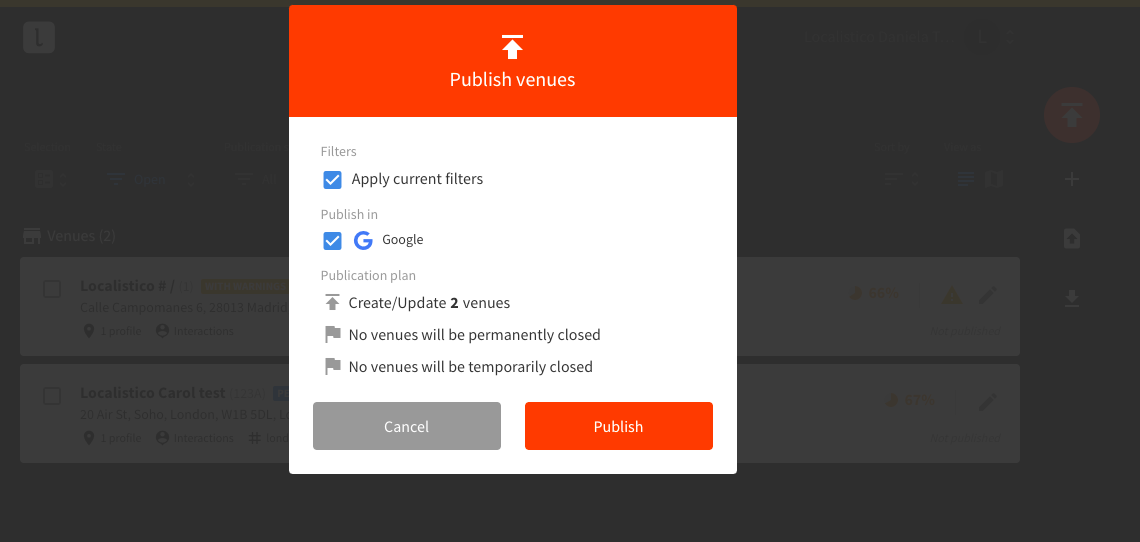
We recommend publishing all your location on all the active platforms at least once a week and after making any big changes in your account.
If you make changes to one single venue, you can publish just that one by clicking on the publication button in the venue.
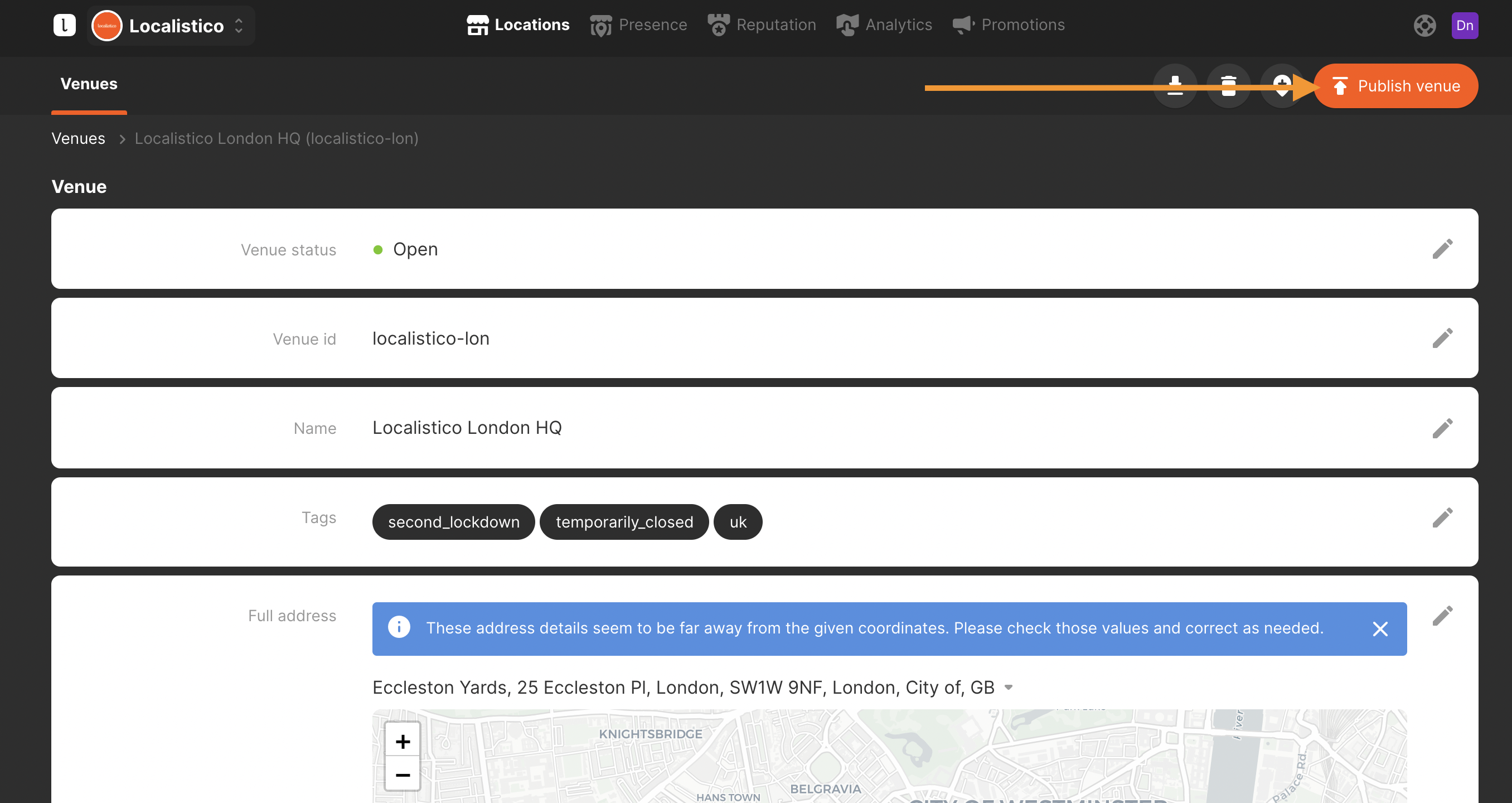
Localistico gives you a publication plan, and you can even publish just one profile.