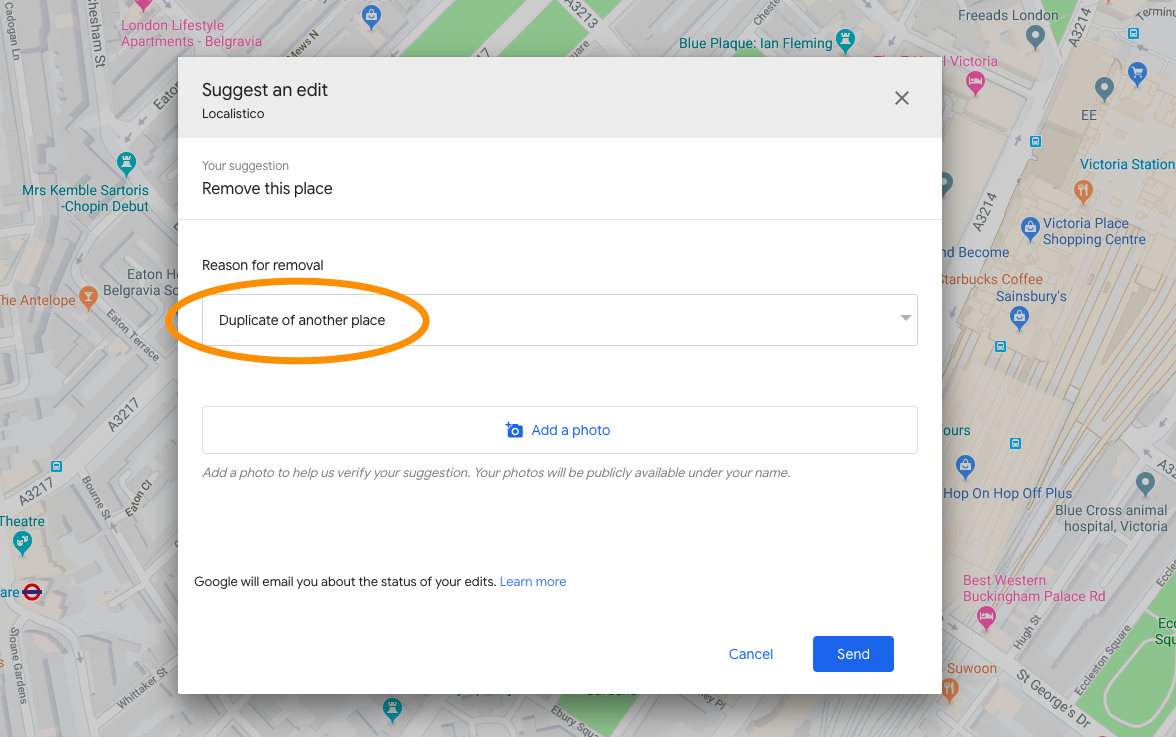Cleaning your presence in Google Maps
At the moment, it is not possible to delete the duplicated profile in Google even if you are the owner of the official and the duplicated profile. However, there are a couple of things you can do to get them merged.
1. Claim all the duplicated profiles
If you are the owner of the duplicated profile, we send the same information to the duplicated profile as the favourite profile has. According to Google's policy, the duplicated profile should have the same name, address and categories. If we publish the same information to the duplicated profile, Google should merge it automatically.
2. Suggest edits in Google Maps
If for some reason, you cannot claim the duplicated profile, you can try to suggest edits on Google Maps. Find the duplicate profile on maps and click on Suggest an edit.
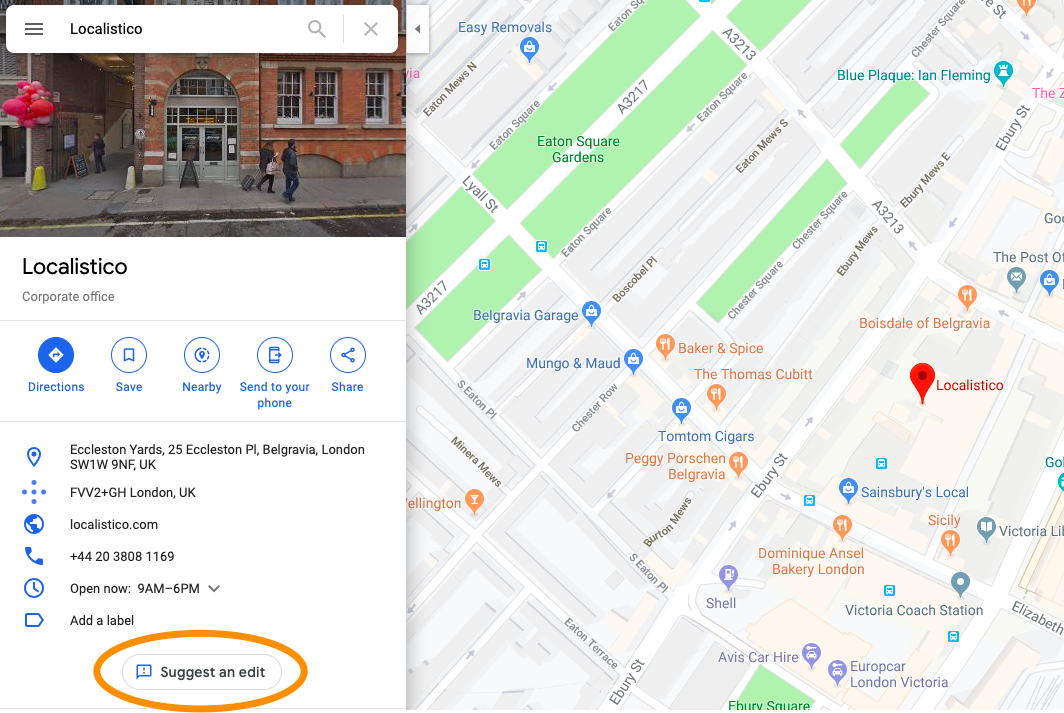
Click on Remove this place.
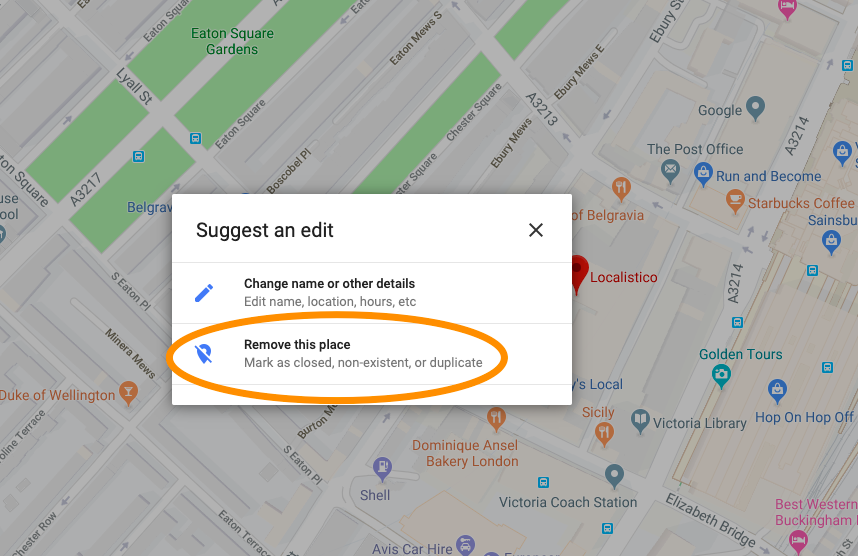
Select the reason for removal Duplicated of another place and click on send.