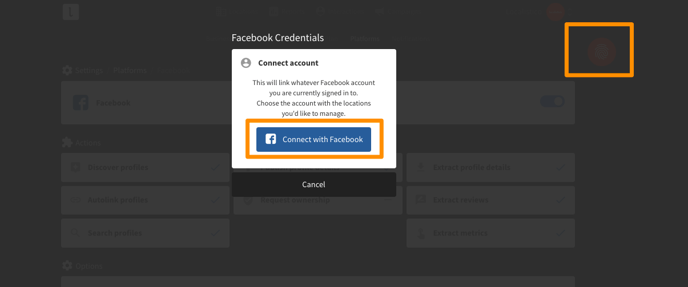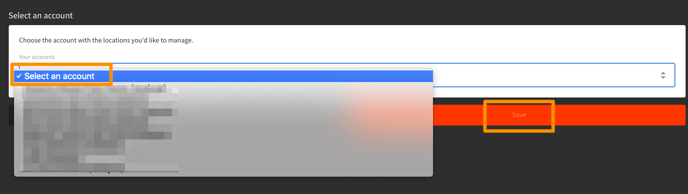How to add the Facebook credentials?
How to add the credentials and authorize Localistico.
Before adding any credentials, make sure that you are logged in, and you have the admin rights for the Facebook pages that you are going to connect with Localistico. After this, see our video or read the article on how to connect Facebook with Localistico:
How to add the credentials
1. First, go to the settings and select Facebook.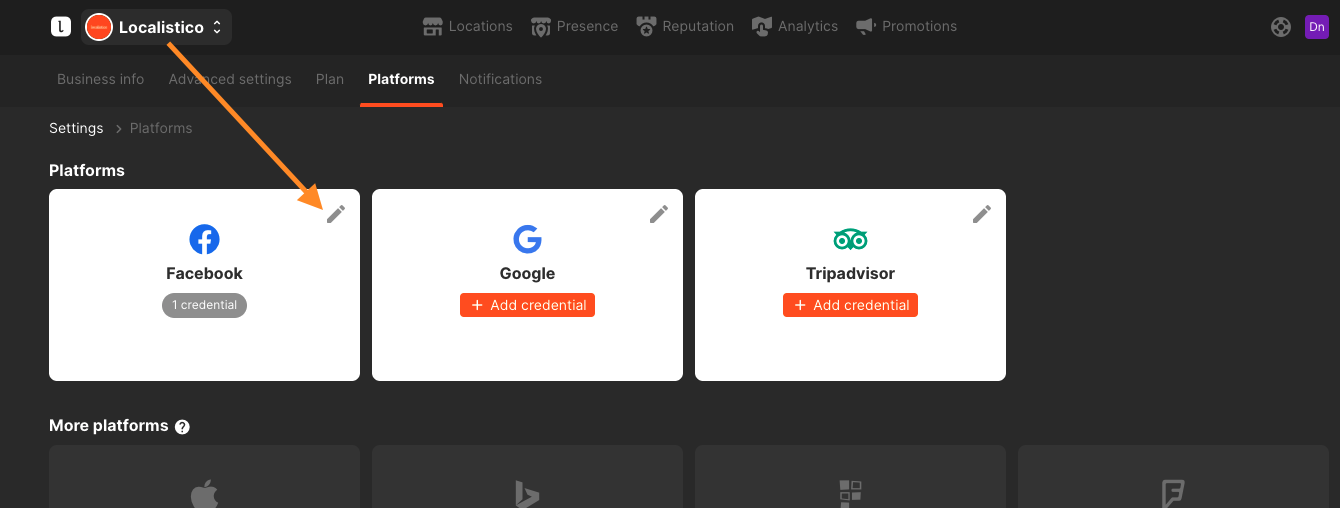
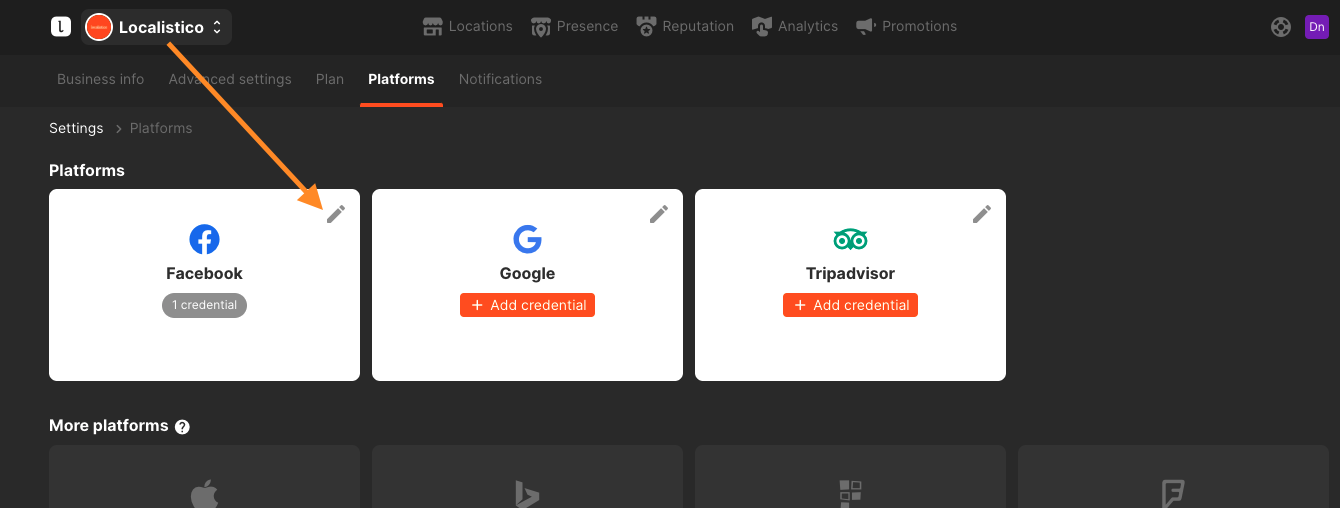
3. Confirm that you are logged in with the correct user and continue. Facebook selects automatically all the necessary permissions and pages, you don't normally need to edit them. 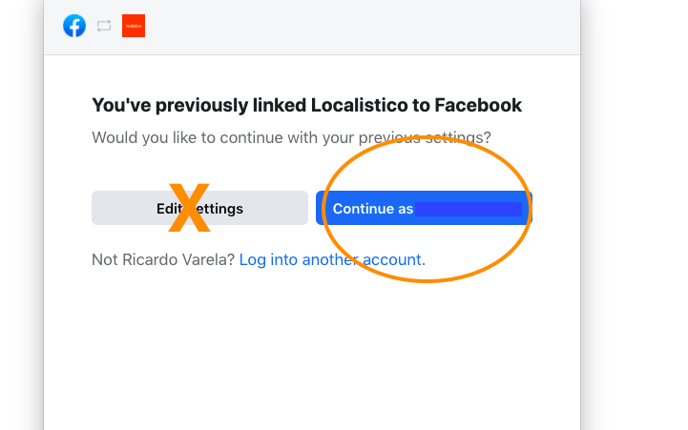
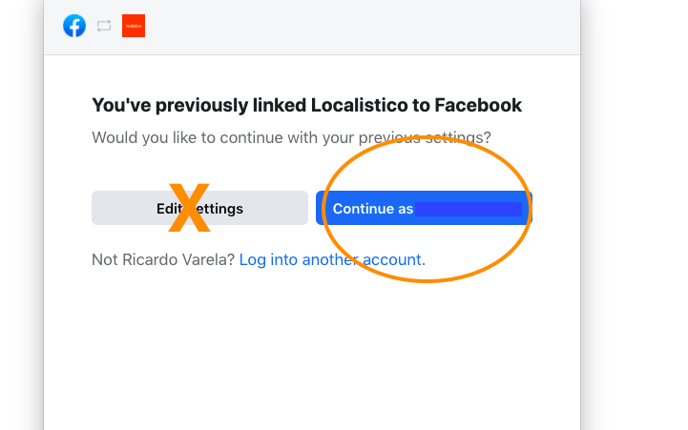
Editing the settings might cause issues with updating information. Do not to deselect any boxes if you click on edit settings. Specially if you are going to add multiple Facebook credentials. Deselecting the boxes might invalidate other credentials.
If you have to add multiple credentials, please repeat the process as many times as necessary.