Receive a weekly notification about new reviews and profile changes.
First click on Settings and go to notifications tab and switch on the notifications:
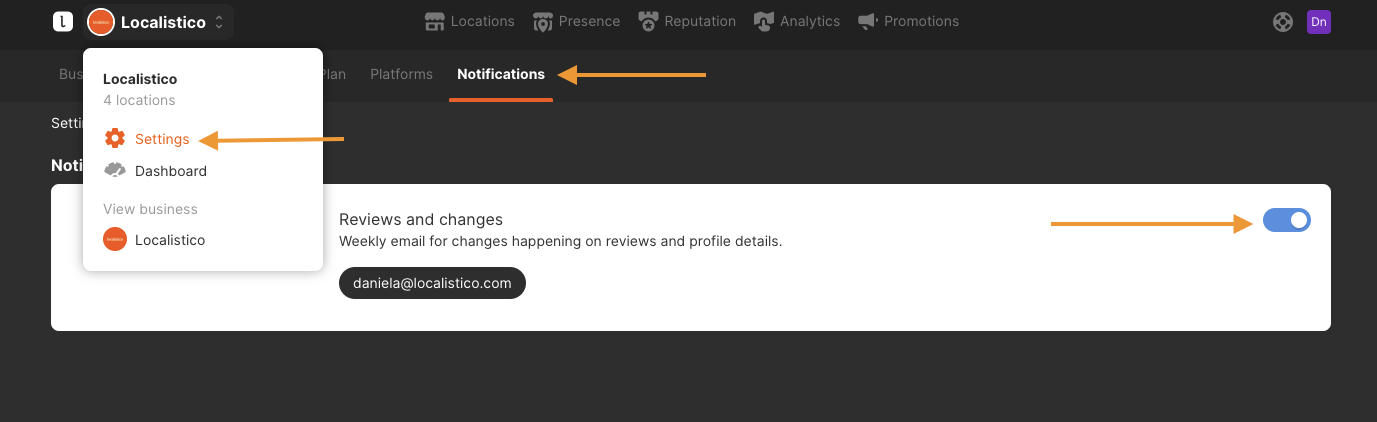
You will receive an email from contact@localistico.com with the summary of the reviews and profiles changes made during the past week.
You may also request our support team to set up the following notifications:
- Location quota reaching it limit
- The email gets sent out when your business is close to its maximum number of locations. Contact your Customer Success Manager to subscribe for more locations.
- Import completed
- Notification when import has completed.
- User quota reaching it limit
- The email gets sent out when your business is close to its maximum number of users. Contact your Customer Success Manager to subscribe for more users.
- Venue Warnings digest
- List of current venue warnings.
- Invalid credentials
- Email notification that notifies when a credential is marked as invalid.
- Post has been published
- Email notifies the post author when the post has been published. Please remember that the post campaign may include some failed posts.
- Platform messages
- Email notification with a summary of the total number of unread Facebook conversations