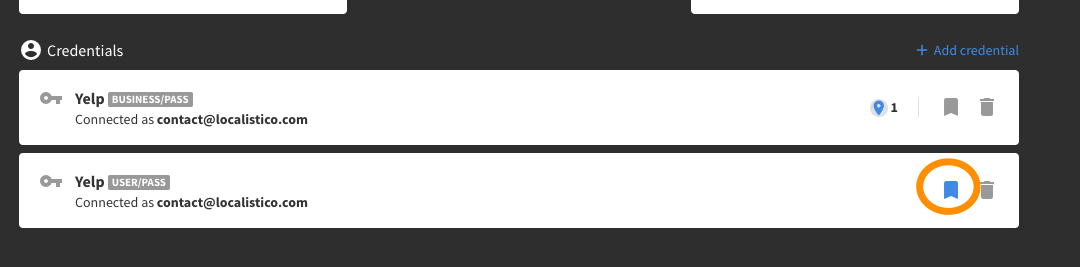How to add Yelp credentials?
Step by step introductions to connecting with Yelp.
In order to publish to Yelp, it is important to have 2 different credentials added to Localistico.
Before starting, make sure that you have one account created for Yelp User and one separate account created for Yelp Business. They are two completely different websites, so adding the same credential twice to Localistico is not enough. You actually need two credentials for two different accounts.
Click here to enter to Yelp Business.
Click here to enter to Yelp User-page.
After creating the Yelp Business account, you should claim one of your business profiles by clicking on Claim this business. Then contact the location that you just claimed because the Yelp team will call directly to this location in order to know if you are the real owner. Yelp Team will ask you on this call for a code that you will see on your screen while you are doing the claiming. You only need to tell them this code and the business account will be created.
You will have to claim only one profile, not all of them. Localistico publishes your data as a suggestion on Yelp, which the platform monitors in general accept. However, if you fancy replying to the Yelp reviews, it's necessary to claim all the businesses as described before. You can see more information on claiming Yelp Business profiles here.
After creating the accounts on Yelp User and Biz, go to Localistico and open Settings > Platforms and select Yelp:
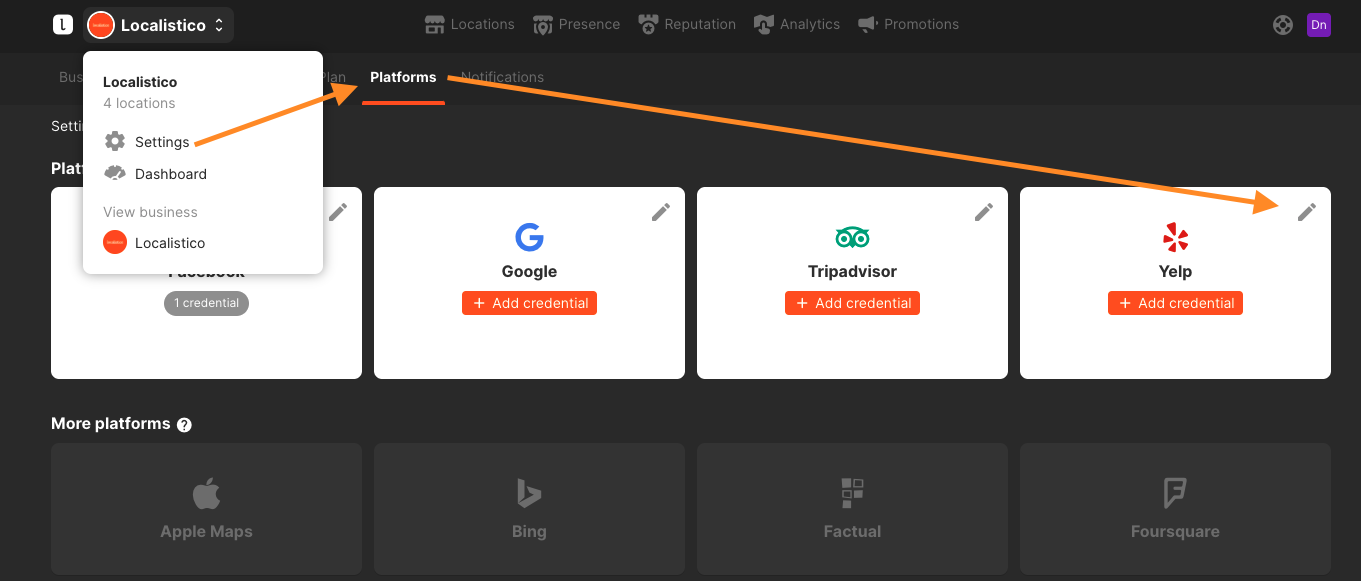
Add a new credential:
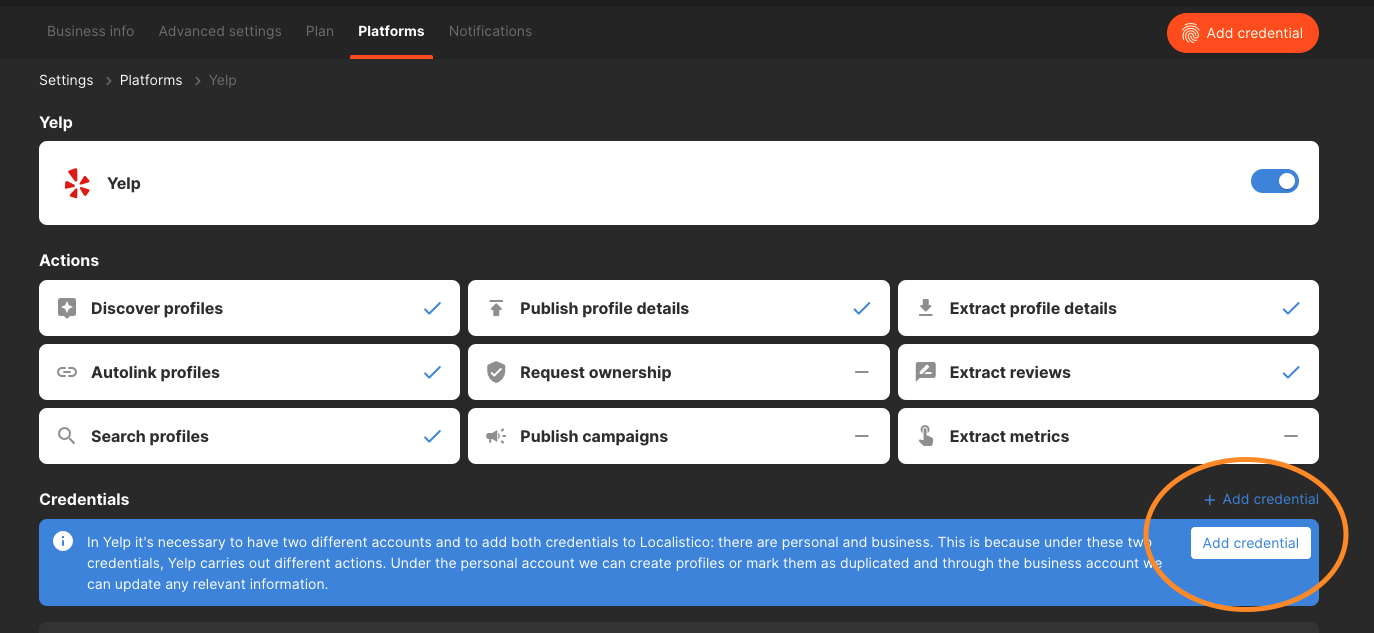
Add first user credential and save:
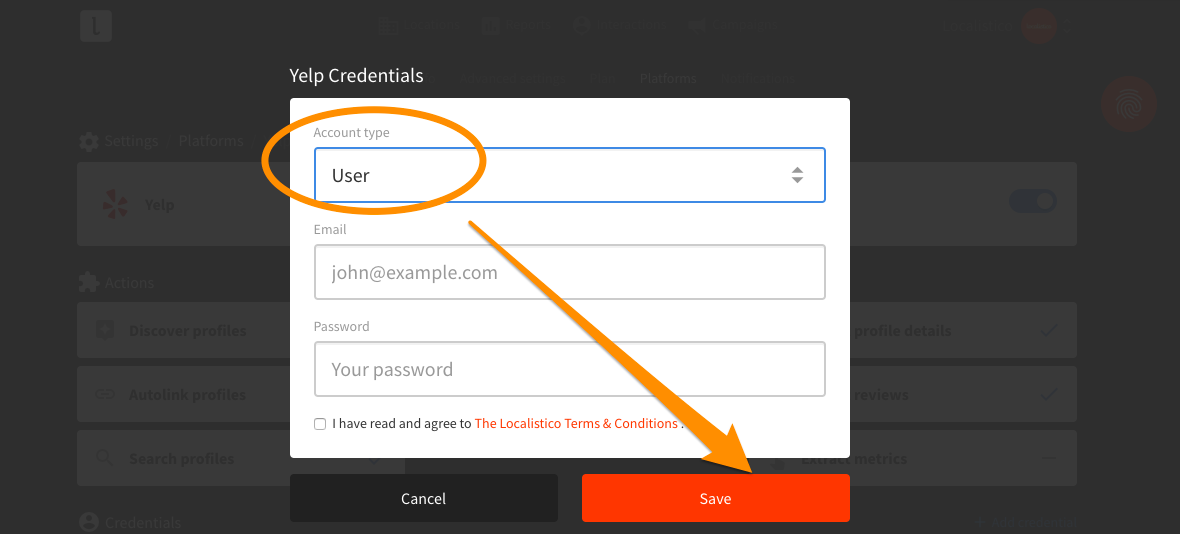
Add a new credential again, but this time select Business as an account type and add the Yelp Biz credentials.
When both credentials are added, set the user credential as default: