How to add a profile into Localistico?
Introduction on manual profile discovery.
You may come across a situation that Localistico hasn't discovered some profile that corresponds to your location. The reason might be the poor data quality of the profile or that it has been created on the platform recently and Localistico hasn't had time yet to discover it.
In this case, you may add the profile manually into Localistico by following these steps:
1. Navigate to the venue that corresponds to the profile you want to discover
2. Click on add a profile
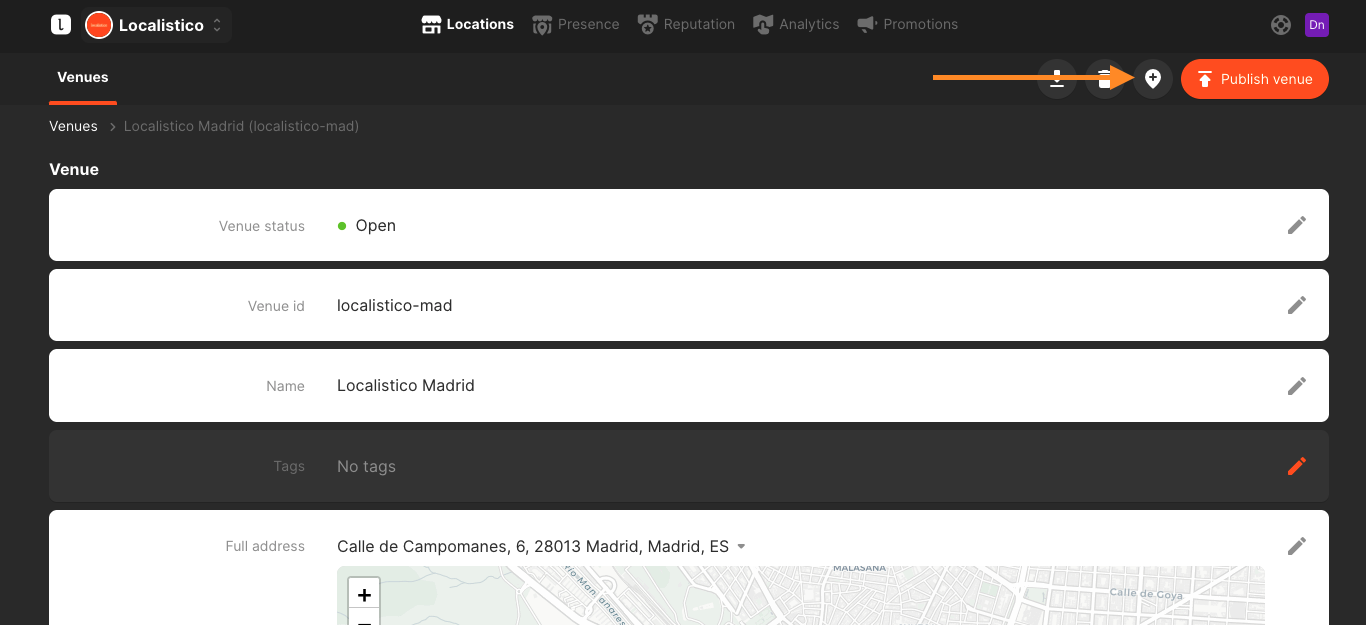
3. Select the platform
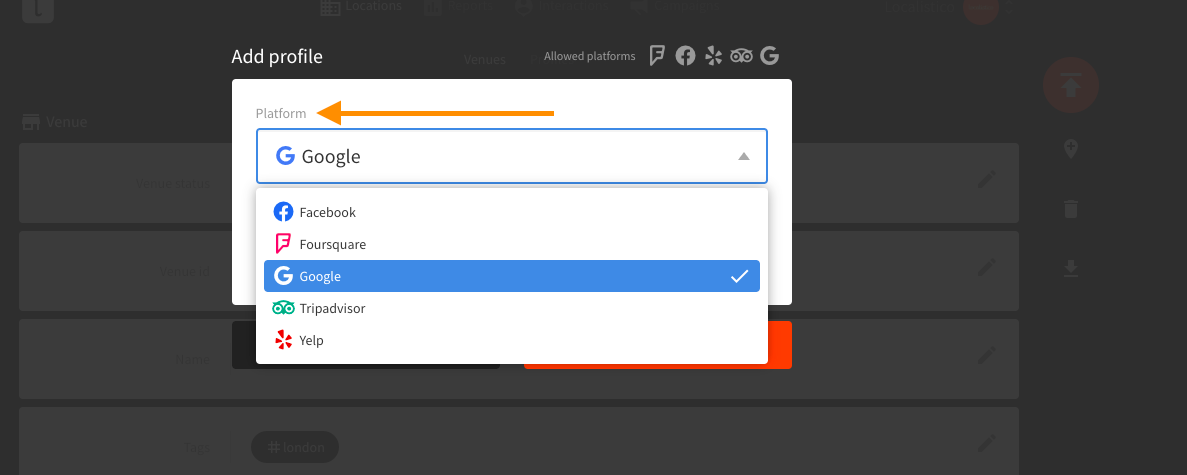
4. Type the profile data in the field and select the profile you would like to add:
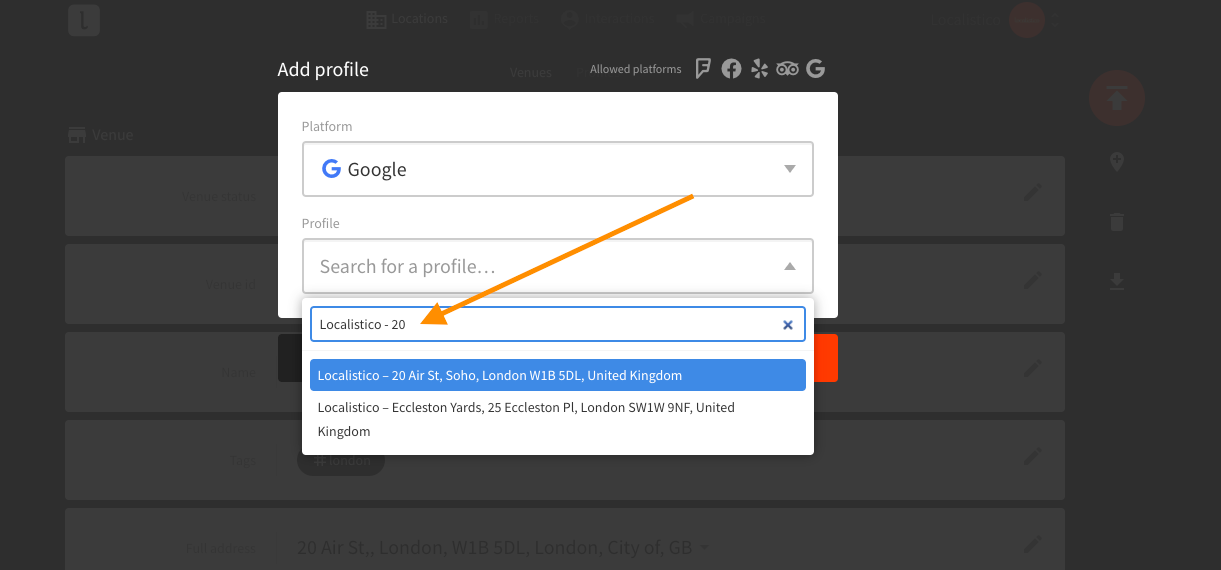
5. Review and click on add:
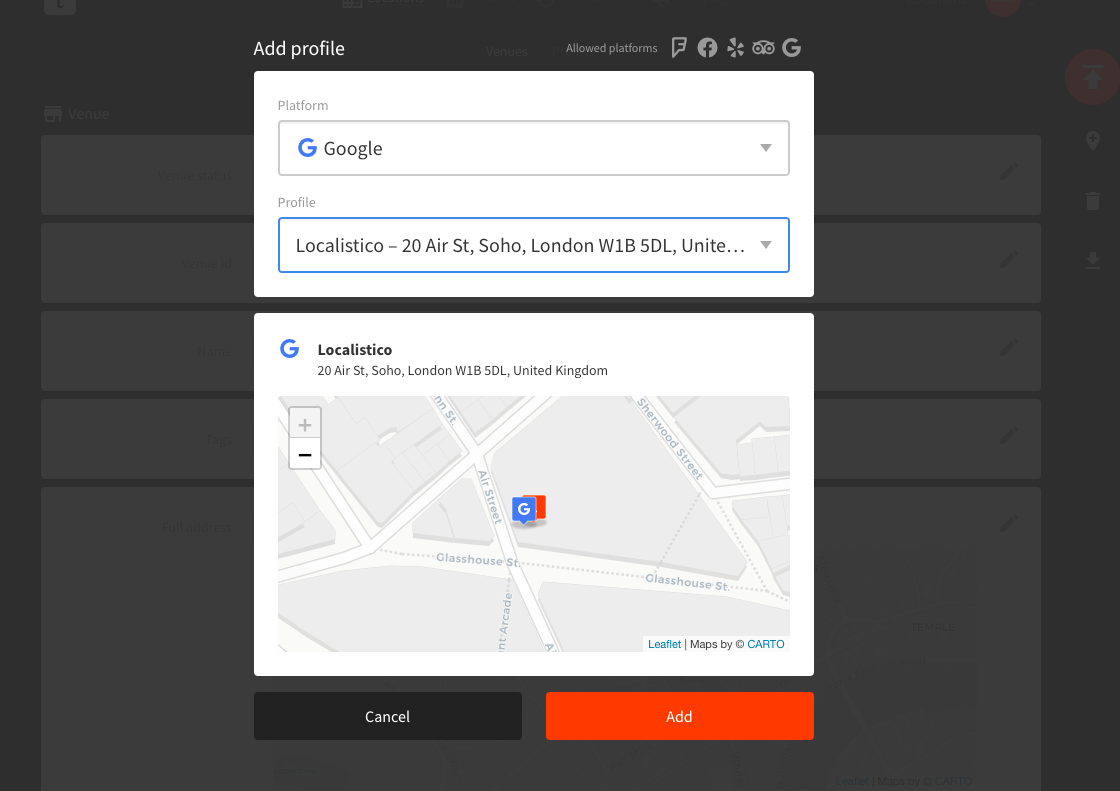
6. Wait for a while, and you should see the profile under the linked profiles:
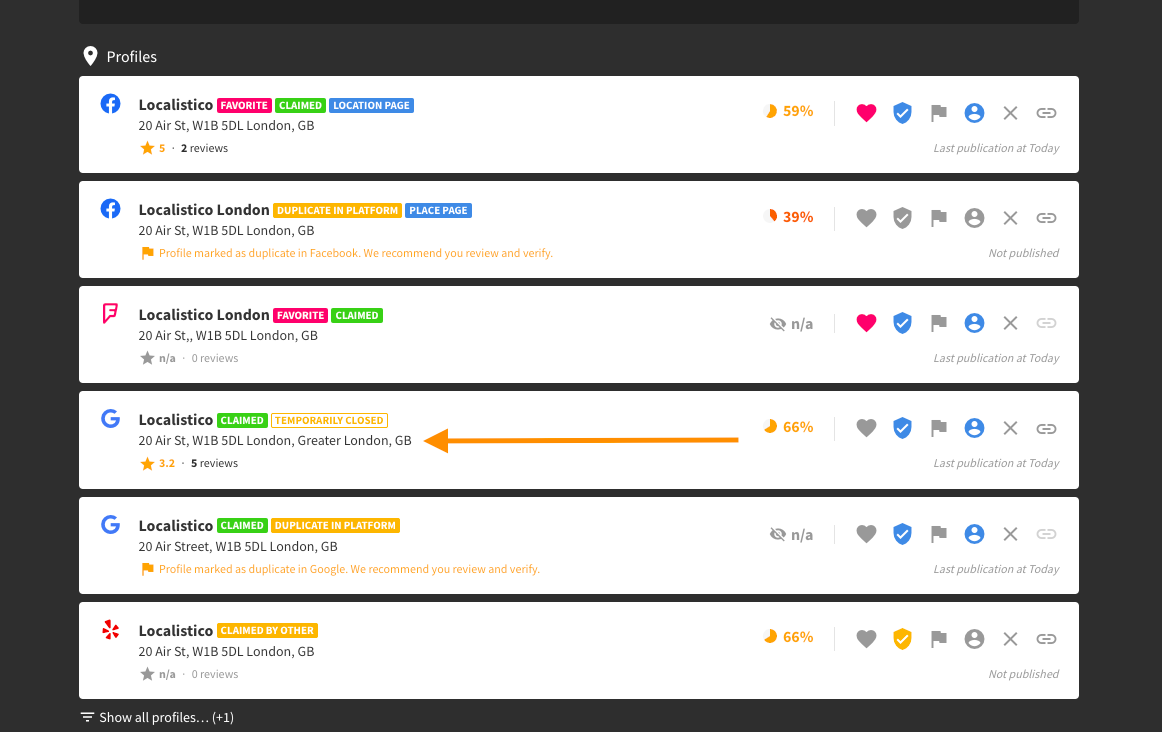
Please note that it might take some time to extract all the data from the platform.