Monitor the interactions with your action buttons by adding UTM parameters.
UTM parameters are essential tools for identifying the sources of your website traffic. They allow you to track various interactions in Google Analytics, such as the links on your website, as well as clicks on action buttons in Google posts. You can read more about UTM parameters and setting up your own Google Analytics from here.
If you would like to add UTM parameters on your Google Post action links, that can be done as explained below:
- Determine whether you will be using a unique landing page for each post or if all posts will direct to the same landing page.
- If you are using the same landing page for all posts, you can simply enter the landing page URL along with the UTM parameters directly into the action button link field in Localistico.
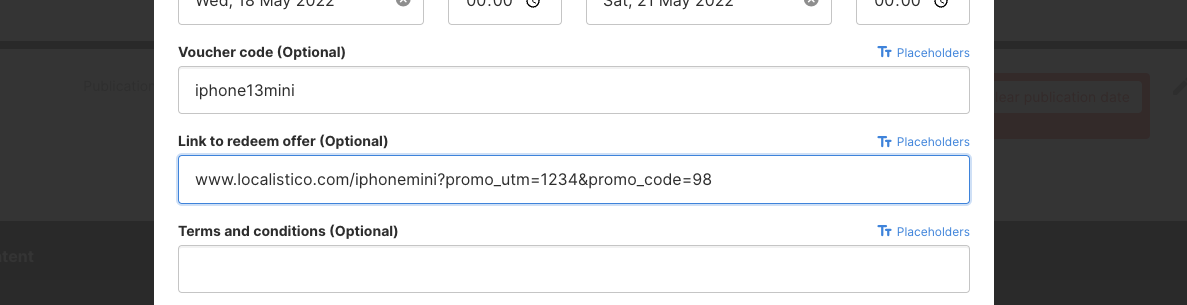
- If the landing page will vary for each post due to the campaign utilizing specific store pages, ensure that the venue website is correctly configured. Then, select the placeholder "website" and append the UTM parameters following it:
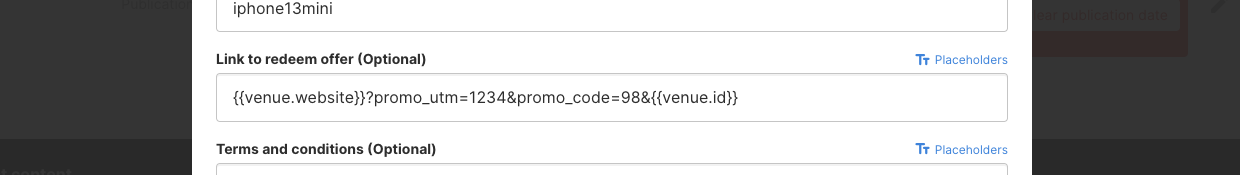
- If you are using the same landing page for all posts, you can simply enter the landing page URL along with the UTM parameters directly into the action button link field in Localistico.
Important!
When including the placeholders, the users must pay attention to the resulting URL created after the placeholder is substituted, otherwise, the URL format may be altered and platforms like Google Analytics might stop reading the UTM parameters.
Remember, query parameters in a URL must start with ? and be separate by &. Meanwhile, several & are valid, only one ? is accepted, and it must be at the beginning of the parameter list.
For instance, for a venue is: www.localistico.com?tienda=madrid, the text used in the action button link should be:
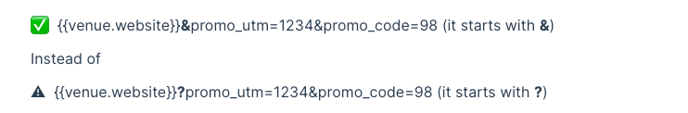
In the examples, we are using promo_utm and promo_code as UTMs. Please, remember you can use any UTM of your liking, and you’re not restricted to only these.
Learn how to set your UTM’s here.
✨ Pro tip ✨
Users might consider incorporating venue IDs, regions, postcodes, and similar identifiers to track the specific location from which users clicked. This approach can significantly enhance the segmentation capabilities within Google Analytics, allowing for more detailed analysis of traffic sources. An example:
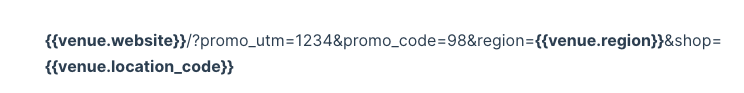
We recommend verifying the links with your Google Analytics expert before posting.