How to claim a profile claimed by someone else at Google?
Request the access to the profile. If the owner doesn't reply within the defined time, you will be able to claim the ownership of the profile.
Profiles are an online representation of each of your physical locations. They provide your customers with information about the location, opening hours, and available products/services. By claiming profiles, you are taking control of your company's online information. Claiming the profiles allows you to update the information (including the address and phone number) and prevents incorrect data from being circulated. By claiming profiles, you will also be able to manage reviews and have access to valuable analytics.
You may filter in Localistico the profiles that have previously been claimed by third parties :
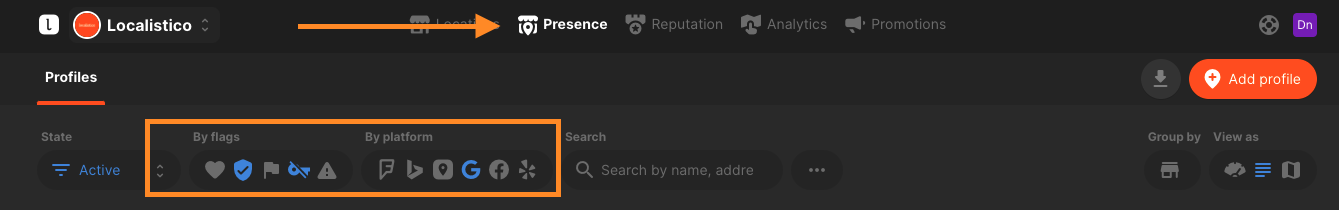
The yellow badge indicates you that the profile has been claimed by some other user.
Once you have a list of profile that have been claimed by some other users, you can start requesting the ownerhip of the listings.
1. First, navigate to your Google My Business and open the correct location group. Click on Add location and select Add single location:
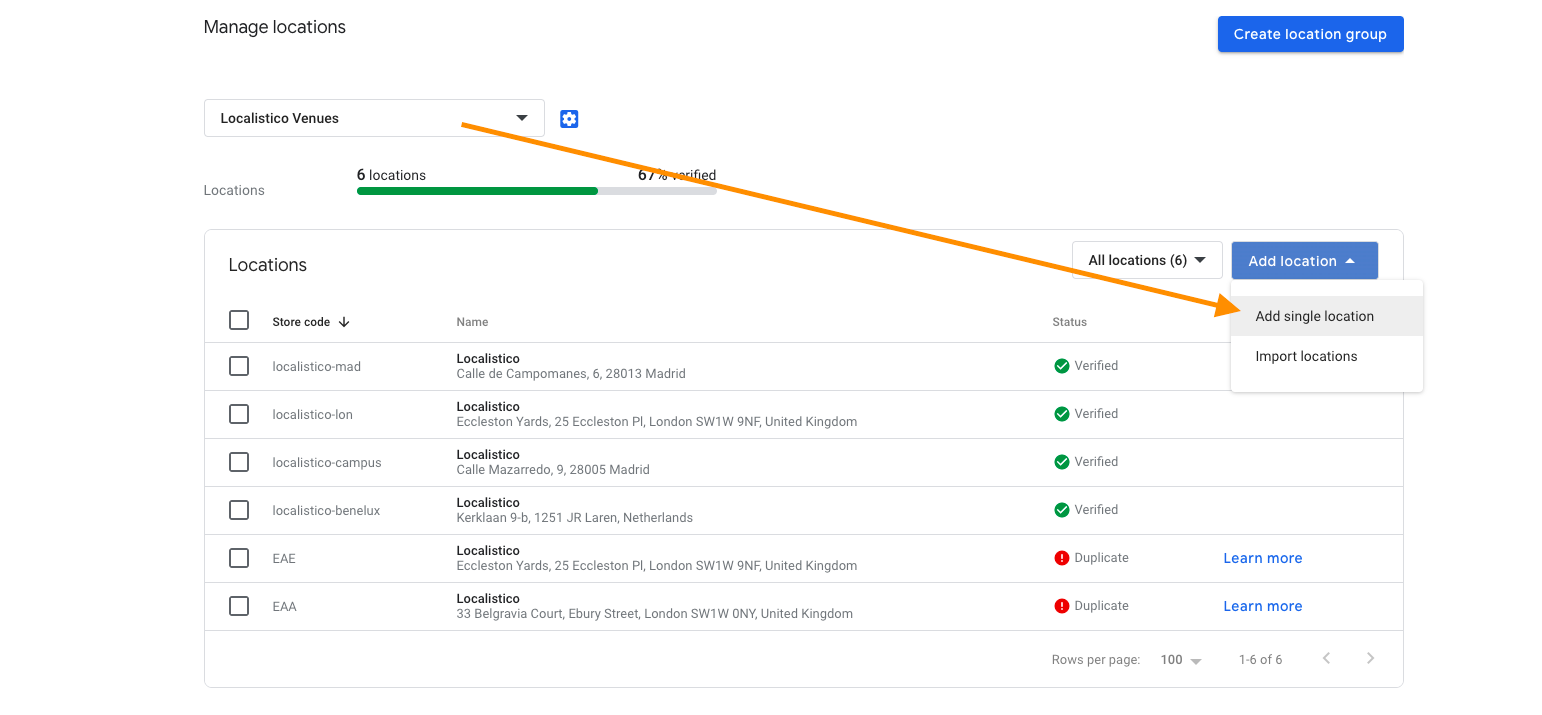
2. Type on the search bar the name and address of the location and select the correct option from the list:
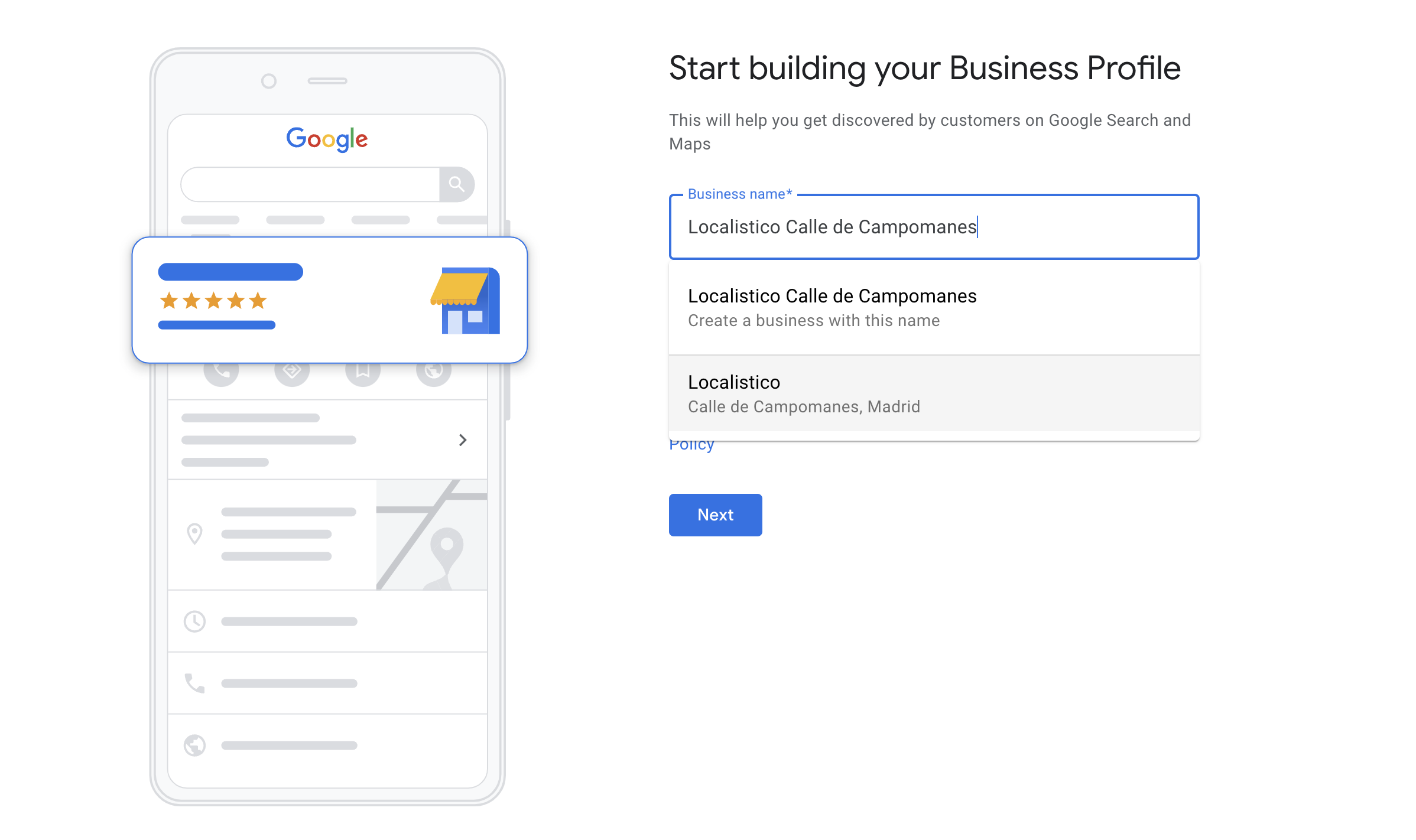
3. You will see this message that indicates that the profile has already been claimed. Click on Request Access:
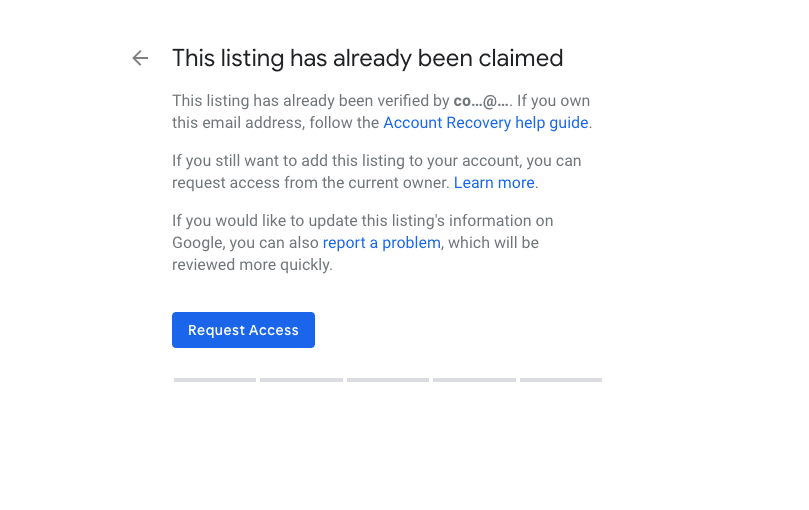
4. Fill in the request and click on Submit:
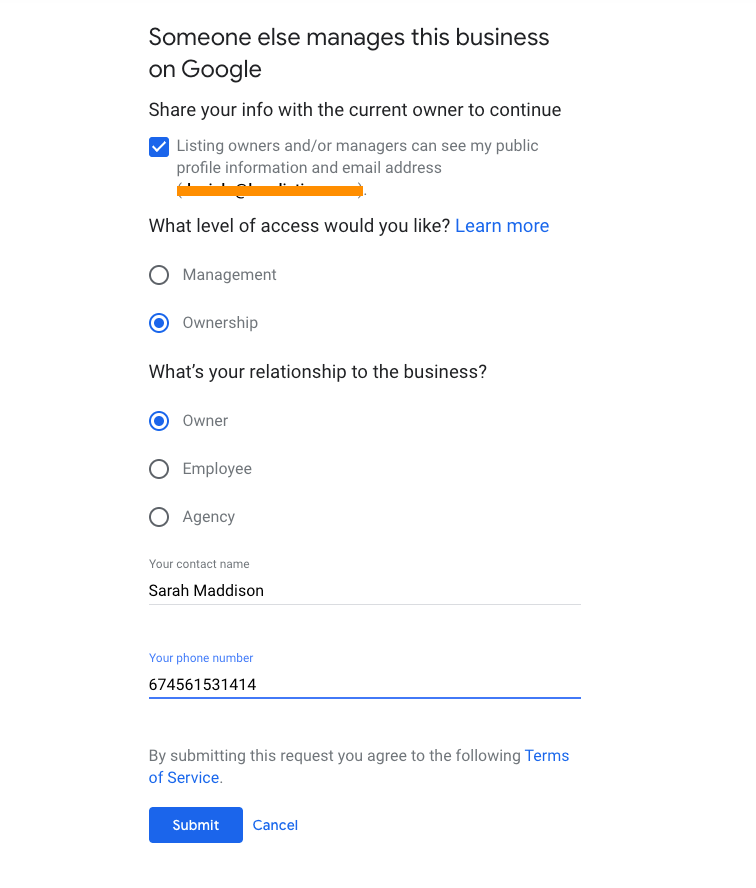
5. You will see a notification indicating the number of days the current owner has to respond to your request. If there is no response from the owner within that timeframe, you will have the option to claim the profile by completing a verification process:
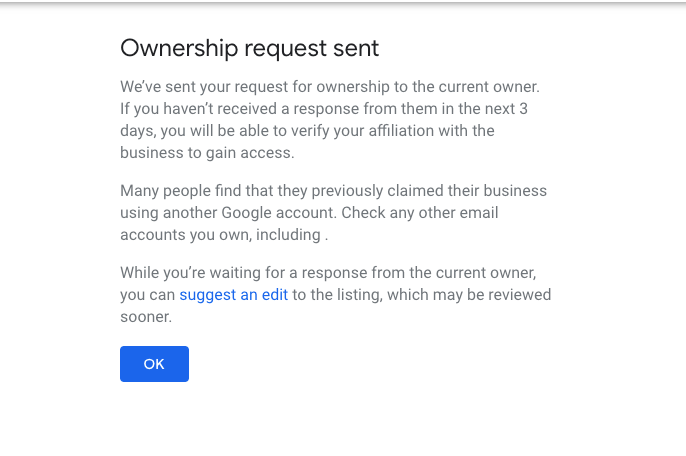
6. From your email, you can track the status of your request. If the current owner does not respond, you will have the opportunity to claim the profile by performing a manual verification. Simply click on "View Request" to check for updates.
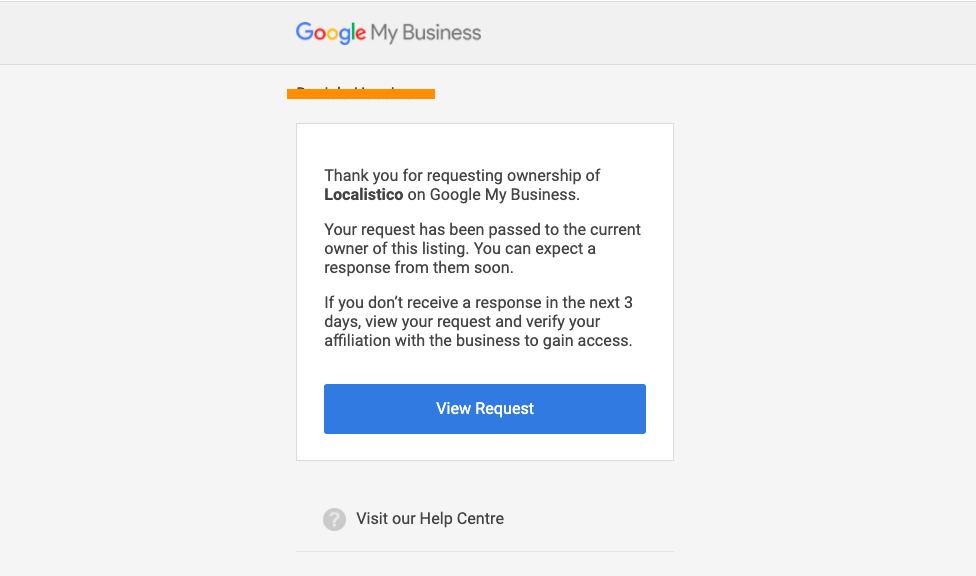
7.You will receive an email notification from Google regarding the status of your request, whether it is approved or rejected by the current owner. If the request is accepted, you will gain ownership of the profile, and no additional steps are required. However, if your request is denied, you will need to initiate an appeal to contest the rejection.
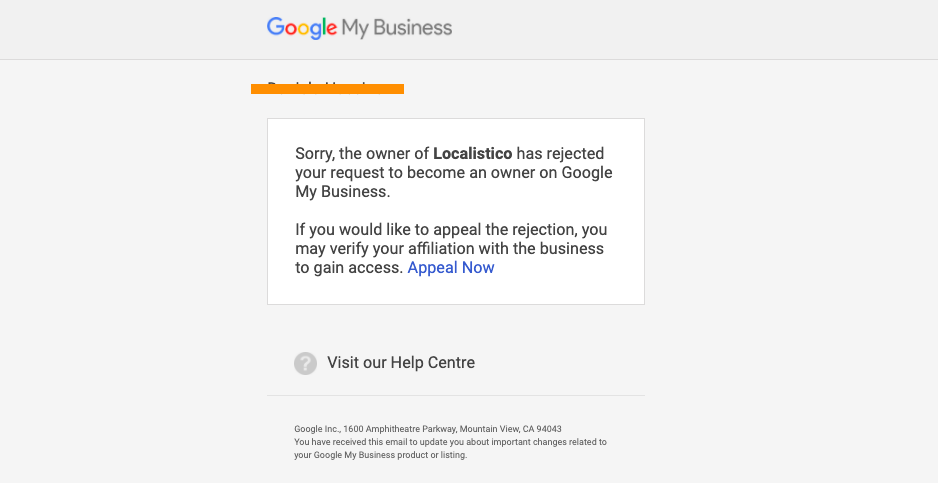
For further information, please have a look at this article from Google.