How to contact Google business support?
Sometimes it is necessary to contact Google support to resolve incorrect duplicates, suspended profiles, or profiles that are processing longer than normal.
Have you noticed that some profiles have been incorrectly flagged as duplicates? Often, businesses with multiple locations near each other may get marked as duplicates by Google incorrectly.
Or have you seen that a profile has been suspended or disabled? Sometimes when Google detects that the profile includes incorrect data or does not meet Google's data requirements, profiles get disabled.
Maybe a change of the opening hours is not showing up on the Google profile because Google is taking longer than normal to review and update the data?
In all those cases, you may report the issues to Google via this form.
Fill in the form explaining your issue and select the best description of your problem. If one of the default option does not match, select "other":

Read the resources to get more information and click on next steps if you want to contact directly the Google business support:
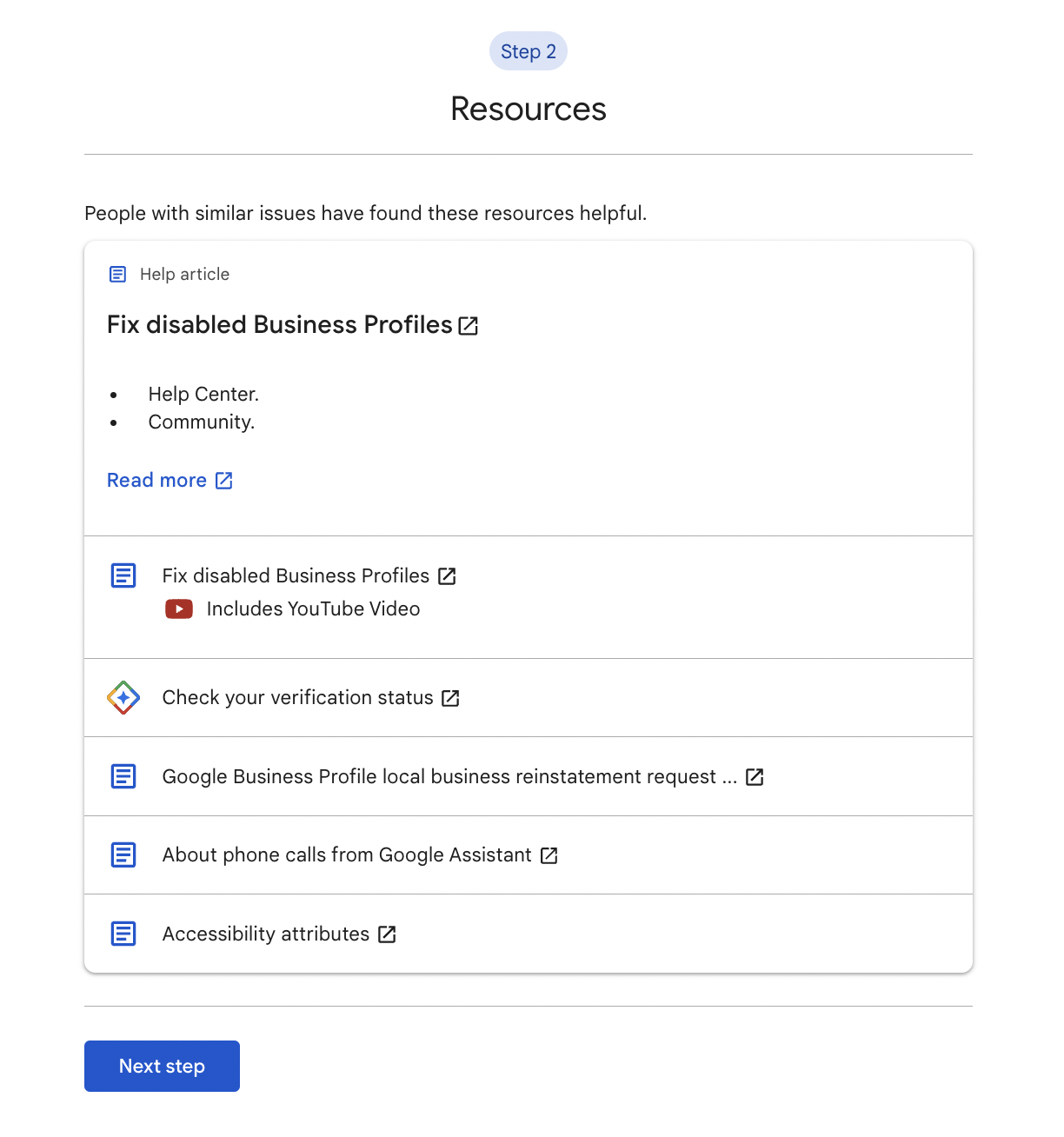
Select your detailed issue of the drop-down list and fill in the rest of the form with the business data:
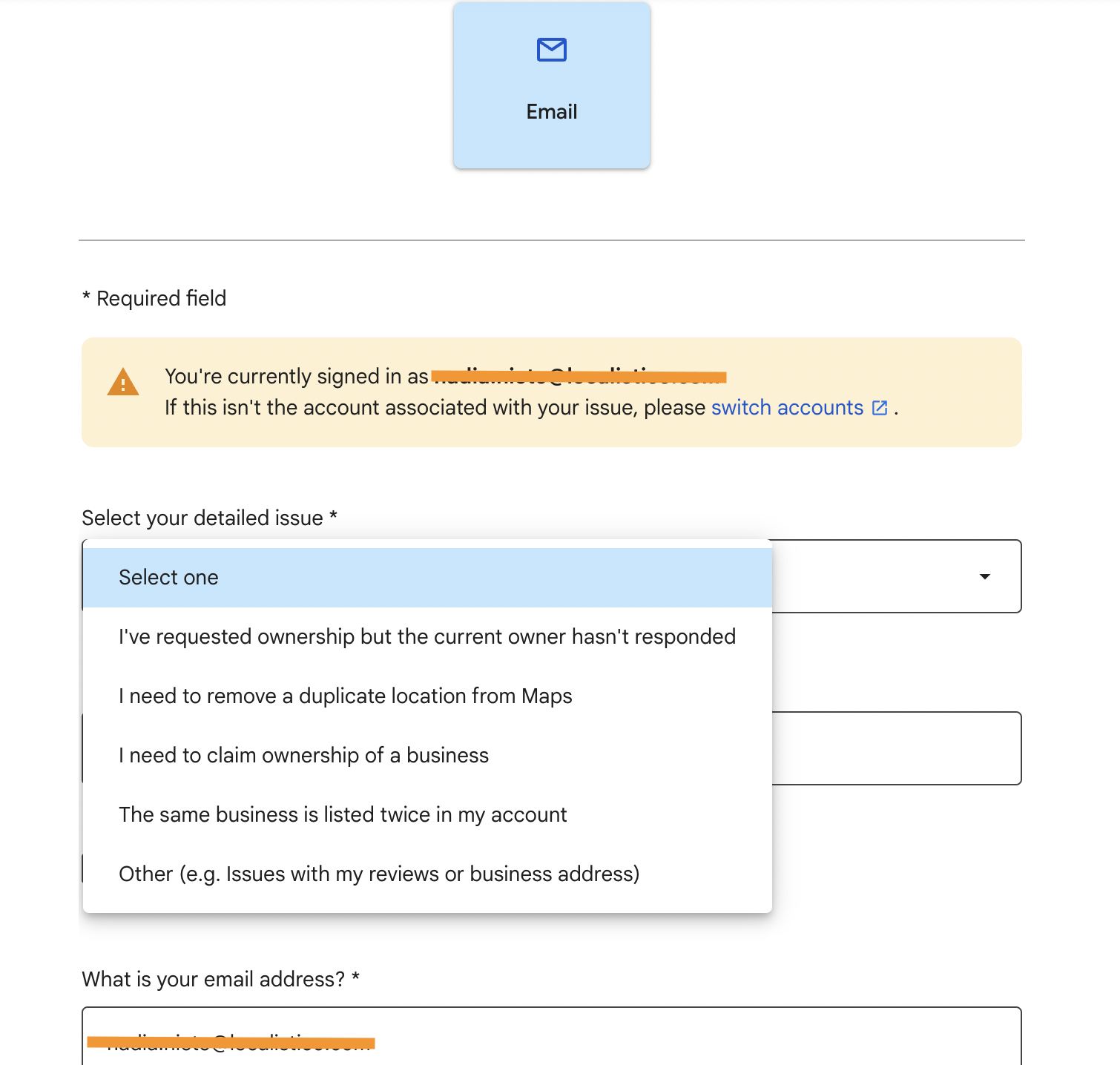
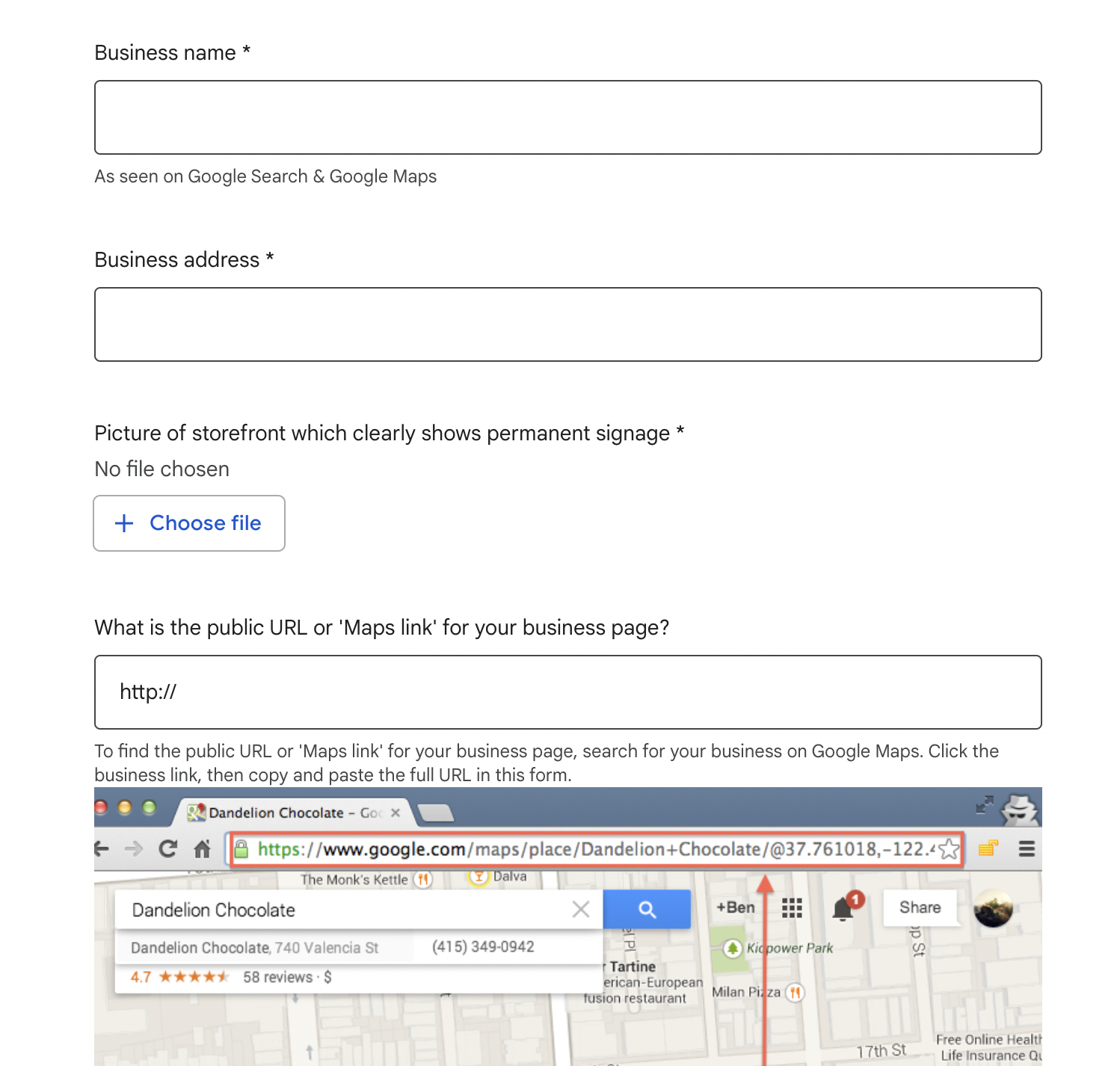
Sometimes Google might ask you to fill in the Business Profile ID, this ID can be found in GMB under the Business Profile settings > Advanced settings:
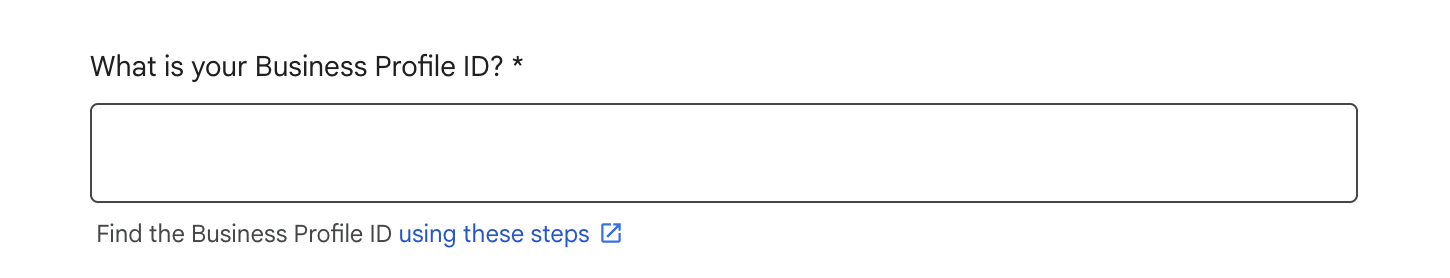

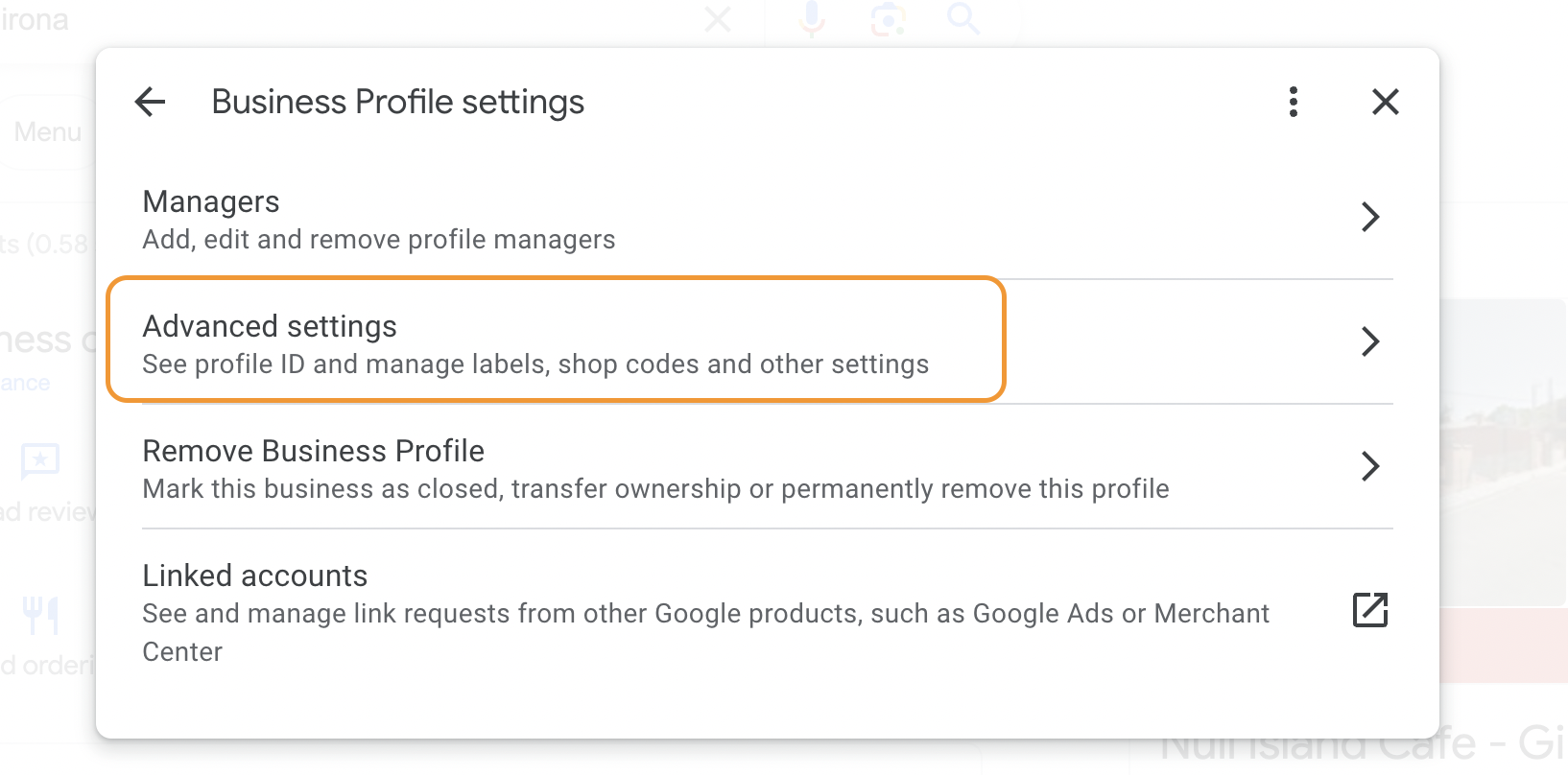
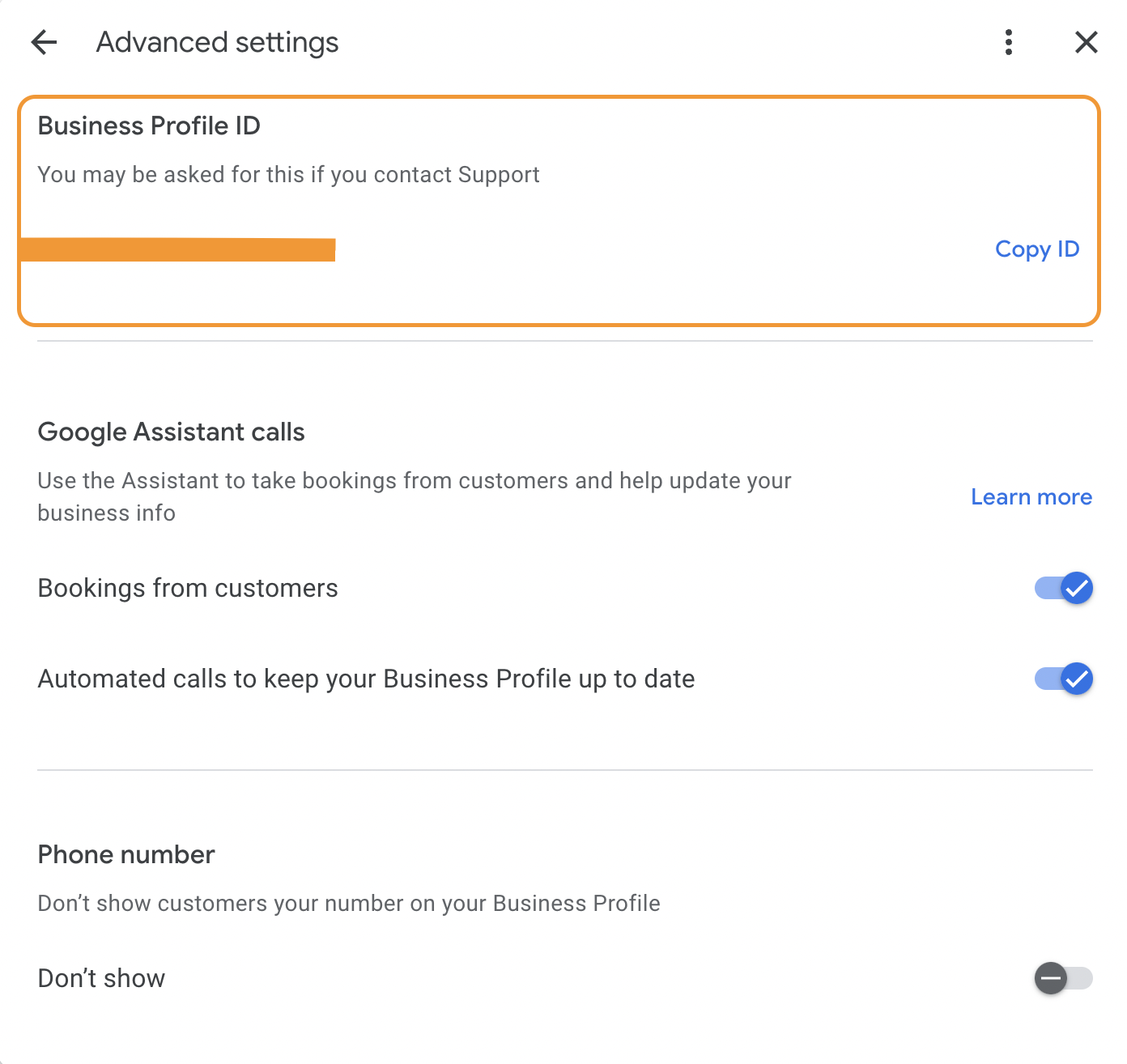
Please note that once you have submitted the form, Google may take around 2 weeks to provide you with a response.