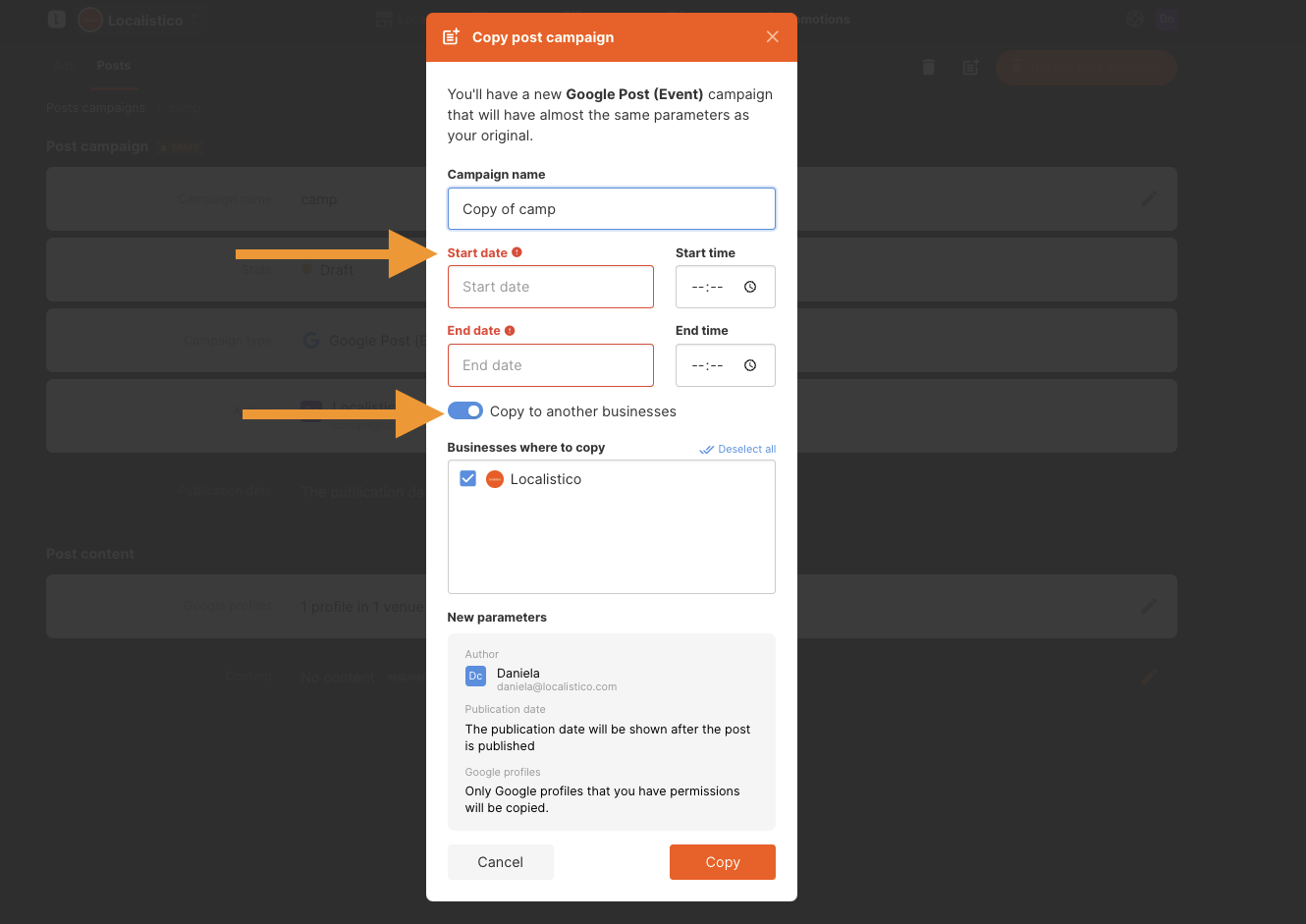How to copy a campaign or post?
Reuse existing campaigns and posts again. See this article to know how to copy previously launched campaigns inside a Localistico business or to other Localistico businesses!
Many businesses tend to rerun some campaigns every certain period. Localistico enables businesses to duplicate campaigns and posts within a single Localistico account or transfer them to other Localistico accounts that you manage, making it easier to streamline your marketing efforts across multiple businesses.
In order to copy a campaign, navigate to the Promotions tab and select Ads or Posts. To copy a campaign, open an Ads or Post campaign you would like to copy and click on the copy a campaign icon:
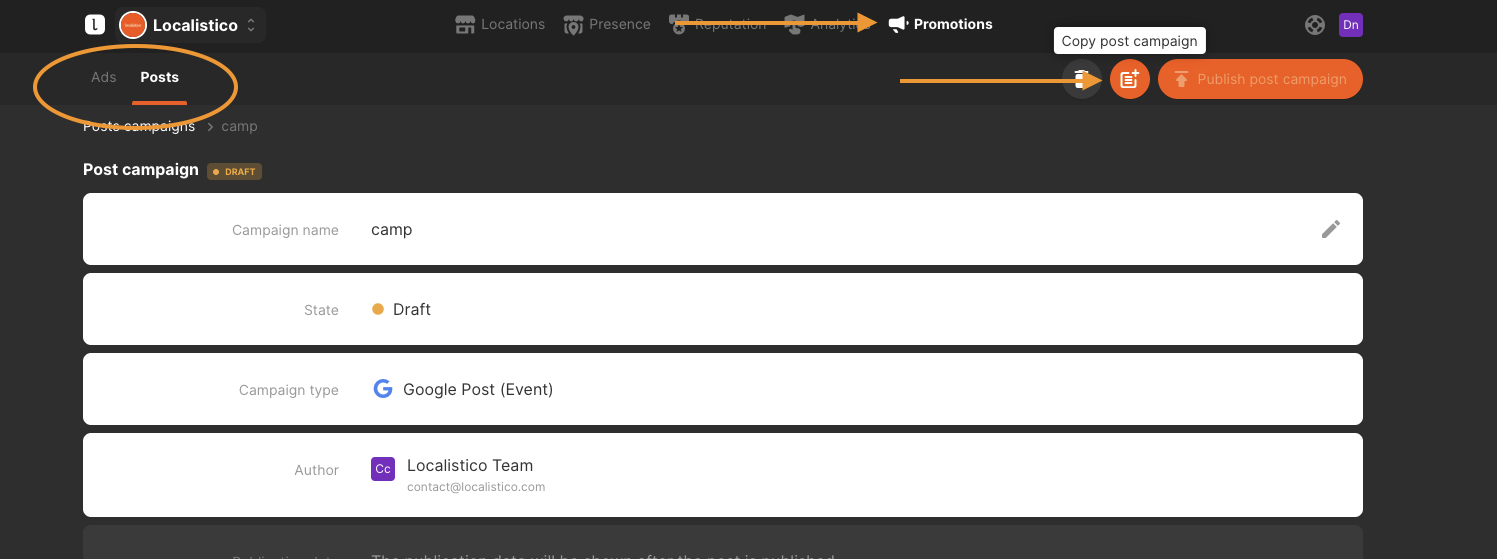
Set the new start day (and end day in some cases) for the copied campaign and click on copy campaign to another business if you would like to reuse the same campaign for some other business managed by you, as well. Finish the task by clicking on copy.