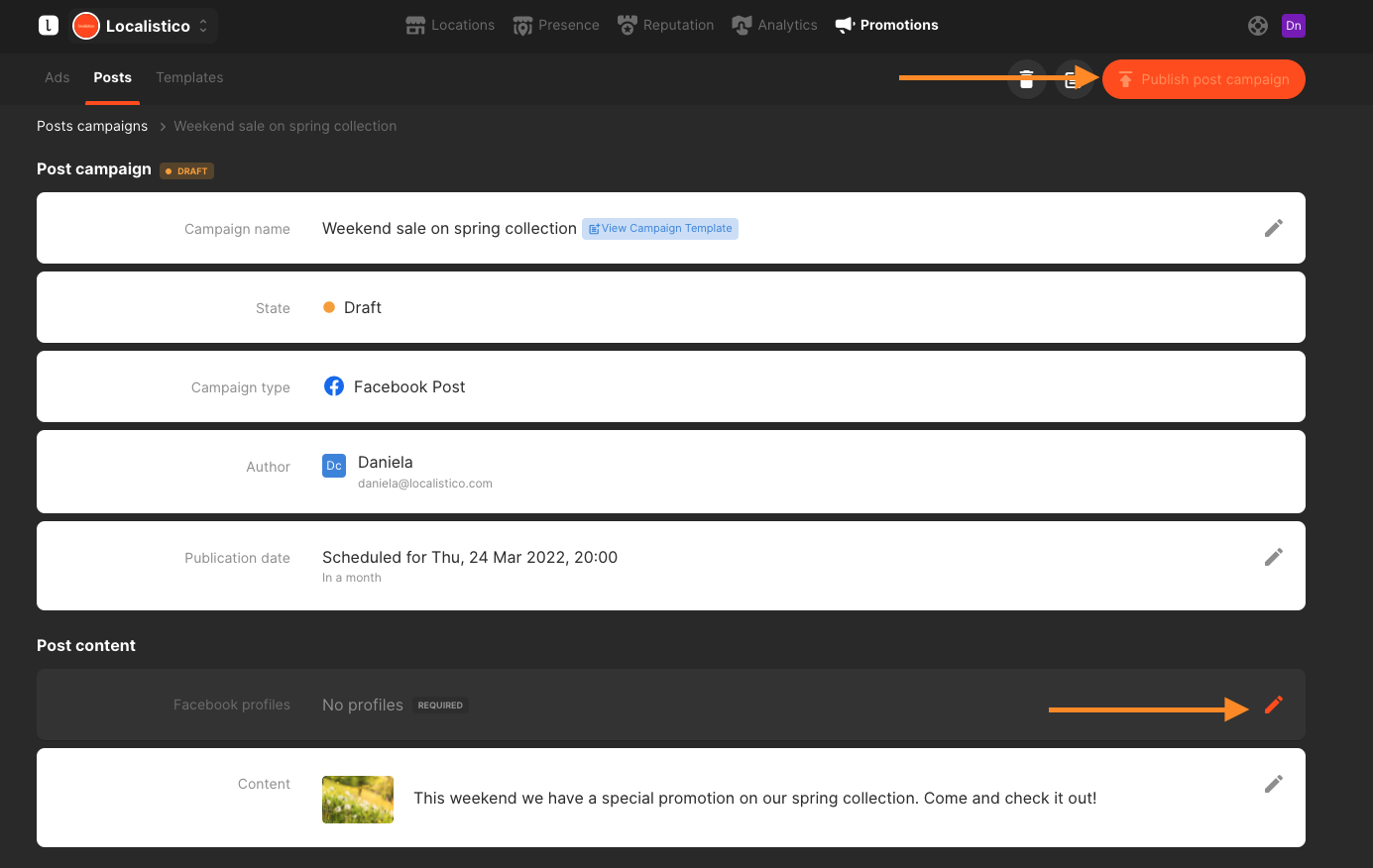How to create post campaign templates and turn them into local posts?
This article explains how to create branded content for other teams to use for their campaigns and how to turn them into active posts.
In large organizations, keeping the brand style for every communication with the final user is hard to maintain. Marketing teams try to create media content and communication guides to show and teach other members in their organization how they should represent the brand they are working for. In Localistico we allow doing this by creating post campaign templates. This gives the marketing teams an opportunity to create branded content, and the store managers to select which content they want to use and when.
How to set post campaign templates?
1. Navigate to promotions>templates and create a new campaign template:
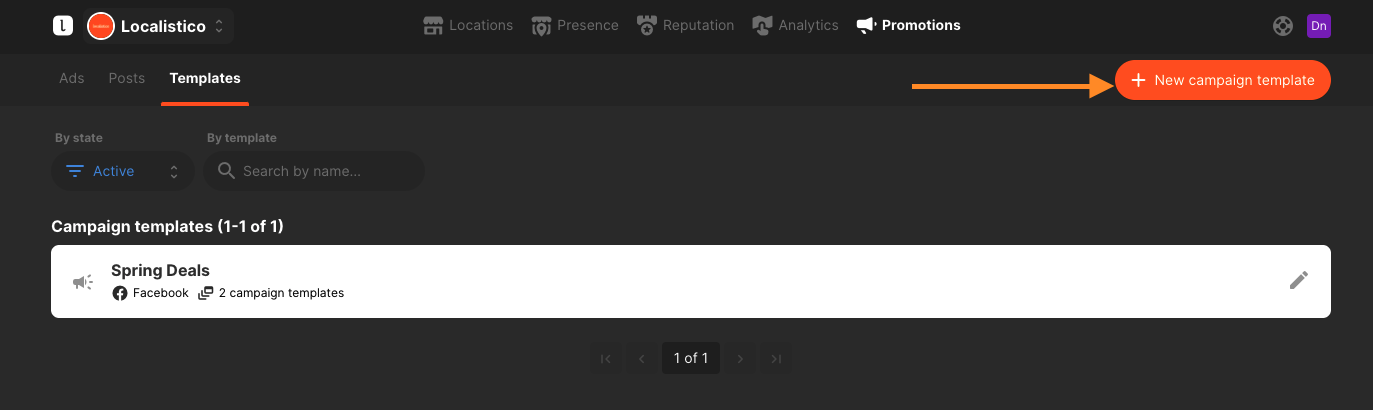
2. Name the campaign template and leave some notes for other team members on how they should use the templates. Create multiple campaign content templates to choose from:
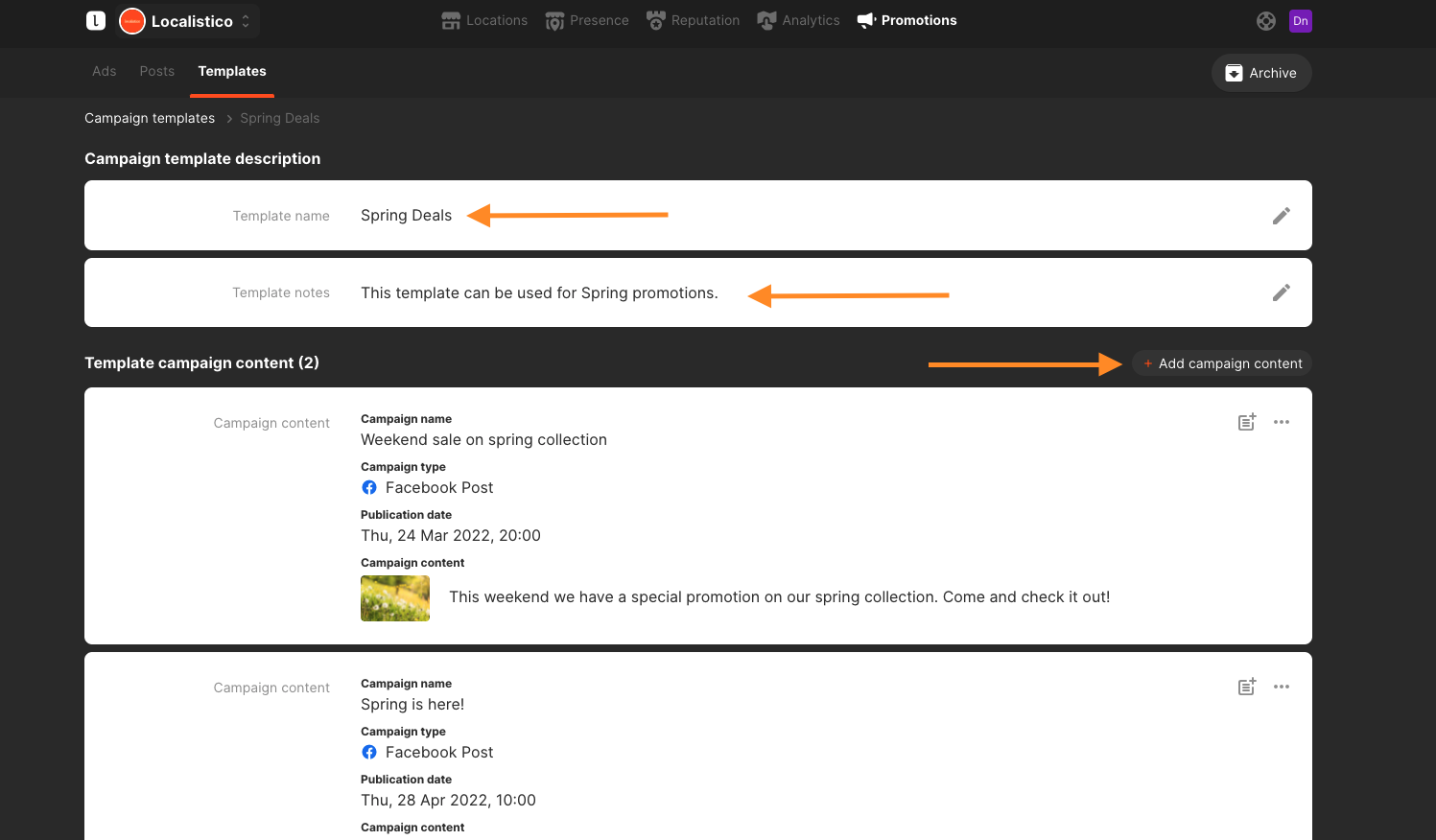
Templates are currently available for:
- Google posts
- Facebook posts
- Facebook & Instagram posts.
How to copy a campaign template?
If you want to clone a whole campaign template, you can do it by clicking on copy campaign template:
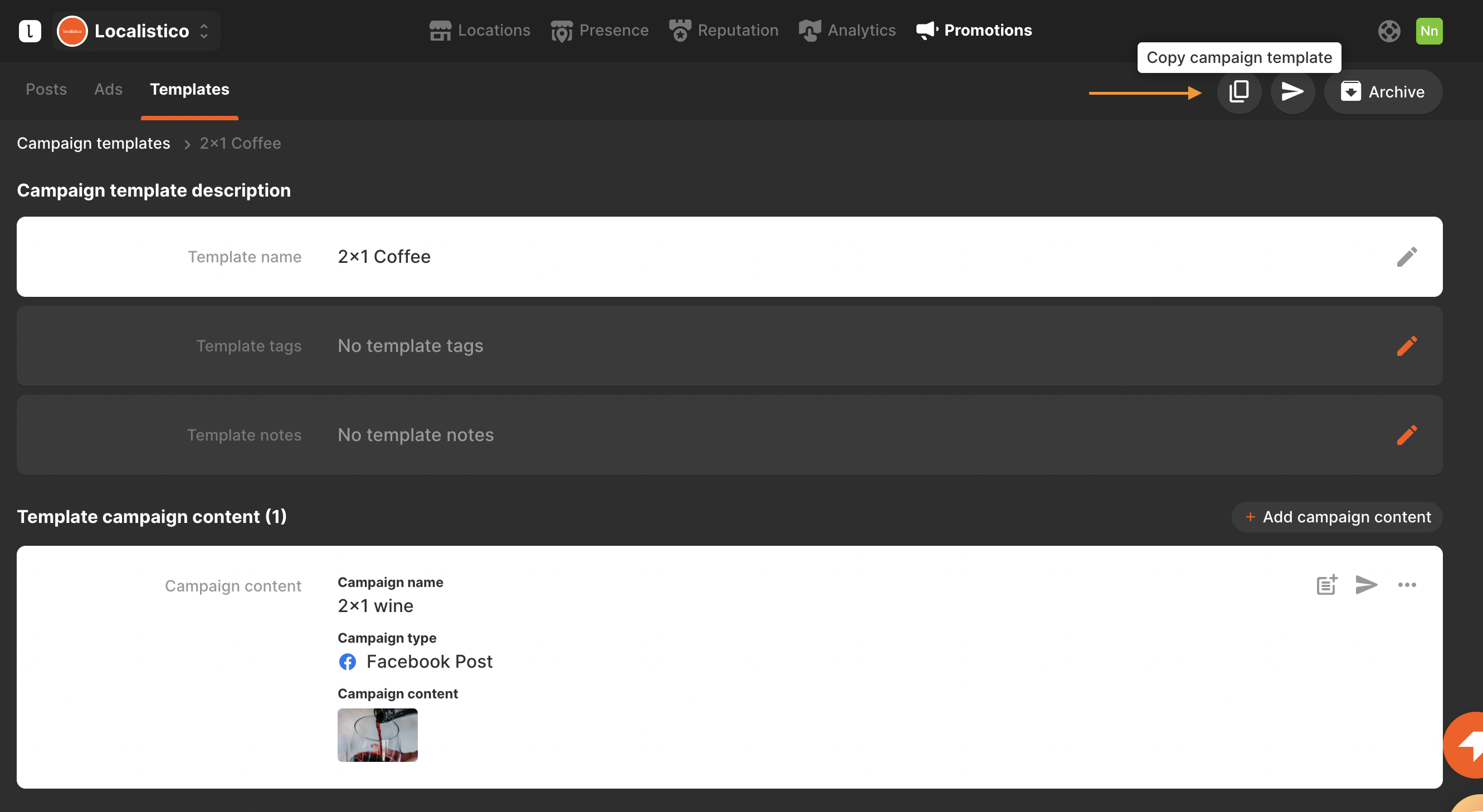
If you only want to copy an individual campaign, select options and copy:
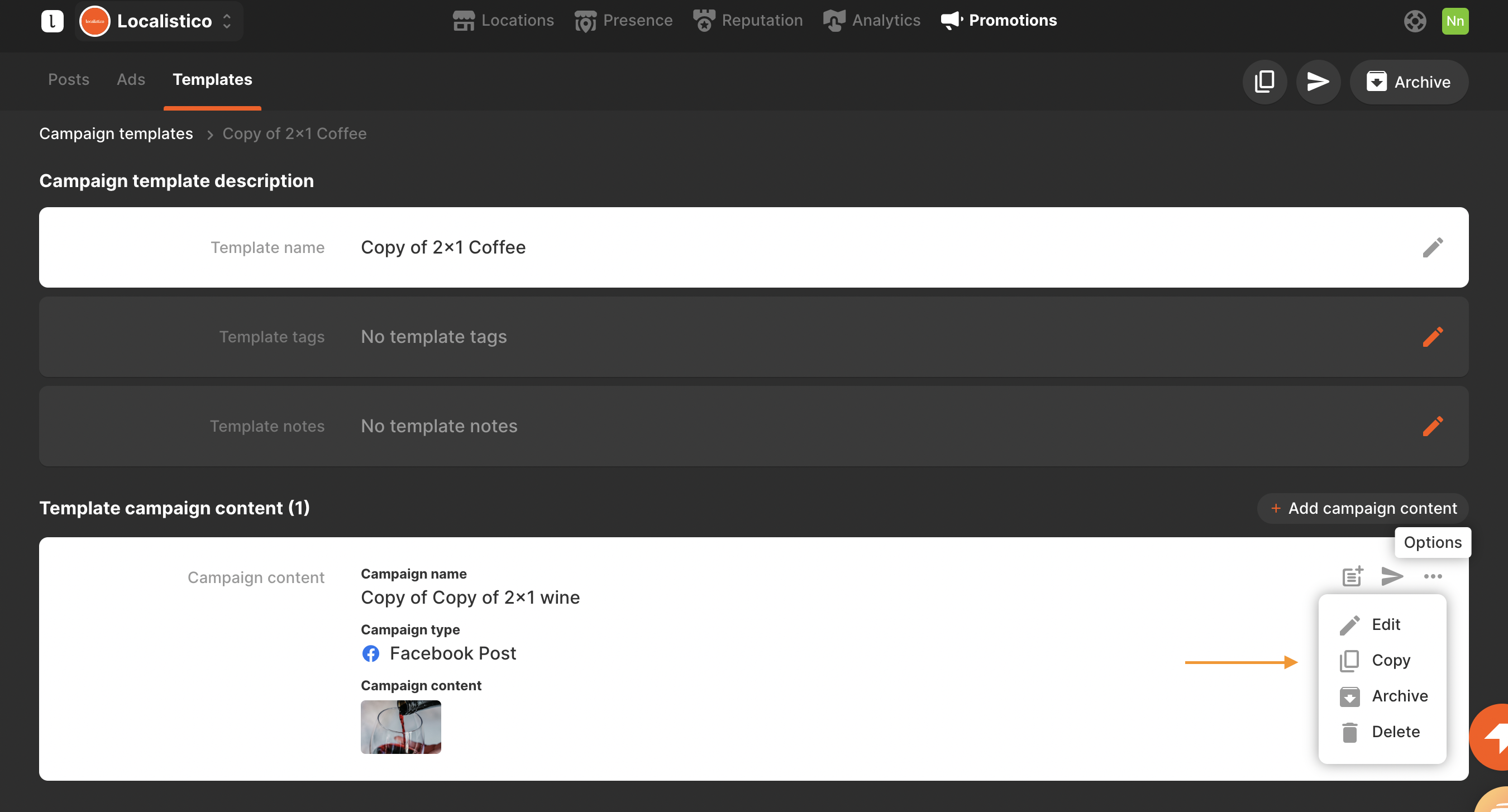
How to turn a template into a campaign?
1. If you would like to use one of the templates in your campaign, select one by clicking create campaign:
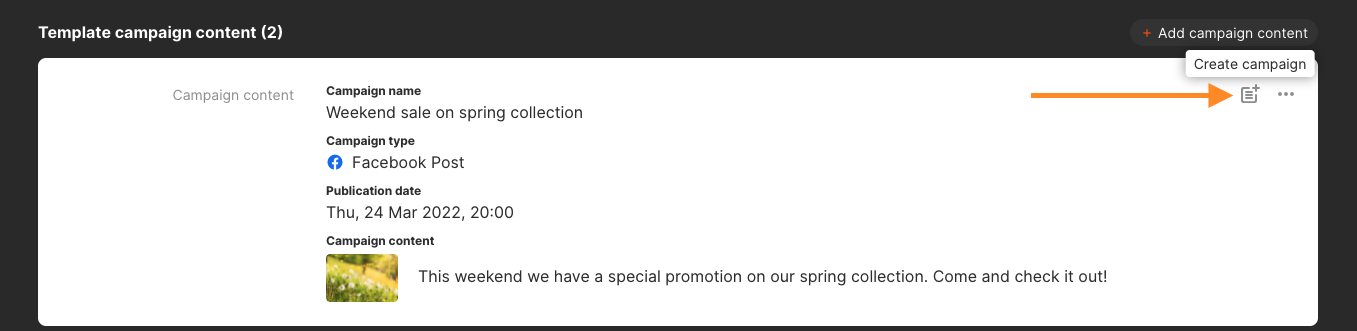
2. Review the details and click on create. This creates the campaign on your page but doesn't publish it:
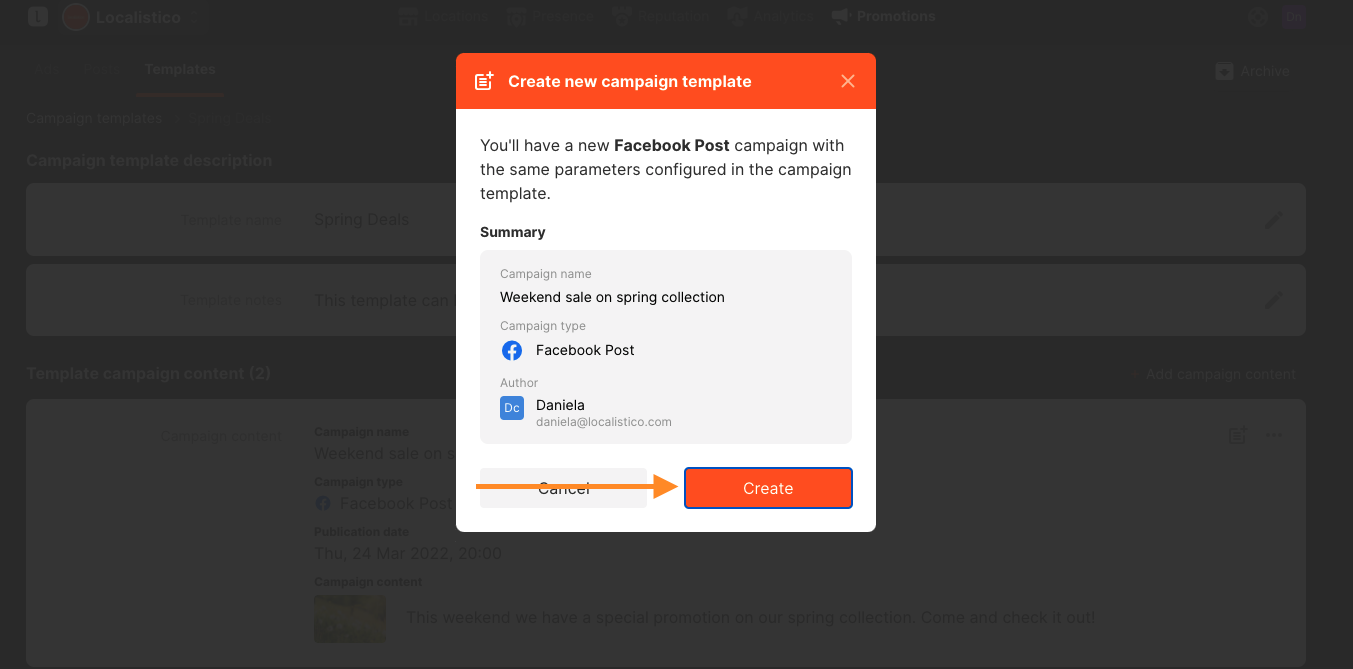
3. Set the missing details that were not included in the template (profiles/dates i.e.) and once you are sure that everything is ready, click on publish post campaign: