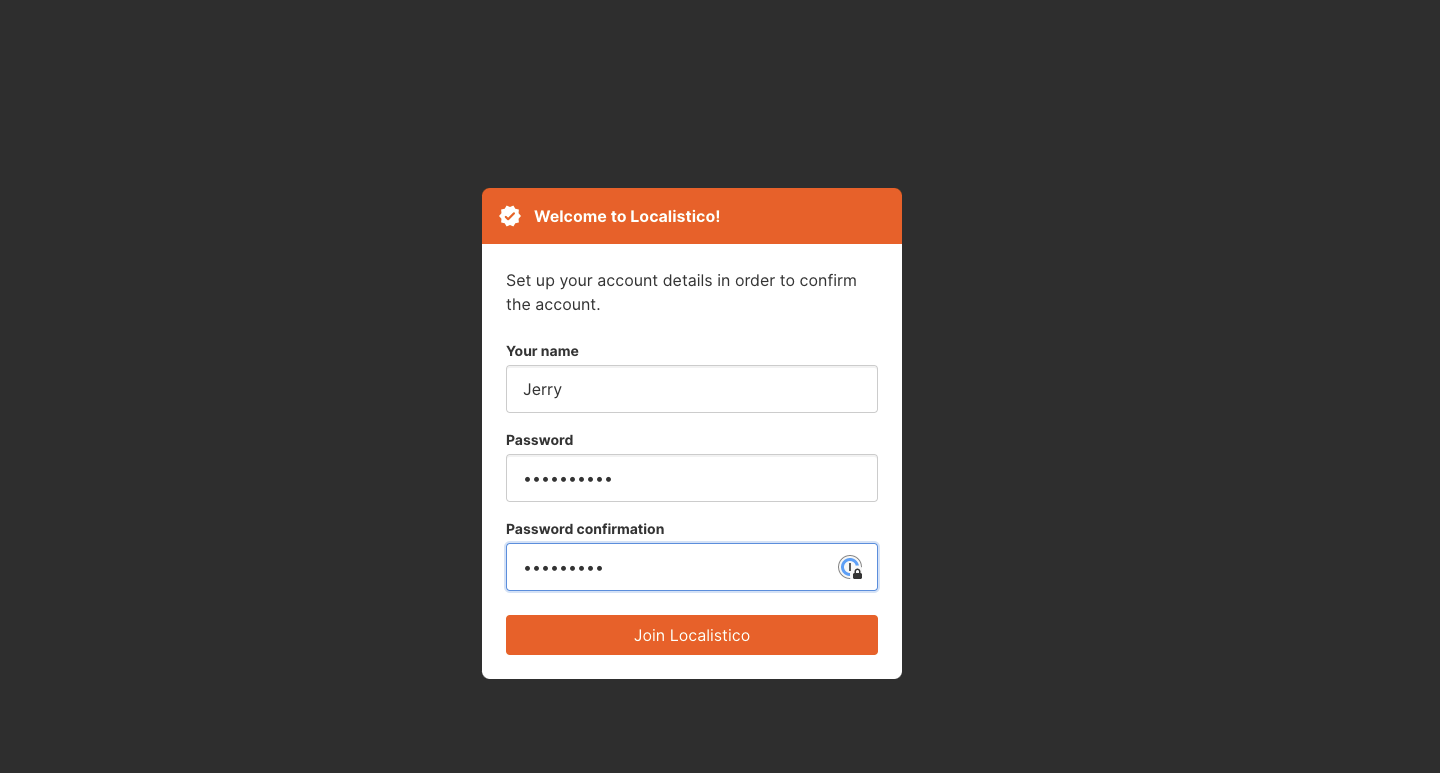How to create users in the Accounts Portal?
How to create users with Localistico Accounts Portal for your businesses.
In order to create new users to manage your business, navigate to the users tab in the Accounts Portal and click on +New user. From the lower left corner, you can see how many users you still have available to create. If you need to increase this number, please contact your Customer Success Manager.
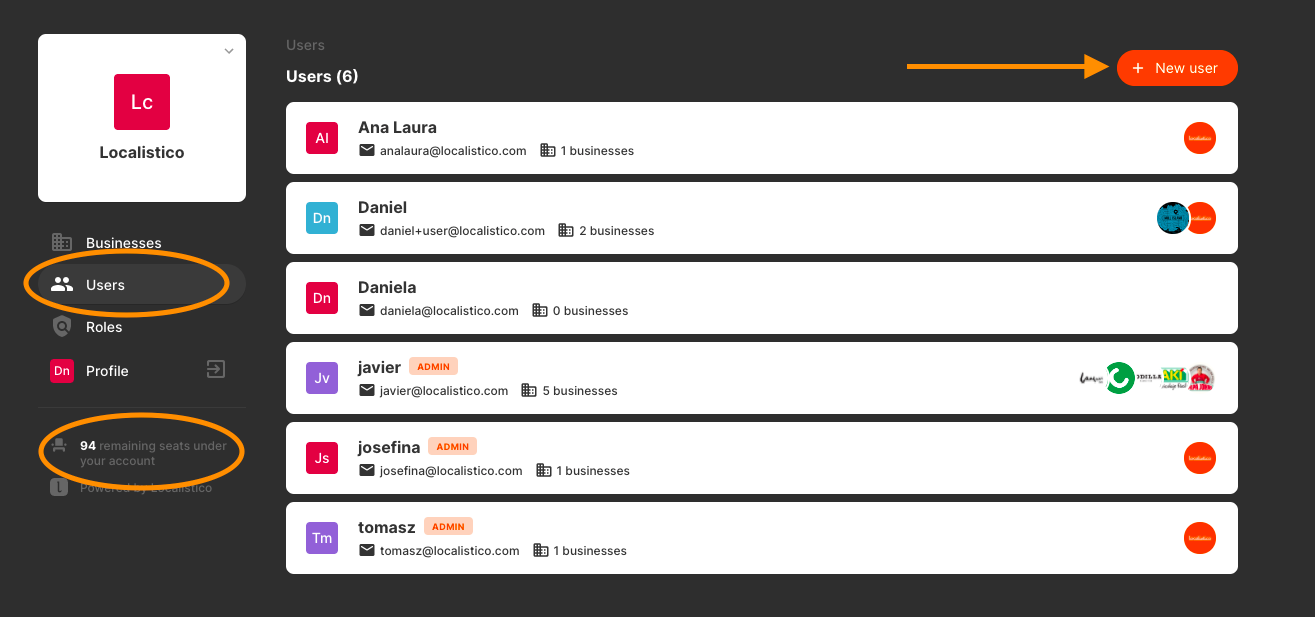
Fill in the user data and assign a business or the businesses the users should have access to:
- If the user has access to only one venue or a group of the venues, select those venues one by one or select a venue tag from the corresponding section.
- If the user should have access to all the venues created under the business, leave this section empty.
Once the user is ready, click on Save:
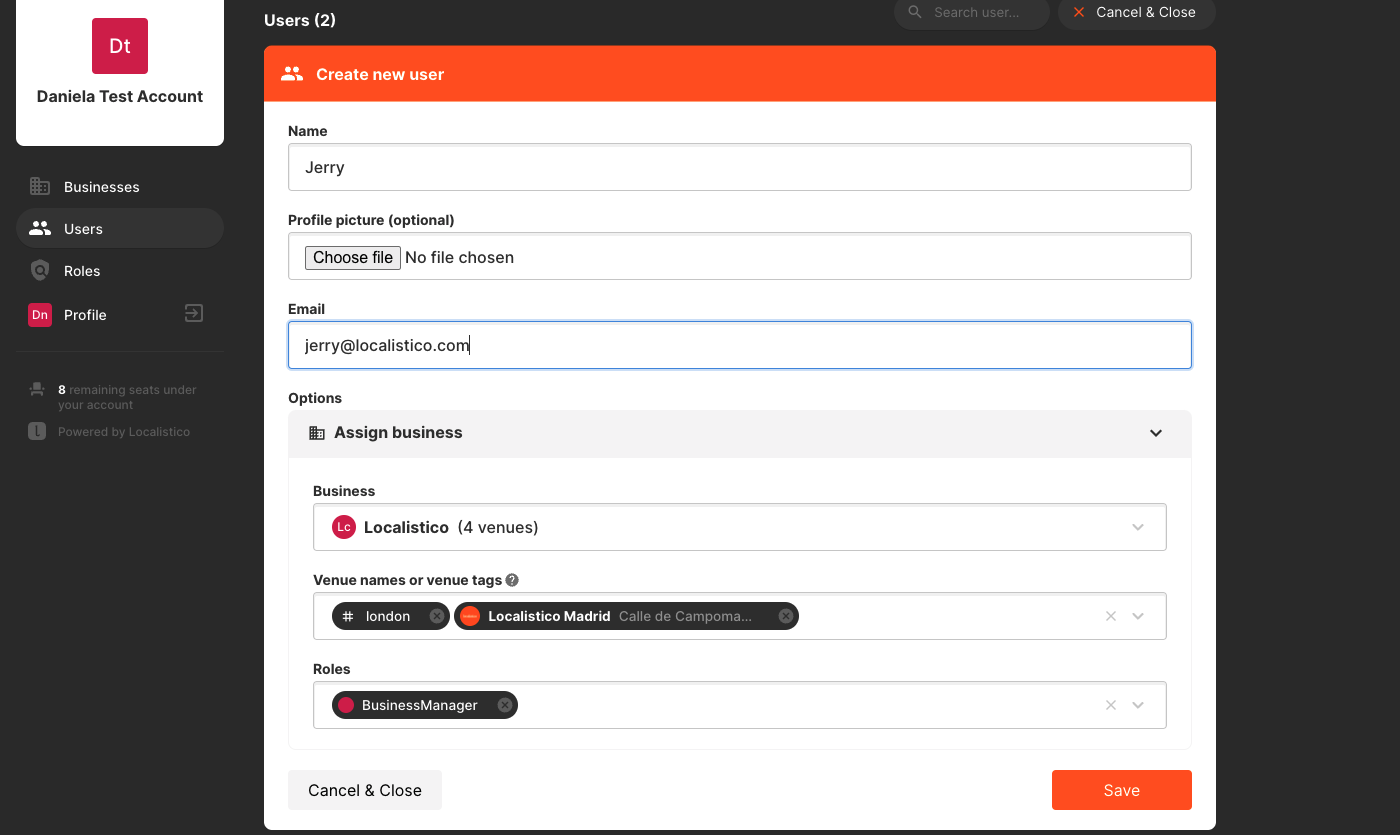
The user will receive an email invitation to access Localistico. Please advise the user to accept the invitation:
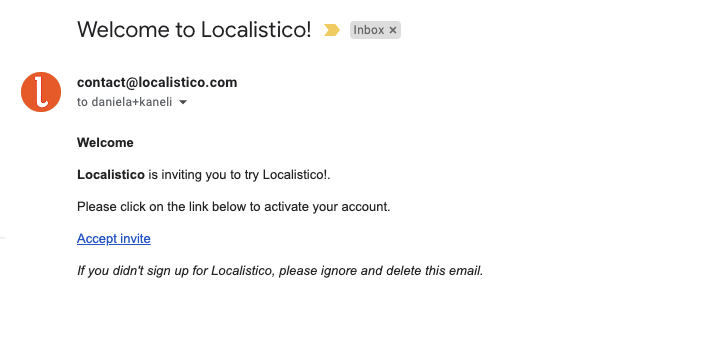
After accepting the invitation, the user is able to set their own password and join Localistico: