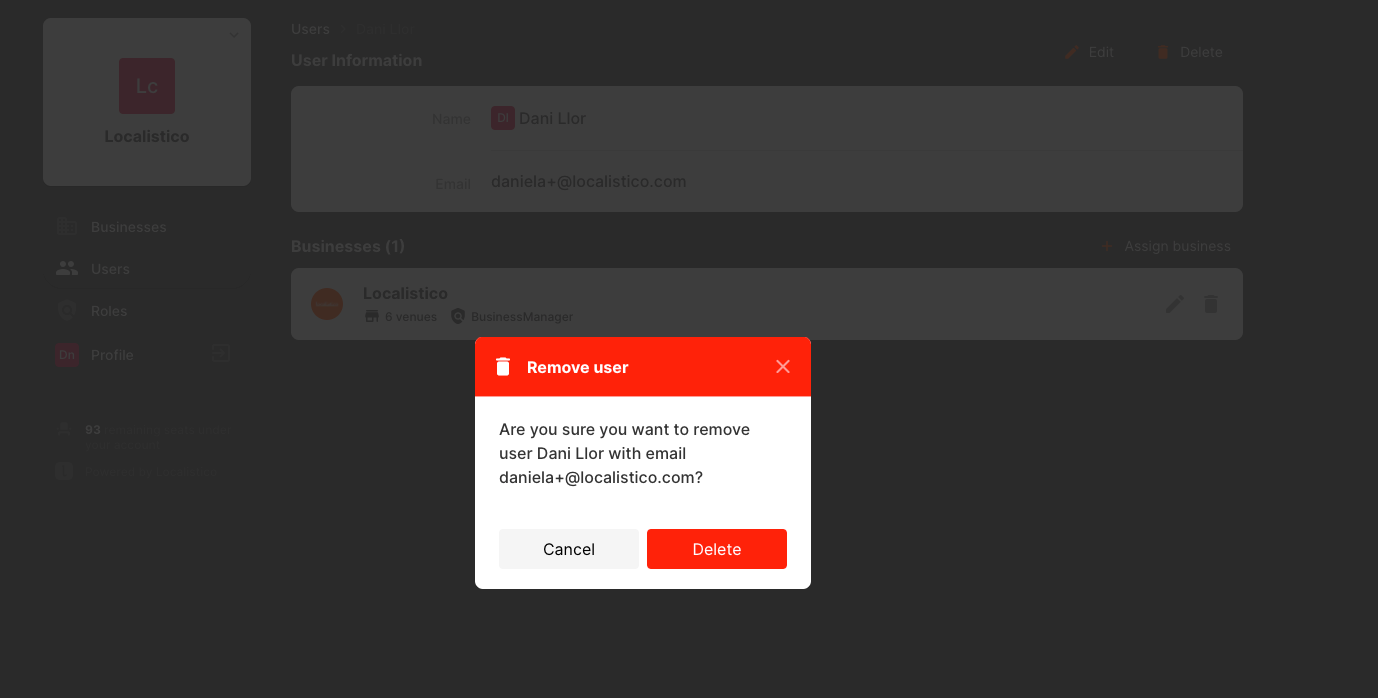How to delete users?
How to delete old users from Accounts Portal.
If you need to delete an old user from Localistico, navigate to the Users tab on the Accounts Portal and click on the user you would like to delete:
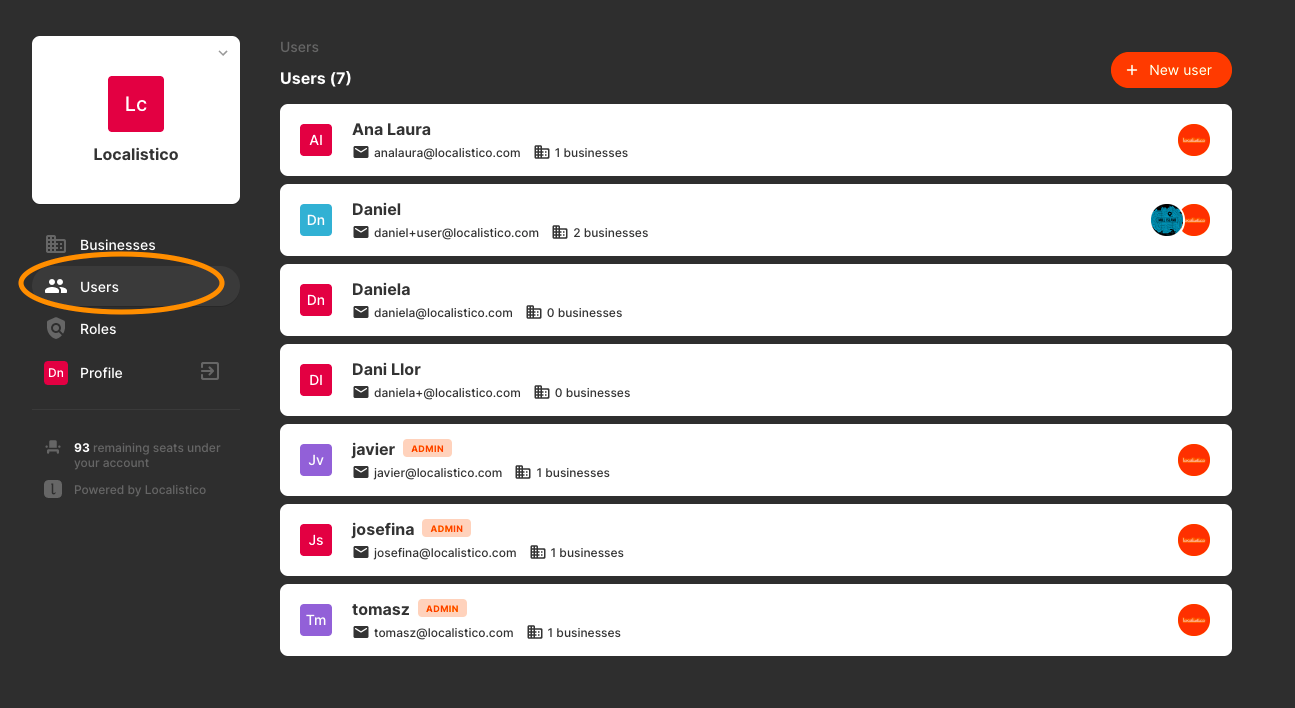
Click on delete:
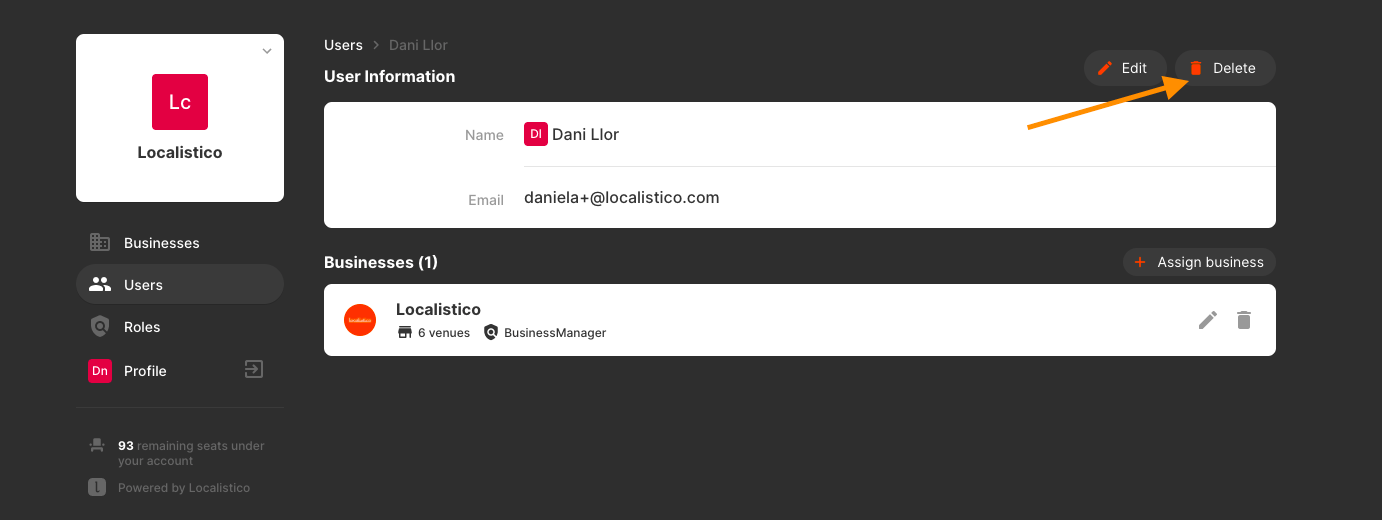
And confirm that you want to delete the user: