How to export my Locations?
How to export your location data from Localistico with a couple of clicks?
At times, you may need to export your data for various purposes, such as verifying information, generating custom reports, or sharing data with your team. To facilitate this, we provide an option to export data directly from the Locations tab.
To export your location data, navigate to the locations tab and click on export venues -button:
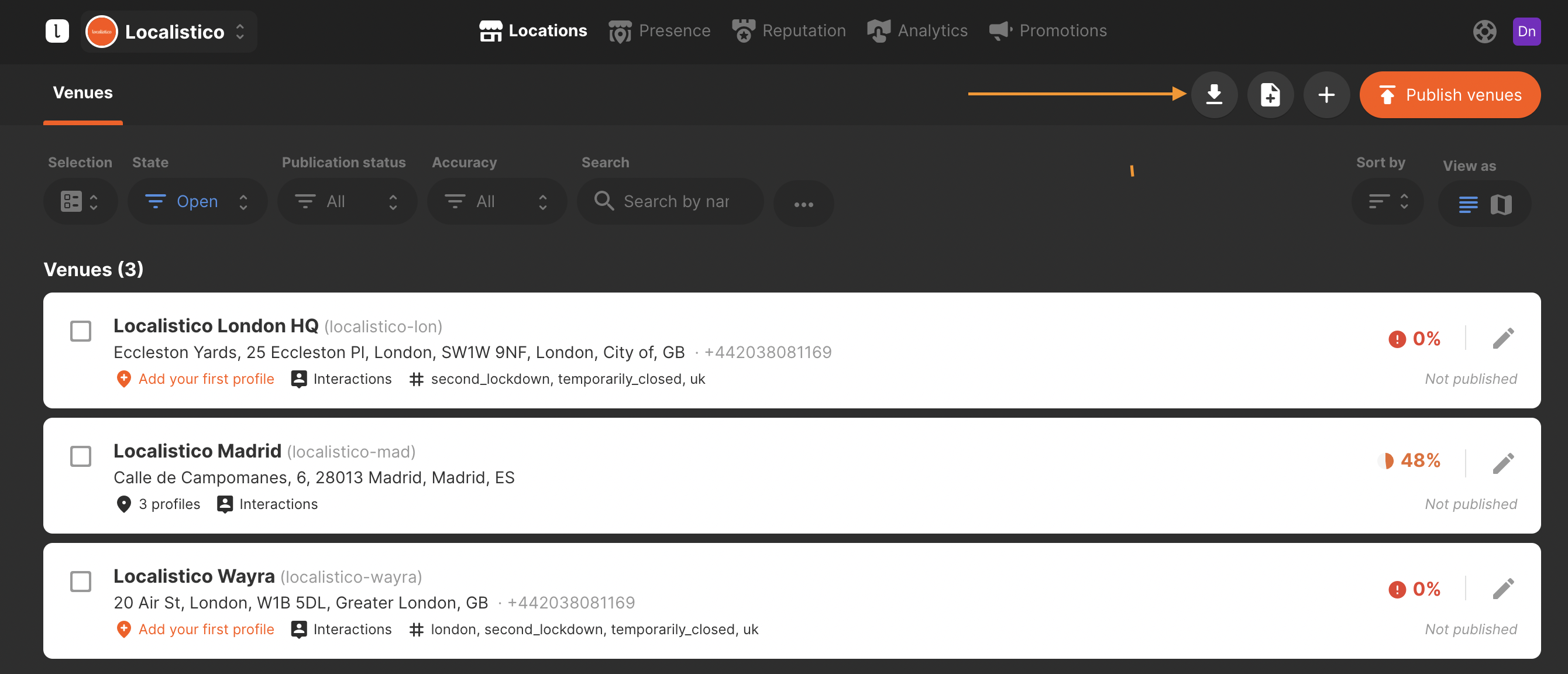
Select the format and click on Export.
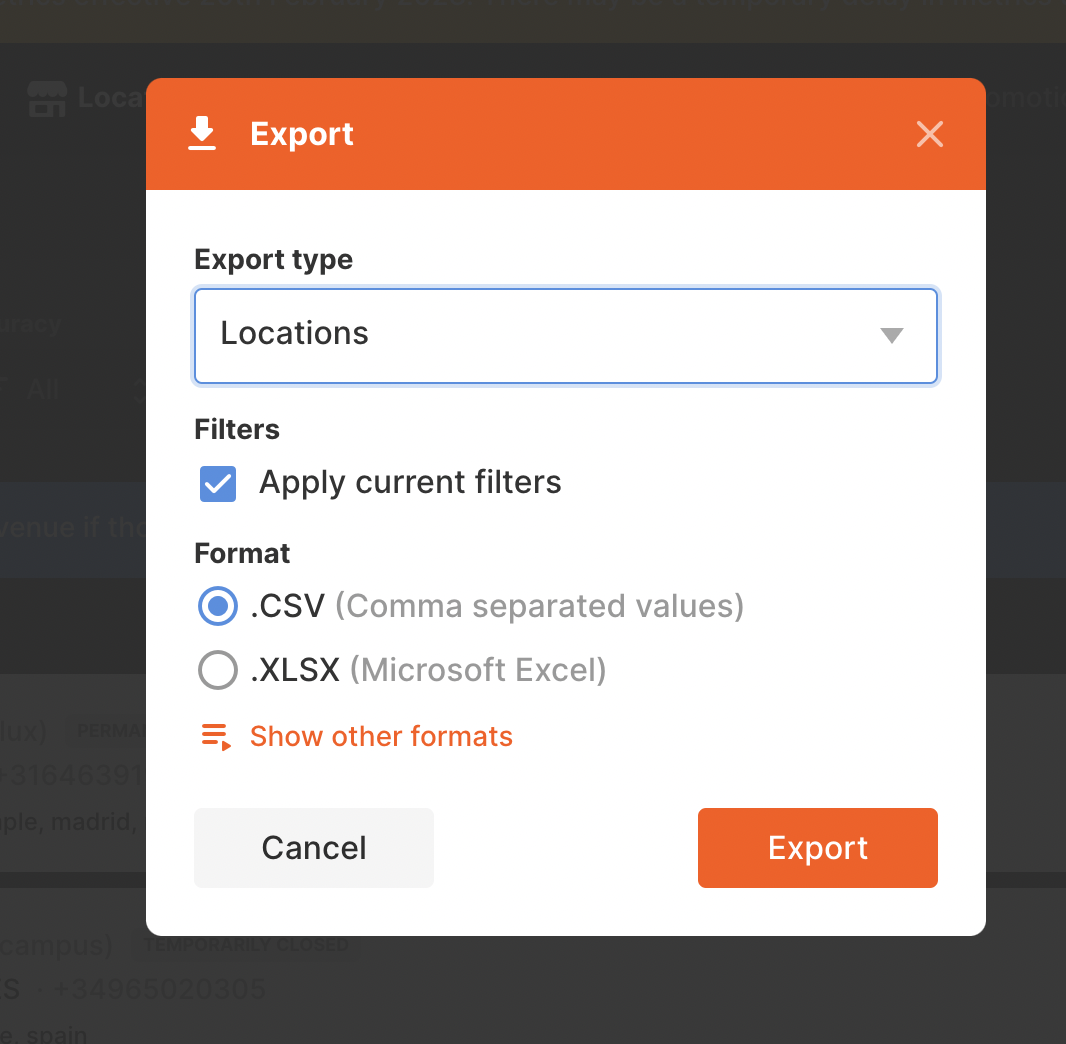
Localistico offers several formats, depending on the purpose:
- Use the Localistico CSV format when you need to edit data, and then import the changes again into Localistico.
- Select Localistico JSON format if you are developing a file intended for use with a web application or JavaScript-based program.
- Use Localistico XLS if you will modify the locations with Excel
- We also export in some other platform-native formats. These are for advanced users, so there's no need to use them if you don't have to.
- Facebook, Yelp and Factual are to be used for the respective platform importers
- Carto/GeoJSON allows direct import in GIS tools like Carto, Mapbox or ESRI ArcGIS