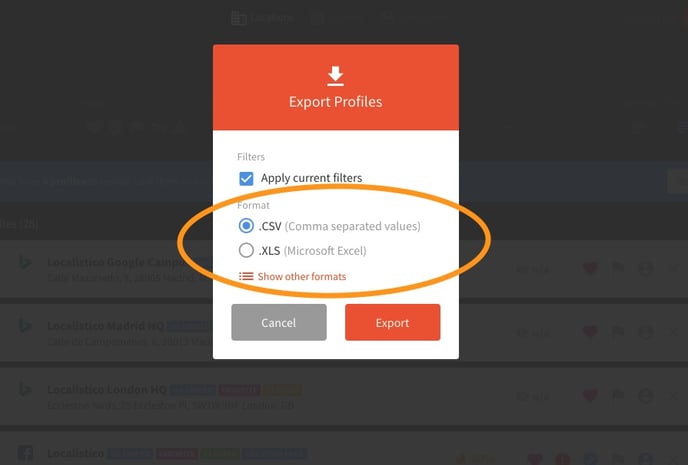How to export profiles?
Export the profile information from the Profiles tab.
If you wish to utilise your profile information in another tool or maintain a record of your existing profiles, you have the option to export the data. Additionally, you can apply filters to customise the exported information according to your needs.
To export profiles, navigate to the Profiles tab under Presence and click on Export Profiles.

Select the format that you prefer and click on Export.