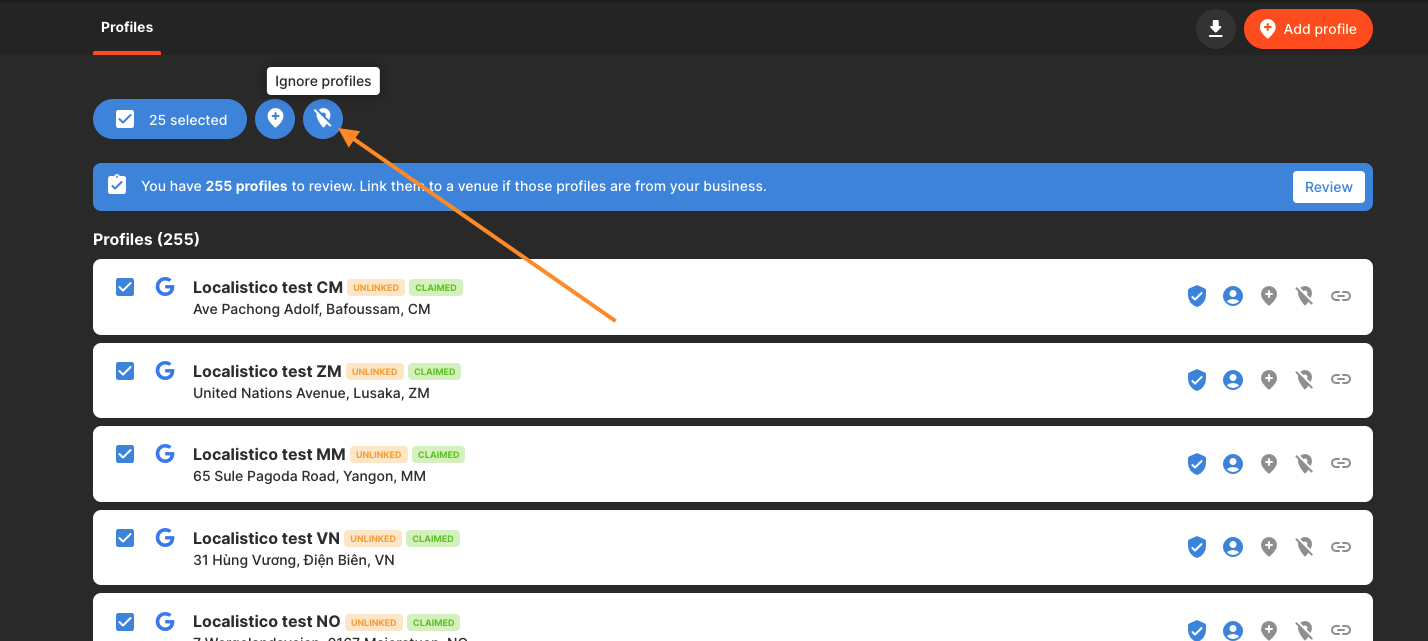How to ignore in bulk profiles that don't represent your business?
How to ignore 5k profiles in just 5 minutes?
Localistico runs a discovery on a monthly basis to find all the possible profiles that may represent your business. Since platforms and other user are constantly creating more duplicates with incorrect data, Localistico may also discover some profiles that don't actually belong to your business. Normally, we recommend reviewing these pending profiles each month to keep the job quick, but if you have forgotten to do that, and you find yourself with an insane number of profiles to review, don't worry. You can review even 5 thousand profiles rather quickly!
Video:
1. Click on "review pending profiles" under Presence > Profiles:
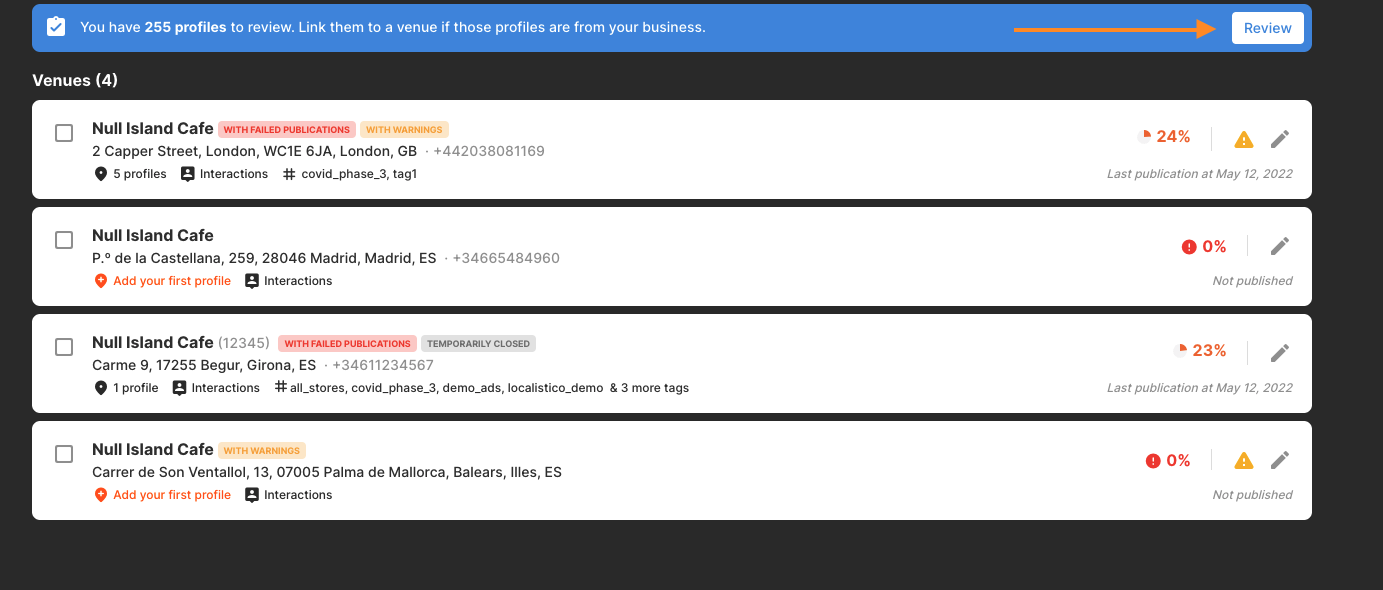
2. Search by your brand name first and link the profiles that belong to your business:
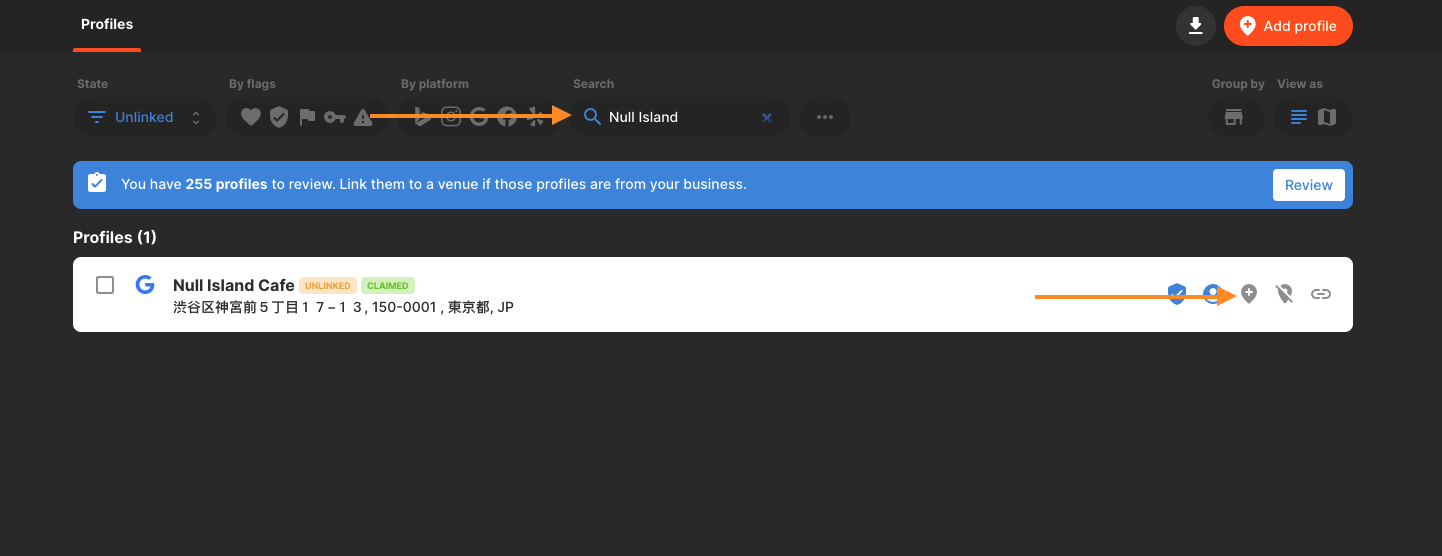
3. Click on the first profile on the unlinked profiles list, and three new blue buttons appear on the top of the page:
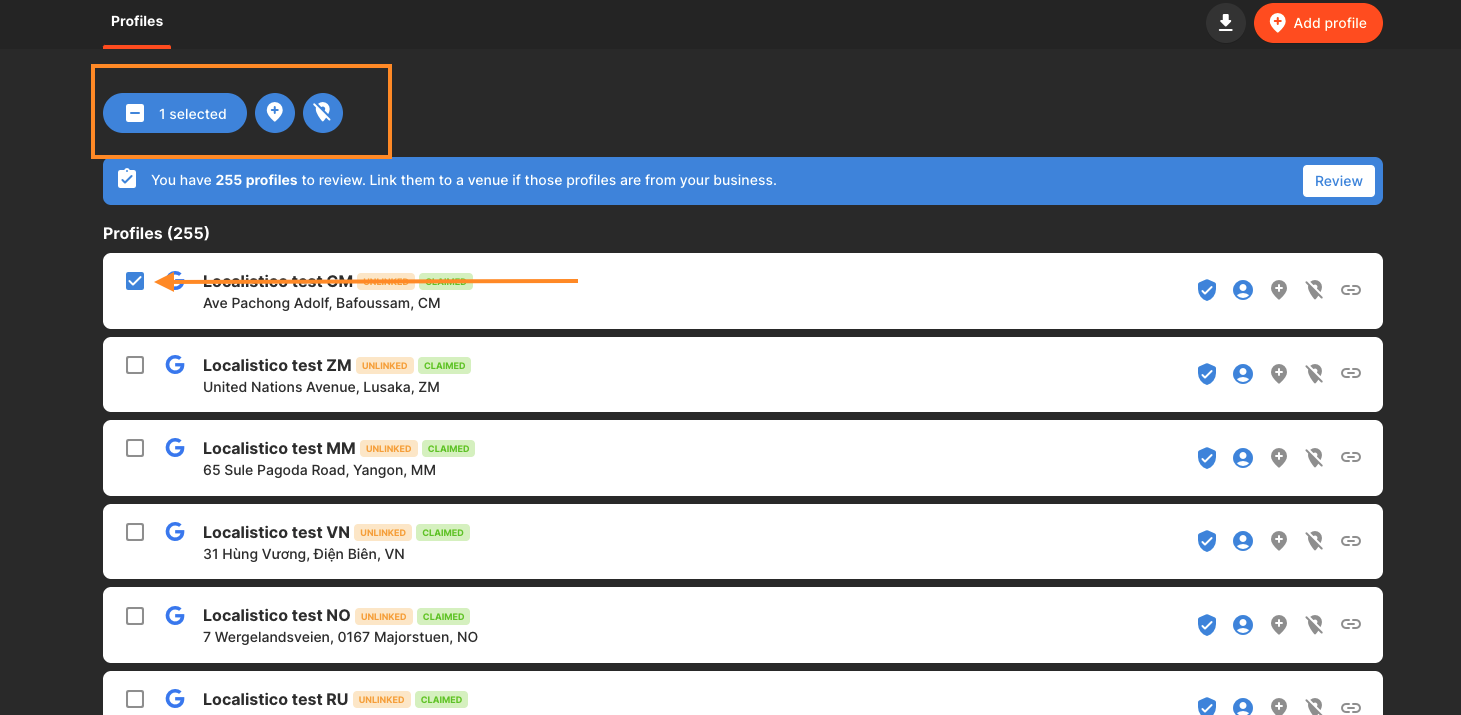
4. Click to "select all":
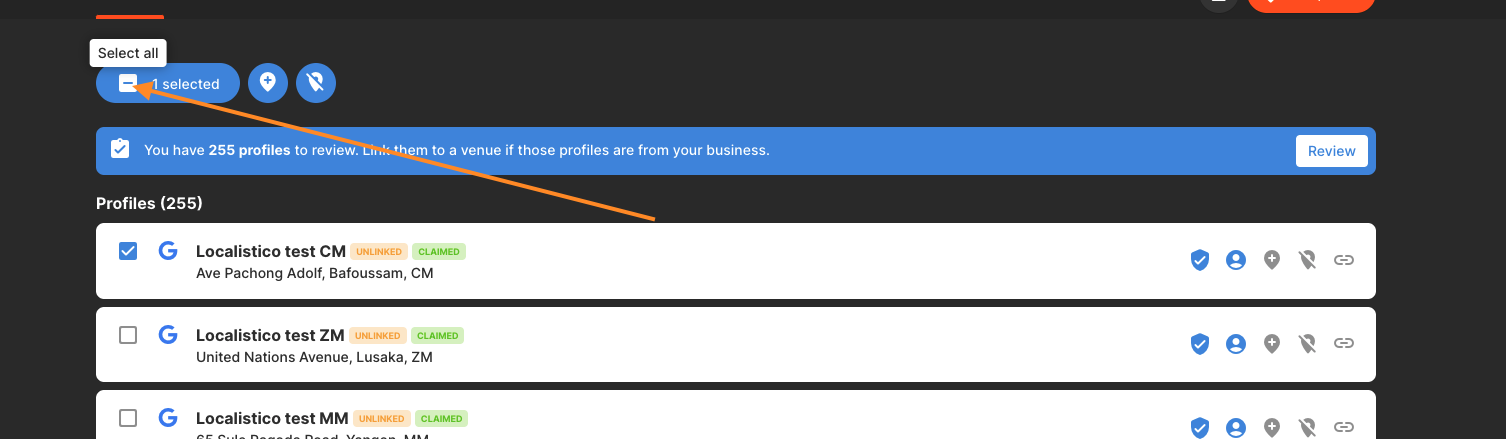
5. Then click "ignore profiles" and refresh the page. This action ignores all the profiles on one page at once. Repeat as many times as necessary.