- Help & Support
- Getting Started
- Onboarding
-
Getting Started
-
Frequently Asked Questions
-
Locations
-
Presence Management
-
Reputation Management (Reviews, Q&A & Messages)
-
Analytics (Metrics & Reports)
-
Promotions (Paid Ads and Post Campaigns)
-
Photos
-
Users and Passwords
-
Settings
-
Platforms and Credentials
-
Store Pages Portal
-
Plan & Billing
-
Accounts Portal
Onboarding - How to login and change or reset my password?
We recommend changing your password every couple of months.
You can enter to Localistico platform from this link.
Enter the email and the password set when accepting an invitation to start using Localistico:
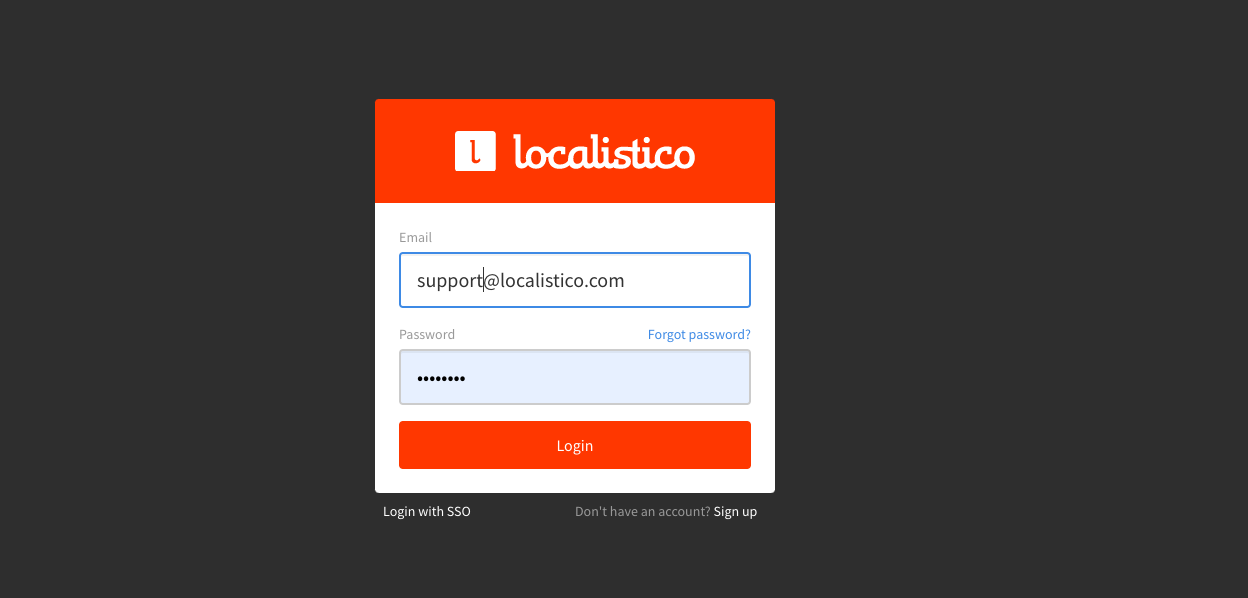
If you have forgotten your password, click on Forgot your password?
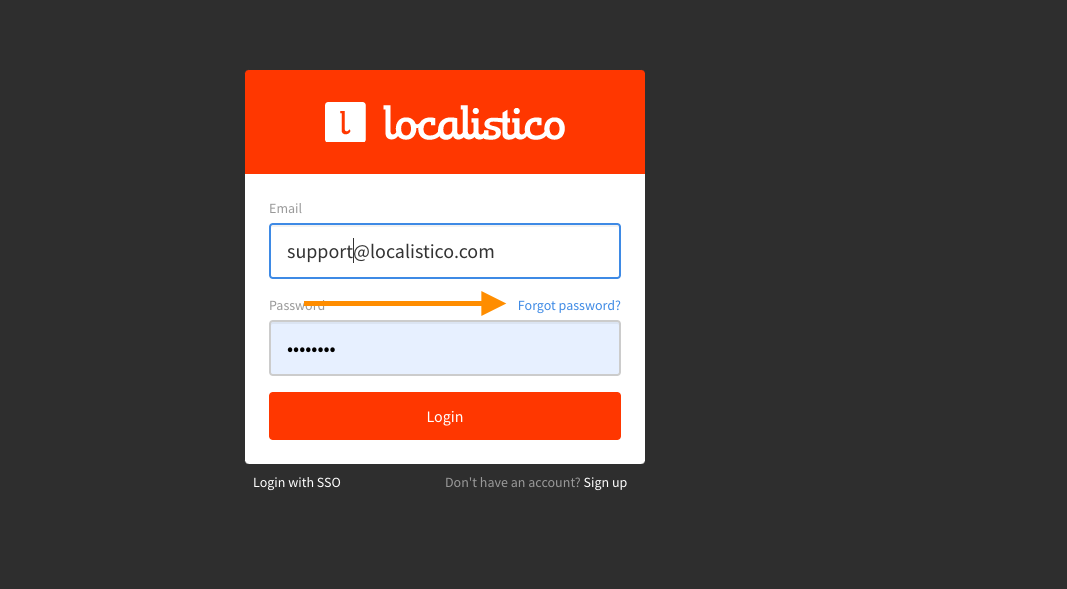
Introduce your email address and click on Send reset email.
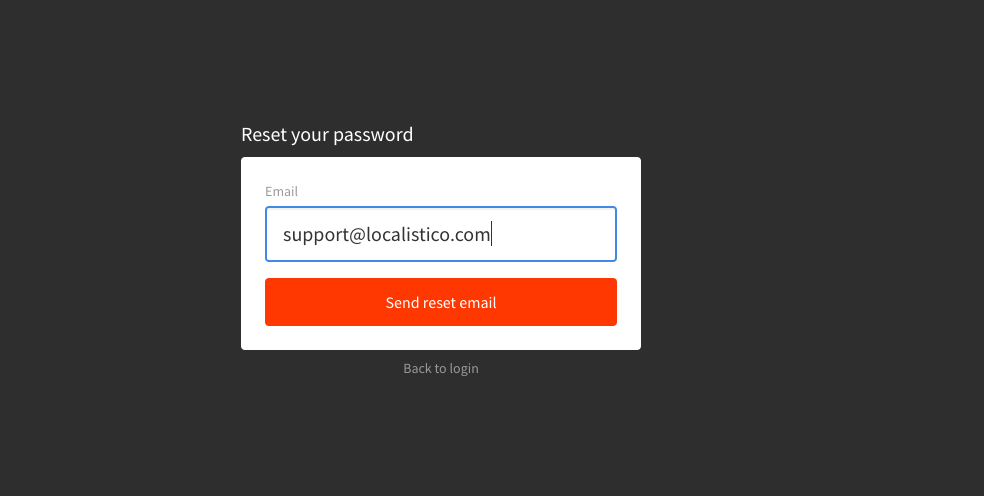
You will receive an email from contact@localistico.com to reset your password. If you don't receive the reset email, please contact our support team. Please check your spam folder and any internal filters that your company may have applied before contacting to support@localistico.com.
The password can be changed in Localistico by clicking on your initials and selecting Change password.
Localistico works the best with Google Chrome or Firefox. Other browsers may not work as expected when logging into the platform.