Invalid credential warning
Why my credential has been marked as invalid? How to fix that?
If you change a password of your Google My Business, Facebook, Yelp, Foursquare or TripAdvisor account, you need to "refresh" the credentials in Localistico so that you can keep on publishing as before.
Sometimes the platform might also ask you to refresh the connection with Localistico if it has been a long time since the password has been updated.
You get notified on the Localistico venues page if any of the credentials added is invalid:
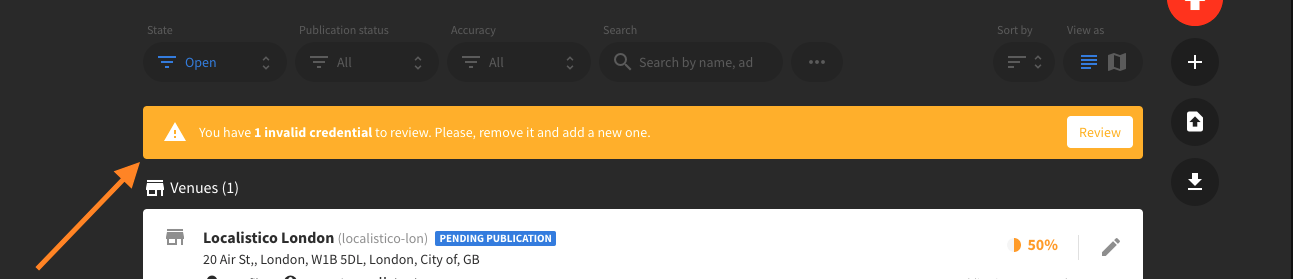
Just click on review, and you will get redirected to the platform credential page. Click on open the credential that has been marked as invalid:
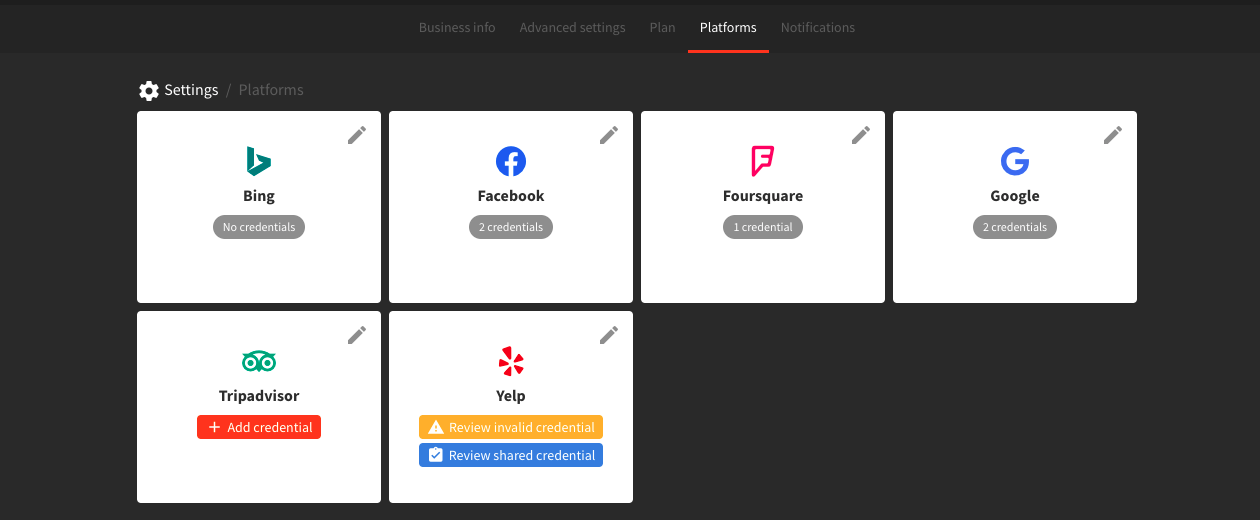
First remove the credential that has been marked as invalid and then add it again:
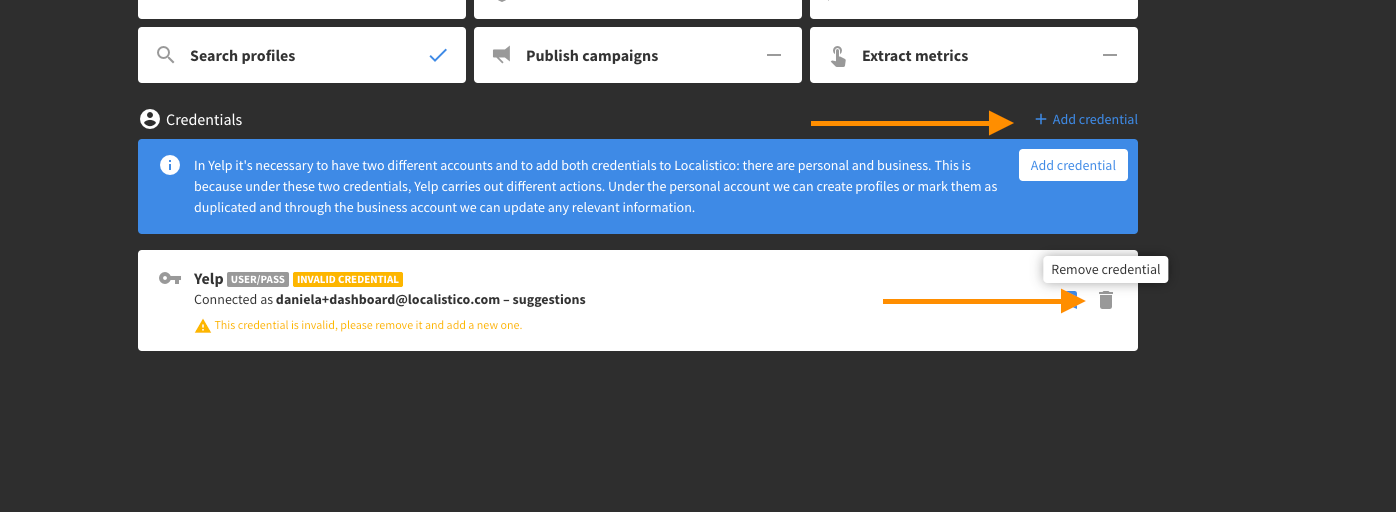
If the credential has been added correctly, the warning disappears.