How to reply to Facebook comments
Facebook post comments are messages left by customers under Facebook posts.
Facebook post comments can be found under the Promotions tab > Post comments:
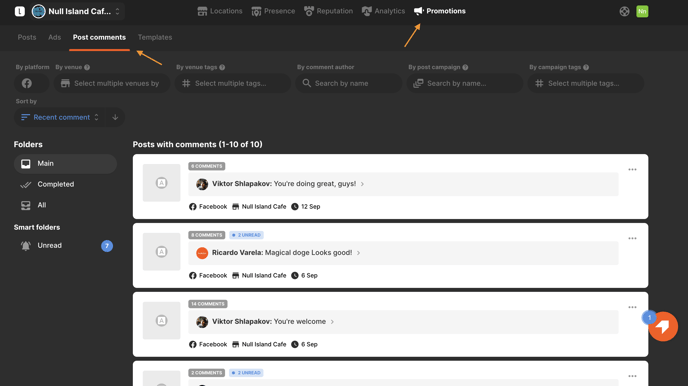
Please note that Localistico only displays comments of Facebook posts created through Localistico.
Facebook post comments can be filtered by venue, venue tags, author name, post campaign, campaign tags or the different folders on the left side:
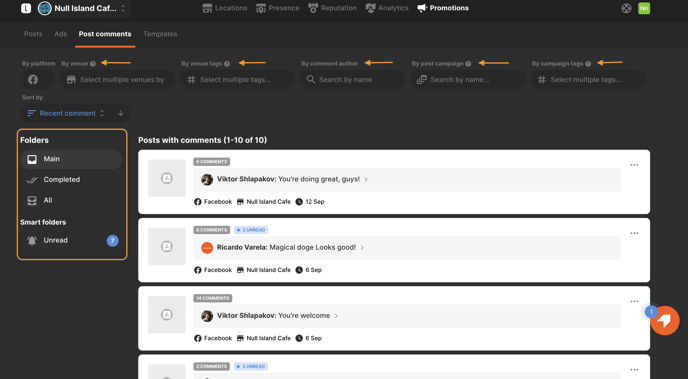
How to organise your comments into different folders
On the post comments tab, there are 4 different folders where comments can be organised:
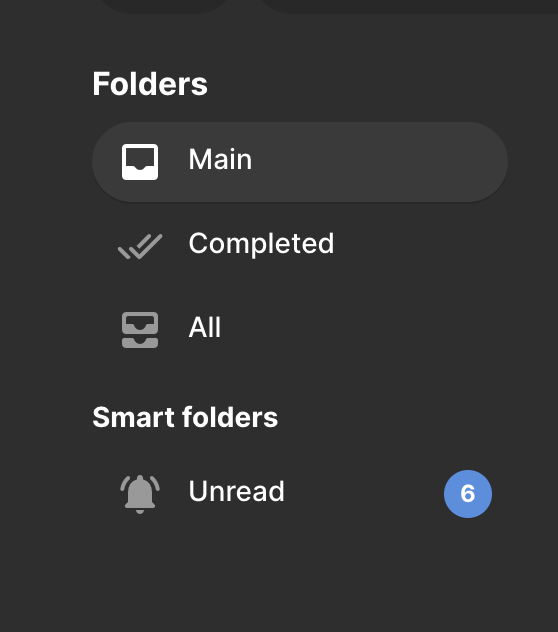
- Main
This folder stores all new and uncompleted comments.
- All
In this folder you can find any comment regardless of whether it is marked as read or unread.
- Completed
All comments marked as completed are located in this folder. This folder can be used to move all already replied comments from the main folder to this separate folder.
- Unread
All unread comments that have not been completed appear in this folder.
How to reply to comments
By clicking on the reply button, any comment can be replied to directly from Localistico.
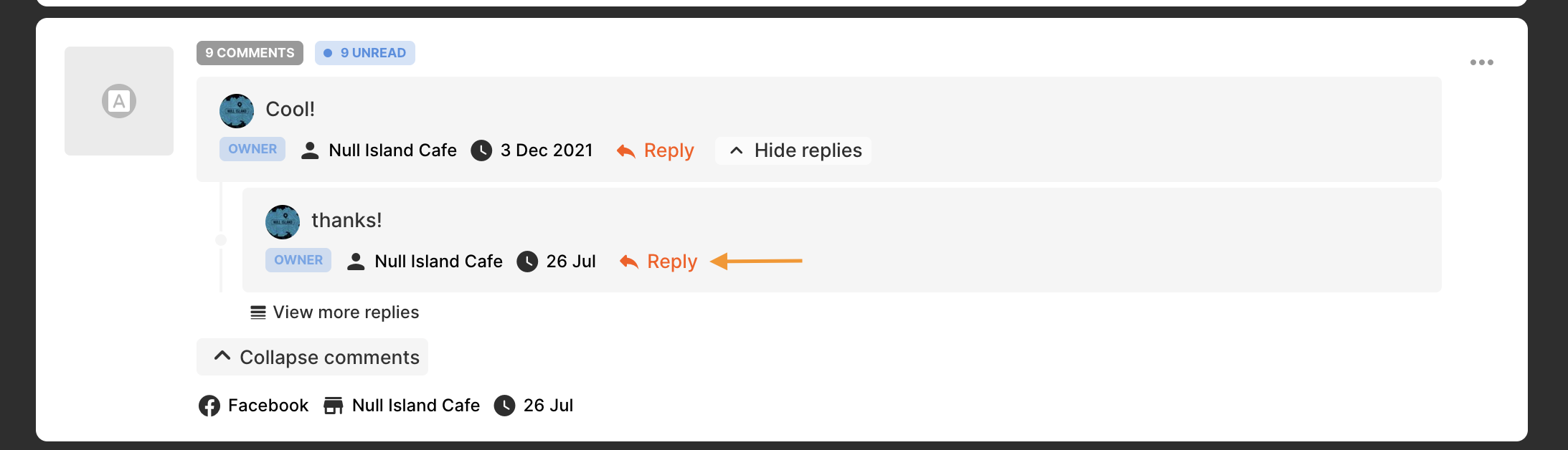
Post options
By clicking on the options button on the right, post comments can be organised in different folders and other actions can be taken:
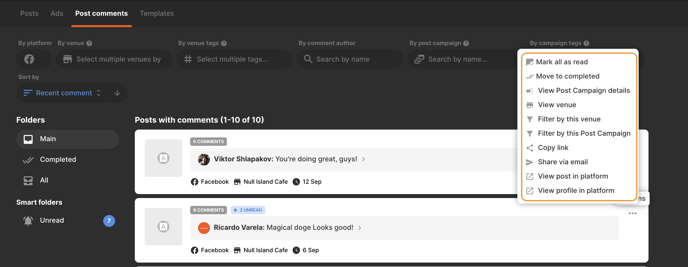
- Mark all as read
This option will mark the post as read and reset the unread comments counter to 0. Additionally, the comment will be removed from the unread folder.
- Move to completed
This option will move the comment to the completed folder and add the flag completed. The comment will disappear from the main folder.
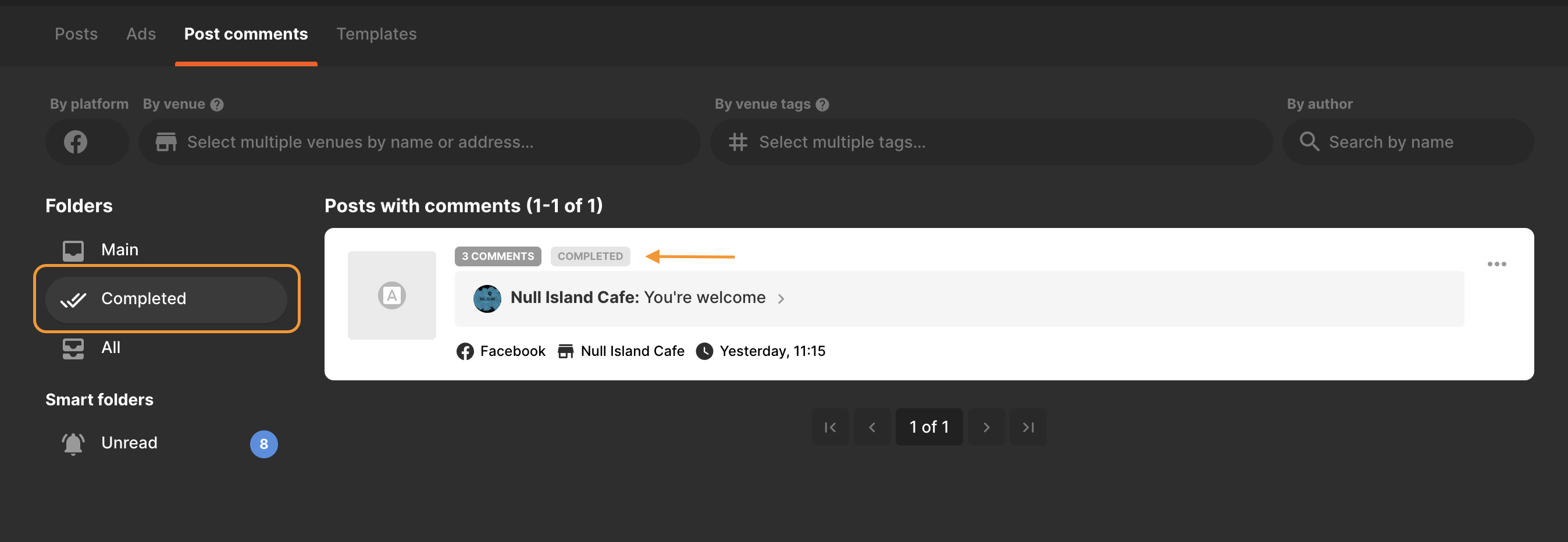
- Move to main
Once the comment has been marked as completed, it can be moved back to the main folder and the “completed” flag will be removed. This option can be used in case the comment has not been completed.
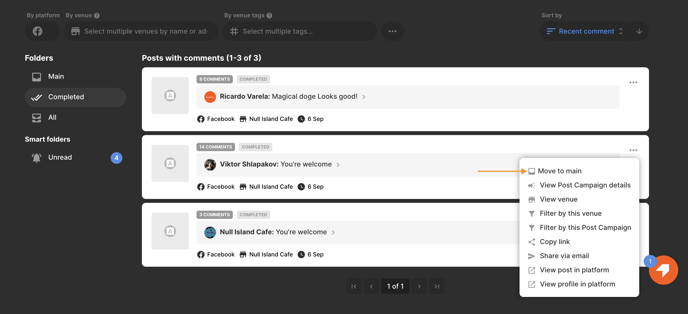
- View post campaign details
Click on view post details to open the Facebook post in Localistico.
- View venue
- Filter by this venue
With this option, all comments from this venue will be displayed filtered in a list.
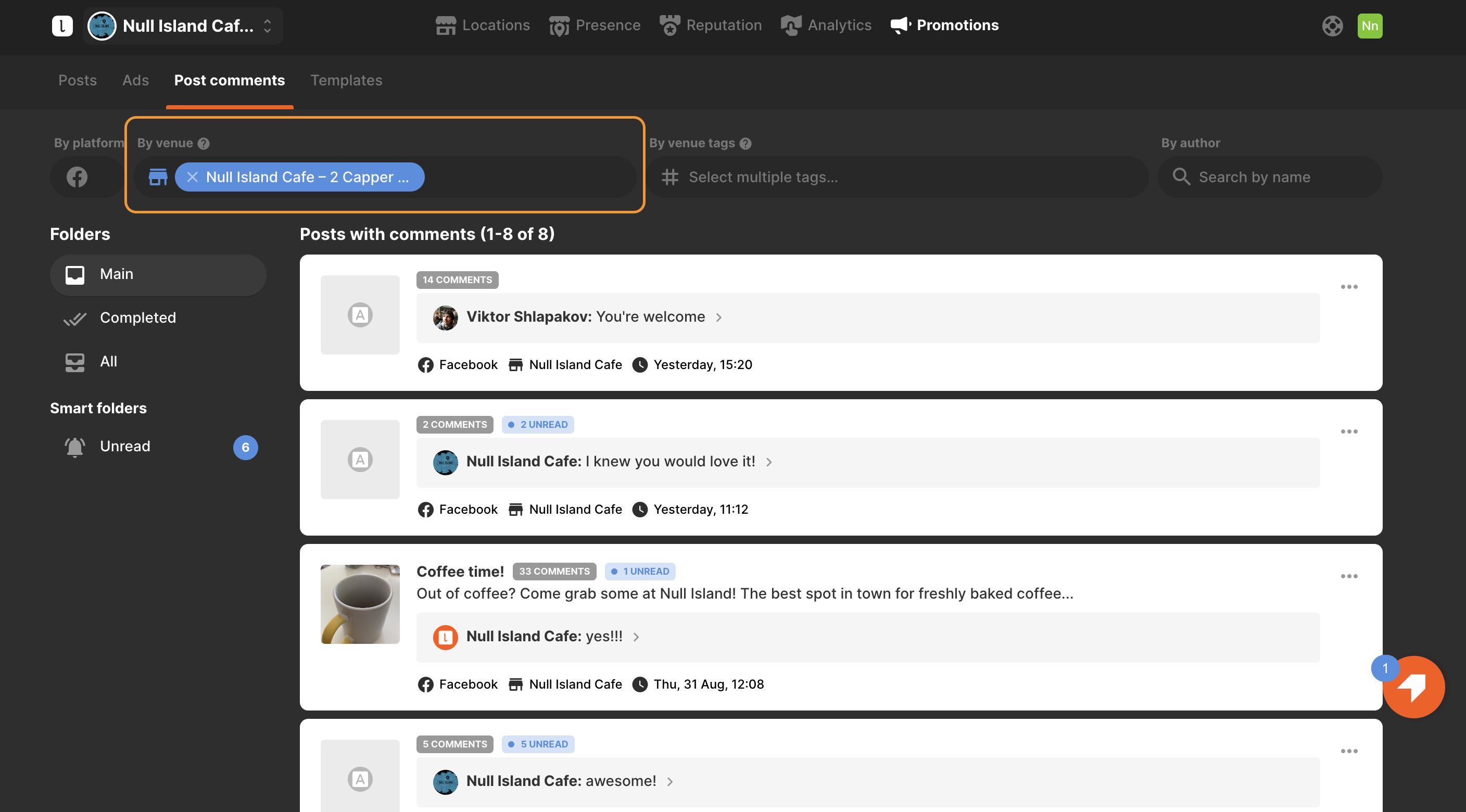
- Filter by this post campaign
All comments of this post campaign will be displayed filtered in a list.
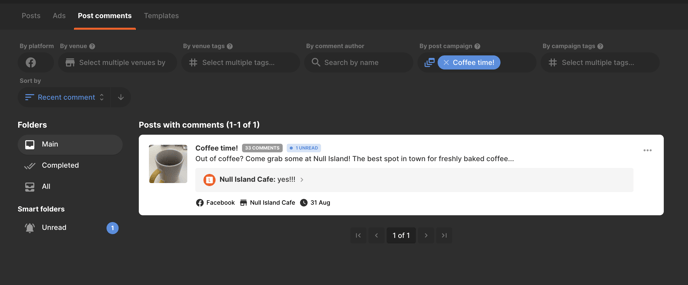
- Share via email
Share the post comment via email.
- View post in platform
By clicking on view post in platform, the post will be opened directly on the Facebook profile.
- View profile in platform
Open the Facebook profile directly on Facebook to read all comments there.
Roles and permissions needed
To use this new feature, the user has to have the permission View post comments activated. To reply to post comments, the user needs to have the permission Reply and edit Post comments:
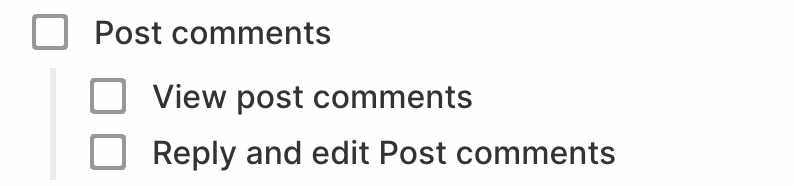
Please note that this is a premium feature and may not be included in your current subscription. If you are interested in this feature, please contact your Customer Success Manager for more information.