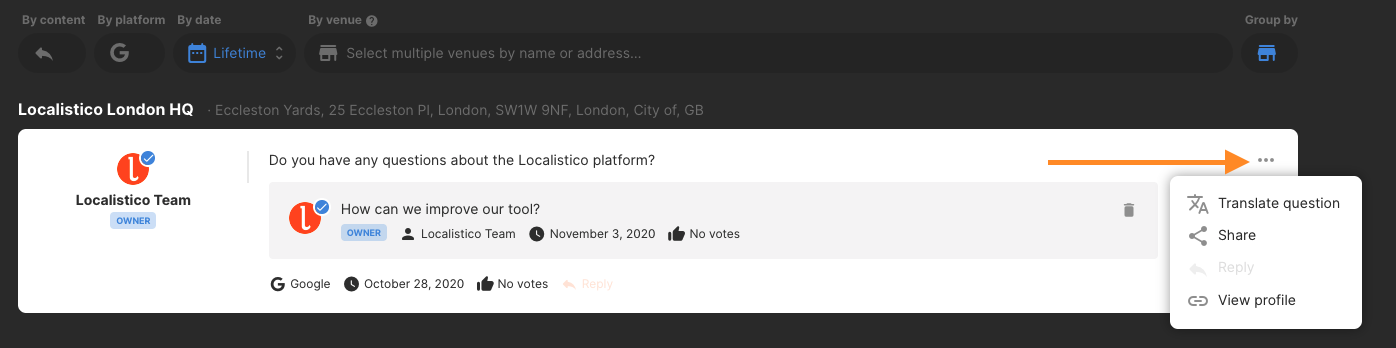How to respond to Google questions from Localistico?
This article explains what is Q&A feature in Google and how you can manage it from Localistico.
Please note ❗The Q&A API access has been deprecated by Google. This means you will no longer receive new questions nor be able to reply to them from Localistico. Until Google provides an alternative solution, you can still view and respond to your customer questions directly from your Google Business Profile account.❗
Q&A is a Google functionality that allows your clients to ask questions and the business owners or other users to reply them. Localistico automatically gathers the questions from your profiles along with the responses provided by other users, allowing you to view the entire conversation conveniently in one location. You can find the Q&A section under the Reputation tab.
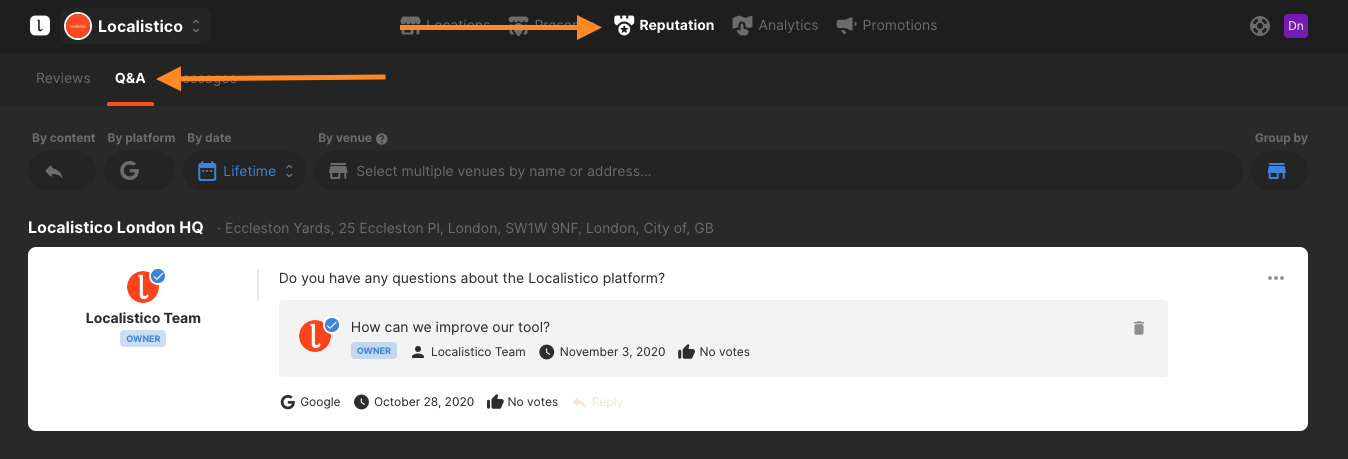
You can filter the questions by date, location, and whether they have been answered by the owner. To organize the questions by location, click on the house icon. This feature enables you to quickly identify which locations are receiving more inquiries than others.
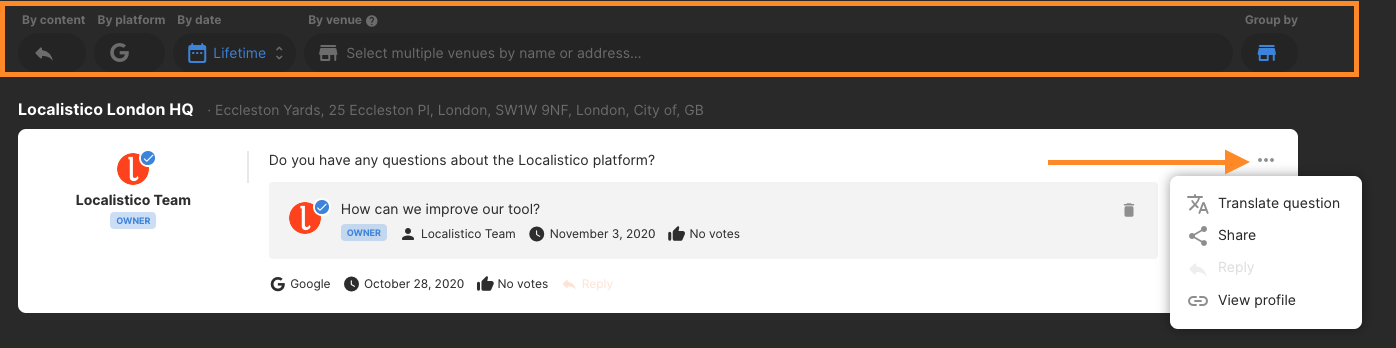
To respond to a question, click on the small arrow icon, type your answer in the provided field, and then click the reply button to publish your response on Google.
Please keep in mind that Google prohibits the inclusion of certain information in your responses, such as URLs, phone numbers, or email addresses. Additionally, your reply must not exceed 4000 characters in length.
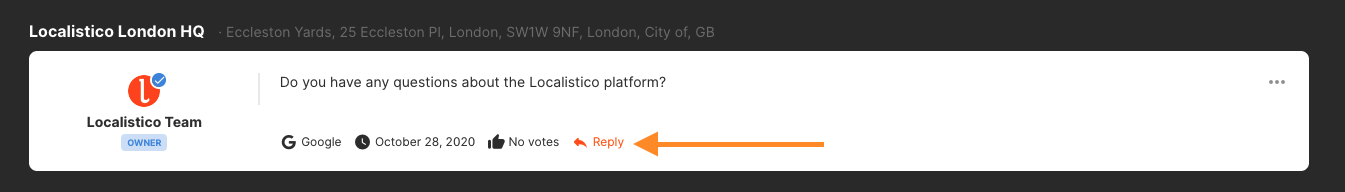
If you realize that you have posted an incorrect reply, you can easily remove it later by clicking on the bin icon.
Questions or replies left by other users cannot be deleted by the business owner. In the case of an inappropriate question or reply, please contact the platform as instructed in this article.
Other users have the ability to endorse your response or those from others by clicking on the thumbs-up icon.
By clicking on the three buttons (see the screenshot below) you get the option to:
- Translate the question
- Share it with your team
- Reply to it
- View the profile on Google