How to retry failed and partially published Google and Facebook posts?
See how to retry to publish Google and Facebook posts that have failed or partially published.
If your Google or Facebook post appears as failed or partially published, you may retry to publish it. This normally solves the issue.
First, navigate to the post section that can be found under the Campaigns tab and select the post campaign that has failed to publish or appears as partially published:
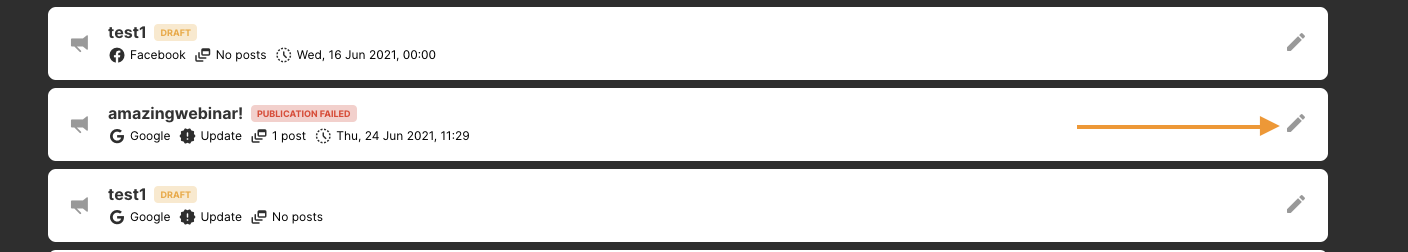
Then click on view posts:
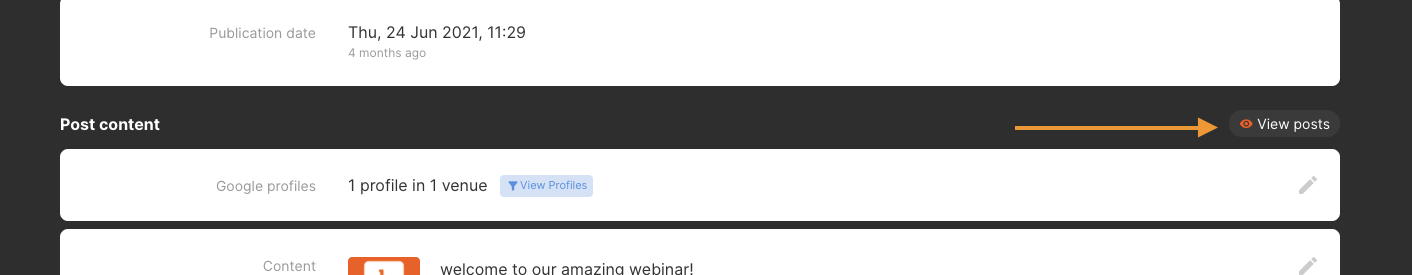
Filter the posts that have failed and retry them:
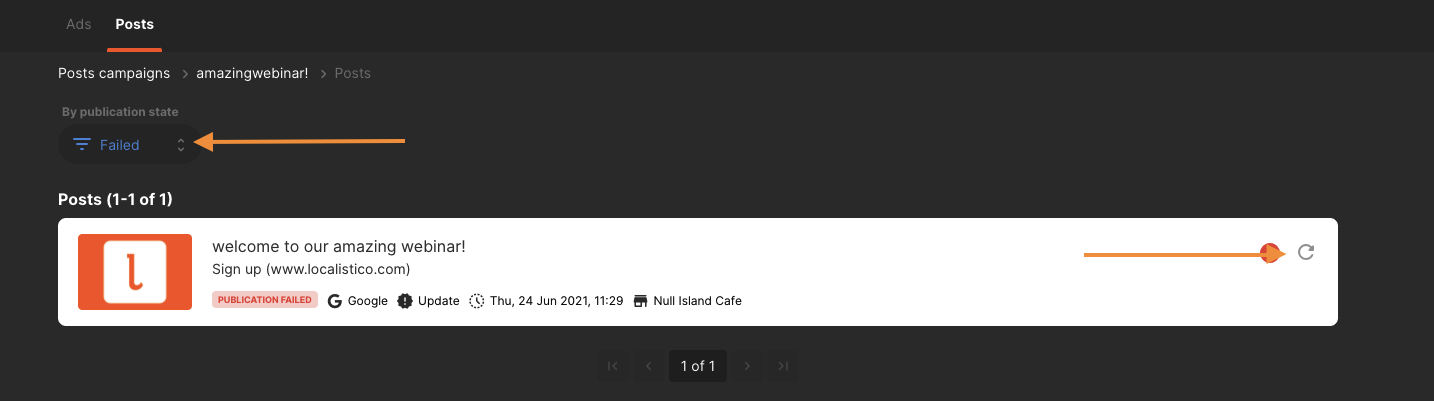
If retrying the post doesn't solve the issue, or many posts have failed, please contact to support@localistico.com for further help.