How to set highlighted keywords and how to use them?
Highlighted keywords enable businesses to quickly identify specific terms within customer reviews, facilitating prompt interactions.
In Localistico, you have the ability to create highlighted keywords that serve as a custom filter on the reviews page. This feature allows you to quickly identify if specific terms appear in your customer reviews. For instance, restaurants often use highlighted keywords like "dirty" to promptly pinpoint complaints related to unclean toilets, dining areas, or kitchens. This functionality enables businesses to respond swiftly and address issues effectively. It is important to note that highlighted keywords are intended for internal use only and will not be displayed on public platforms.
You can set up as many highlighted keywords as you wish. They can be created under Advanced Settings>Reputation Settings>Highlighted keywords:

Click on the edit-icon in the highlighted keywords -section in order to add and modify the keywords:

Enter the keywords you wish to highlight from your customer reviews in the designated box and click save. If you want to add multiple keywords, make sure to separate them with commas:

You can now utilize the highlighted keywords filter within your reviews tab. By selecting this filter, Localistico will display only those reviews that contain any of the specified keywords.

The reviews that include any highlighted keywords will show them with a yellow highlight:
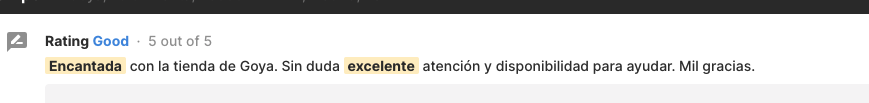
There is also an option to filter the reviews that only include words from a specific keyword group:
