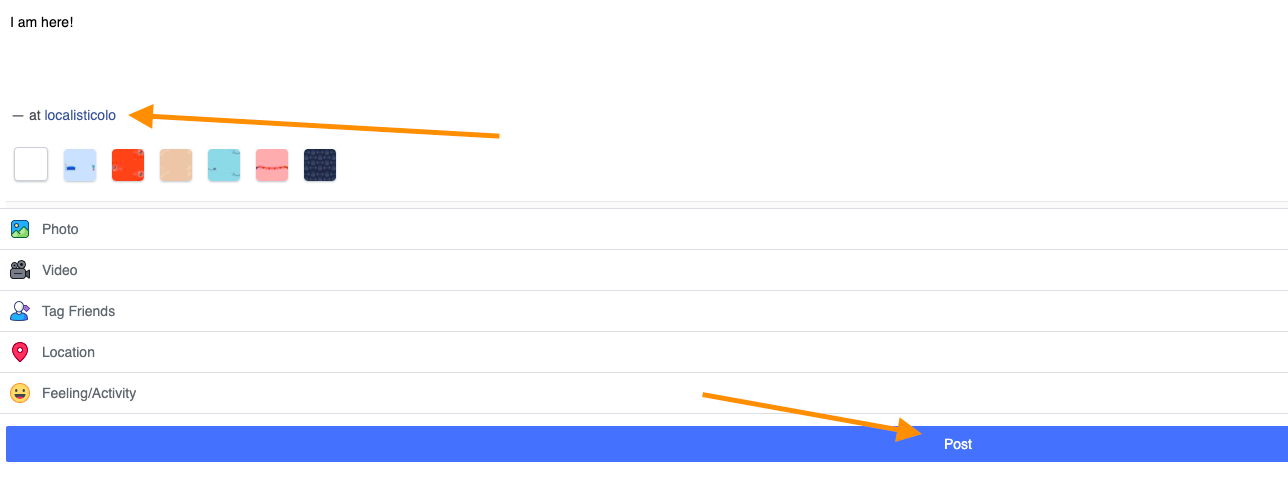Why my location doesn't show up on Instagram?
Explanation on how to create a location -tag on Instagram.
When you search for a location on Instagram to tag on your post, you are actually searching for a location-tag. These geotags are not the same thing as a business profile and because of this, cannot be created from Localistico.
Having a business profile on Facebook doesn't automatically mean that your business will appear on Instagram, as geotags have to be created previously by Facebook users. If your business doesn't appear on Instagram when tagging a publication or Instagram Story, please follow the next steps:
1. Open your Facebook Wall with your Facebook app and click on What's on your mind?
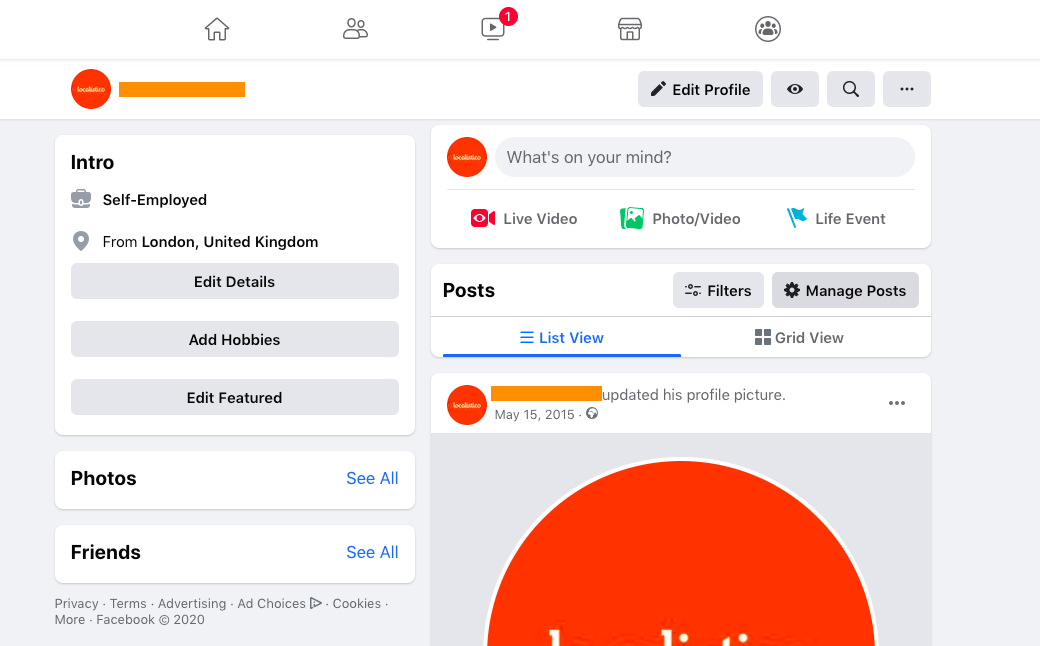
2. Click on Check in -button:
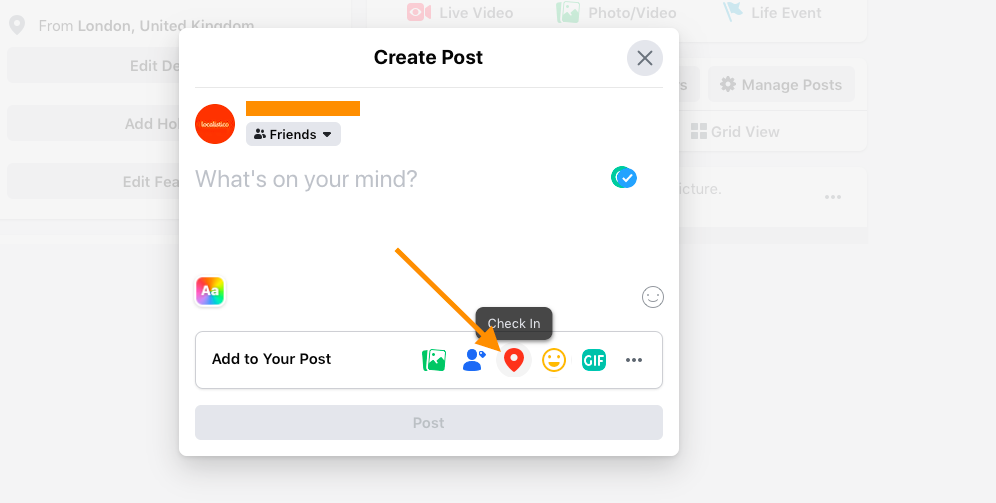
3. Search for your business and click on add as a new place:
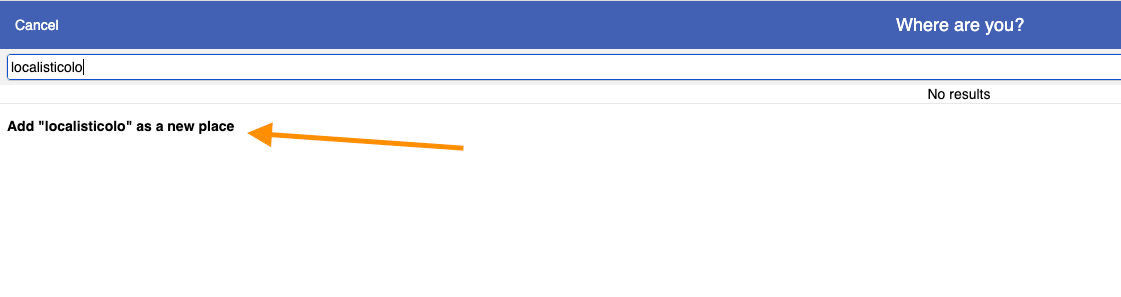
4. Add rest of the information required and click on add:
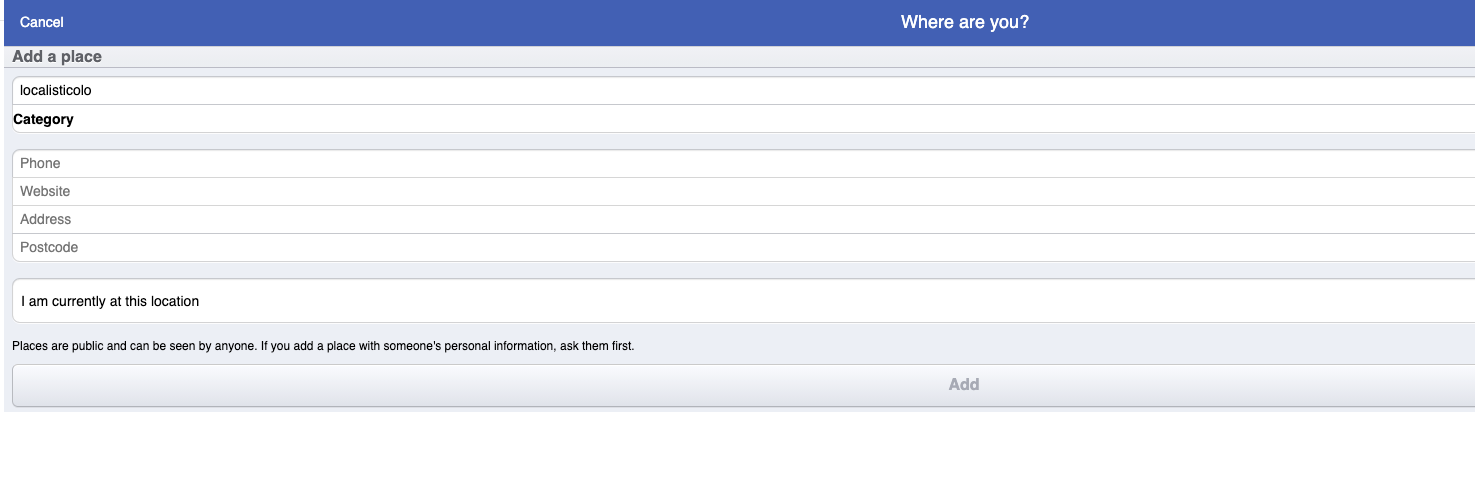
5. Finish creating the location tag by posting: