Missing or invalid headers when importing a file
What means missing or invalid headers when I try to import a file?
"We found an error with your CSV file, and we could not continue with the process: Missing headers"
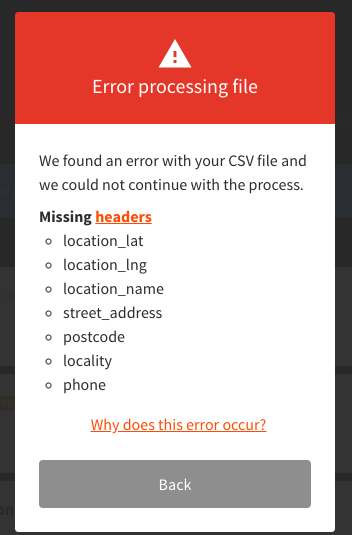
When importing you can receive this error in one of these cases:
- Your document doesn't have any headers.
- Your document doesn't have required headers. In this case, we'll show you what headers are missing.
- Your document has headers, but it has an incorrect format.
Other common mistakes are:
- Your document has duplicated rows (venues with the same ID, address, coordinates or name etc)
- You haven't filled all the required fields.
Also, please note, if you are having troubles importing in Excel, please try CSV.