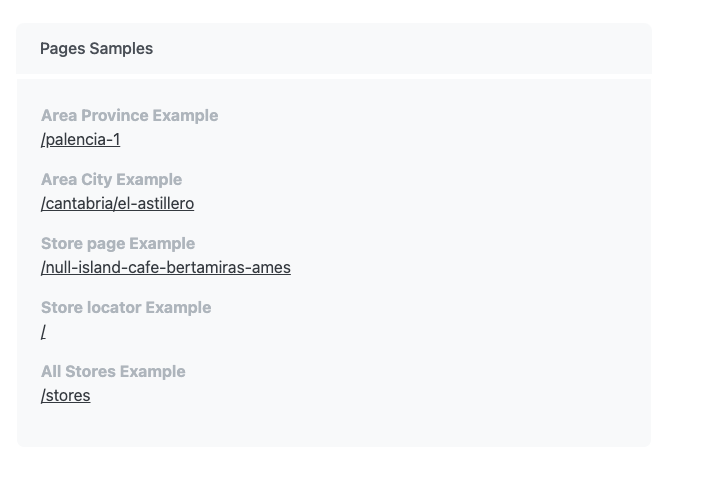Store Pages Portal - Overview Tab
In this article, it's explained briefly all the different components of the Store Pages Portal.
The main page of the Store Page Portal we provide you an overview of the set-up of your Store Pages.
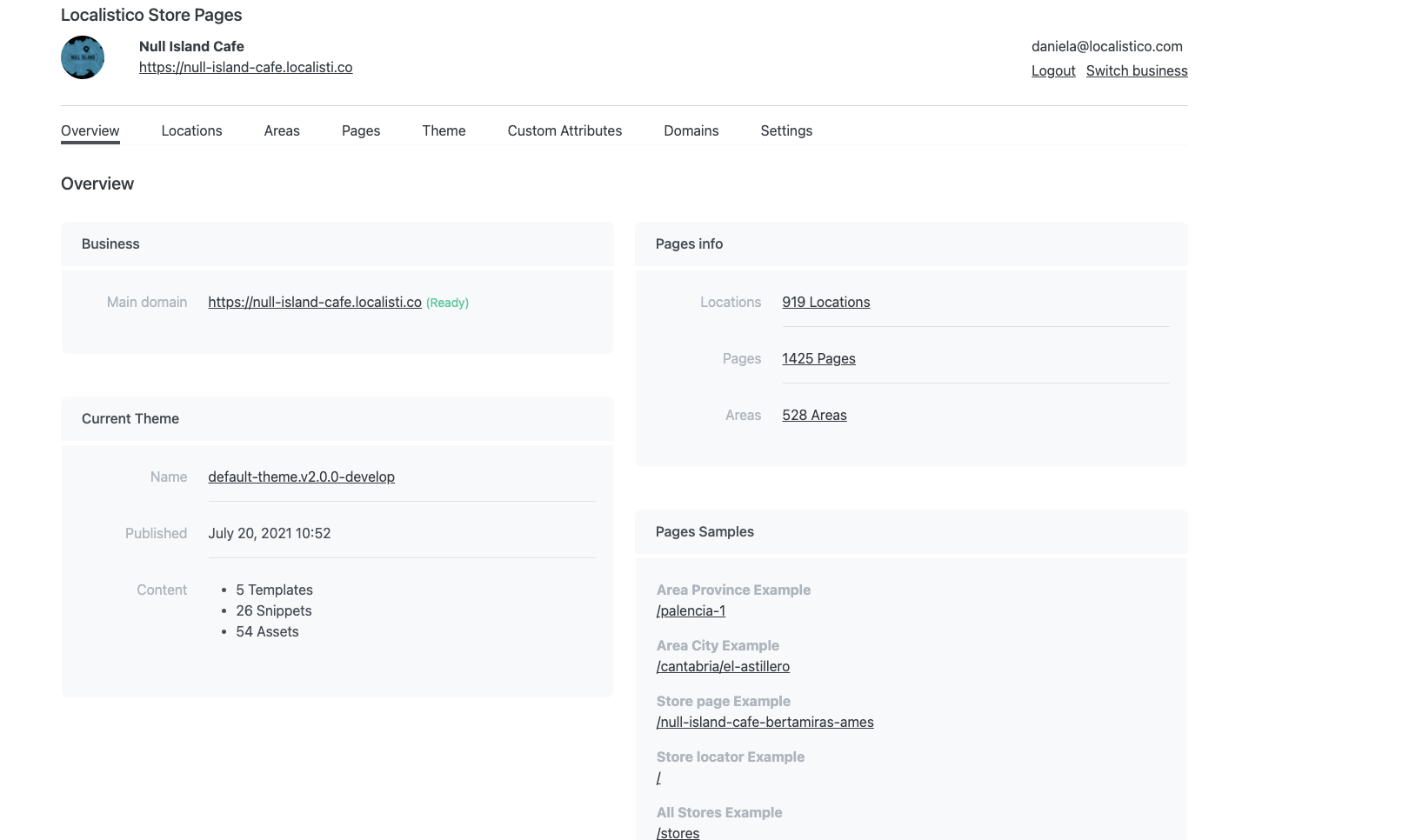
The section Business includes the main domain that you are using for your store pages and indicates if the domain is active:
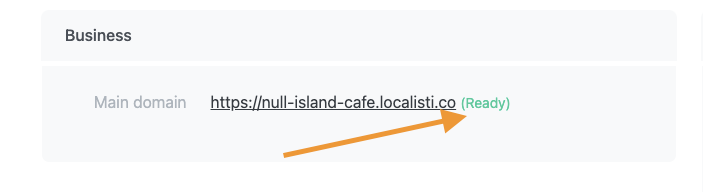
To know more about the domains, please have a look at this article.
Pages info indicates how many locations you have in Localistico and how many pages and areas have been created in Store Pages Portal. The number of the pages is normally much higher than the number of locations since in order to build the store pages, there are normally multiple other pages than just the pages for your stores. Normally, businesses also want to create a page for each region or for some products. For example, on this example, there is a page for a region "Gipuzkoa", one page per each town in the region and one for each store.
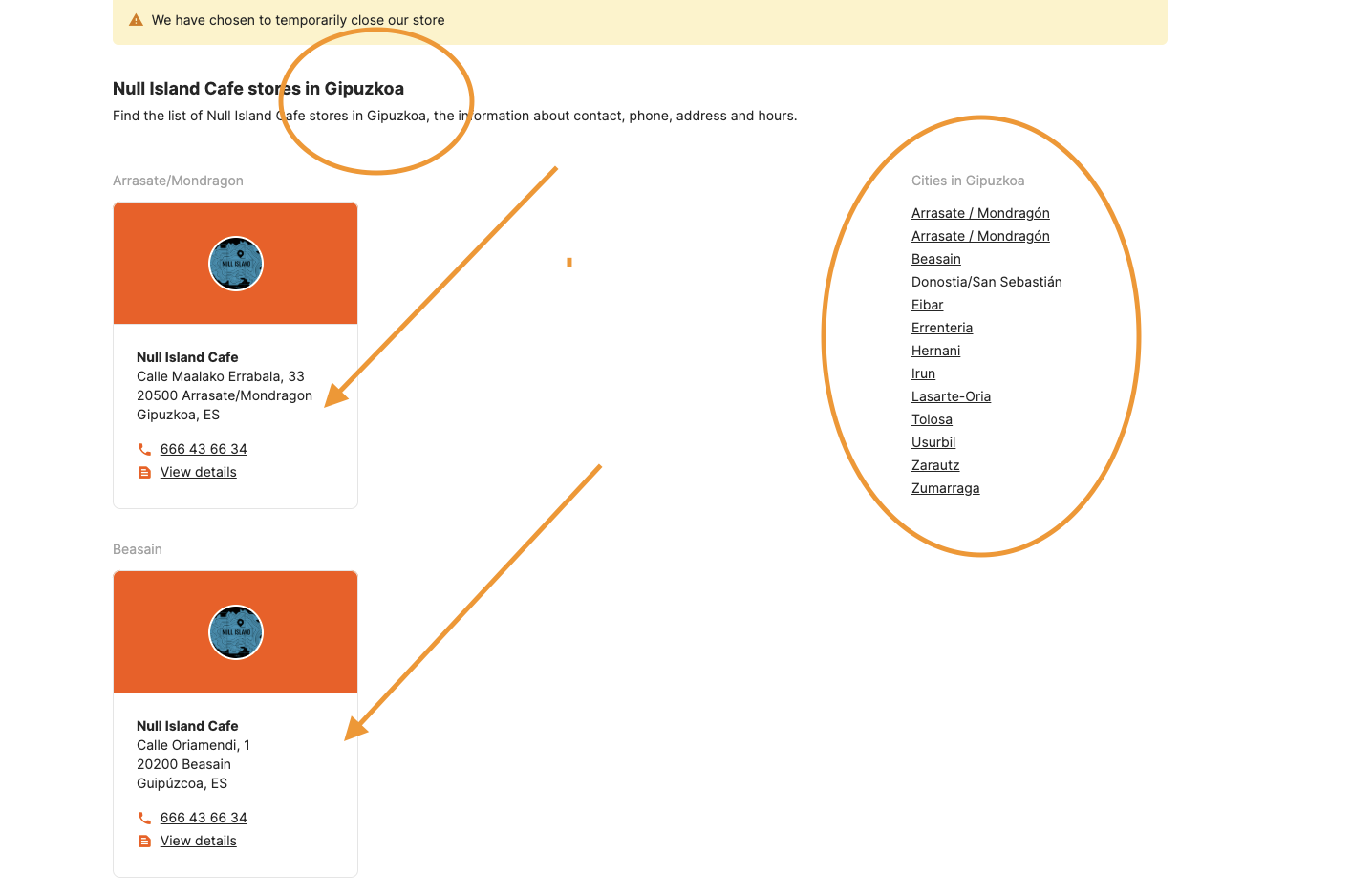
Areas on the other hand are the geographical locations that have been added in the store page. To know more about locations, pages and areas, please have a look at the related articles.
Current Theme -section summaries the information on your pages' architecture. From here you may see which design has been used to set up your Store Pages, when it has been published and the summary of the theme's content. To know more about themes, please refer to this article.
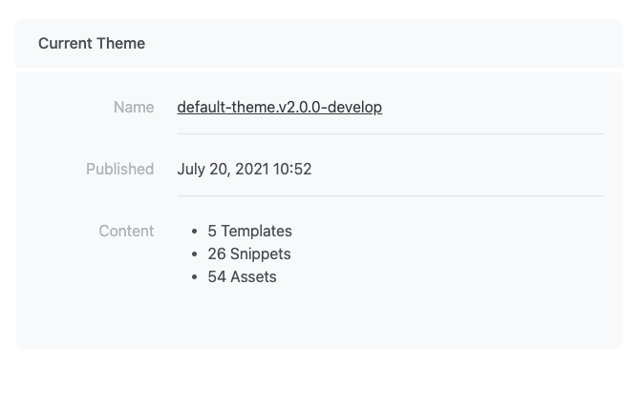
Page samples -section provides an example of each type of the page. Click on each of the samples to know how your pages look like!