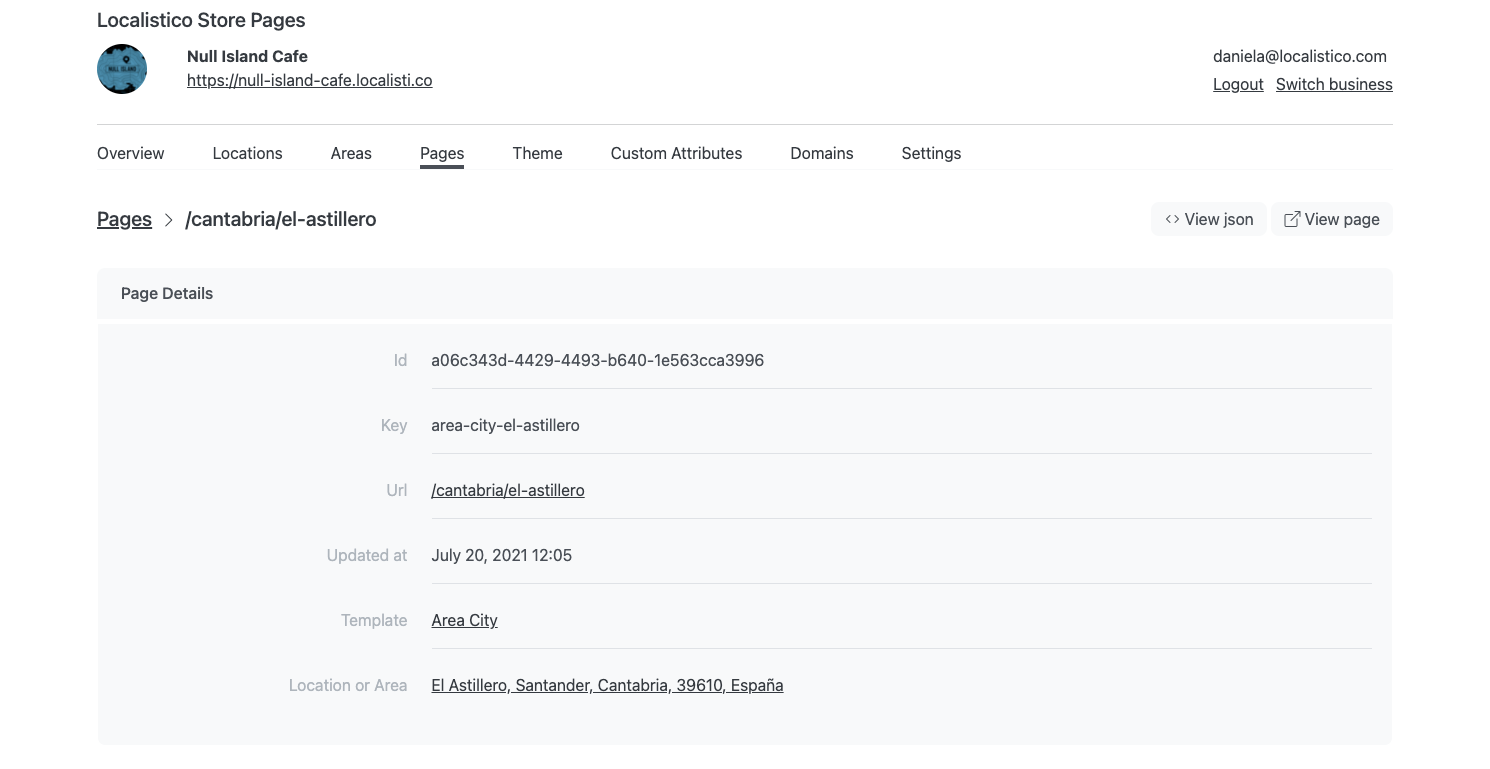Store Pages Portal - Pages
In this article is explained what Pages are representing on the Store Pages Portal.
Pages on the Store Pages Portal represent all the pages that have been created under the Store Pages Structure. Normally they include at least one page for a Store Locator (a page that can be used to search for a specific store), one page per each store, one page per each region/city/country and one page for all stores.
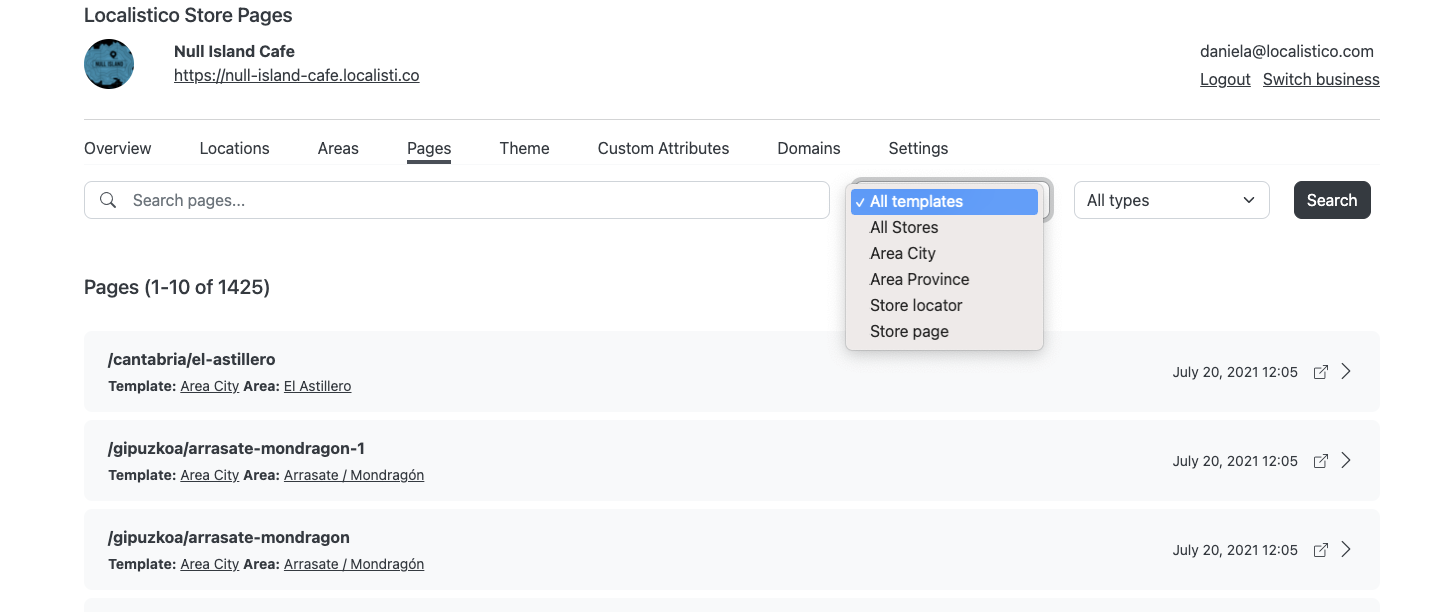
By opening the page, you may see the more detailed information on the page, such as the URL and the template. By clicking on the "view page" you can visit the page on Store Pages: