Categories define what your business is about and help your customers to find you.
Categories are important to define your business appropriately for customers and to improve your local SEO.
We recommend you to add the one that defines your whole business the most accurate way, as the first category. Then you can also add the alternatives categories for different services your business offers. As an example, let's imagine that your business sells women and men's cloths. As primary category we could add "clothing store" and as secondary categories "women clothing store" and "men clothing store".
You can be as specific as you want, as adding multiple categories usually increases your exposure to searches. However, please remember that Facebook allows adding only three categories and the maximum in Google is 9 categories. This video shows how you can add categories on a business level for all your venues, or on a venue level for one specific venue:
Remember that some categories may not be available across all platforms. Also, similar categories may not be called the same on each platform. When you start typing a category, Localistico shows you the closest matches in each platform, so you can click and select them.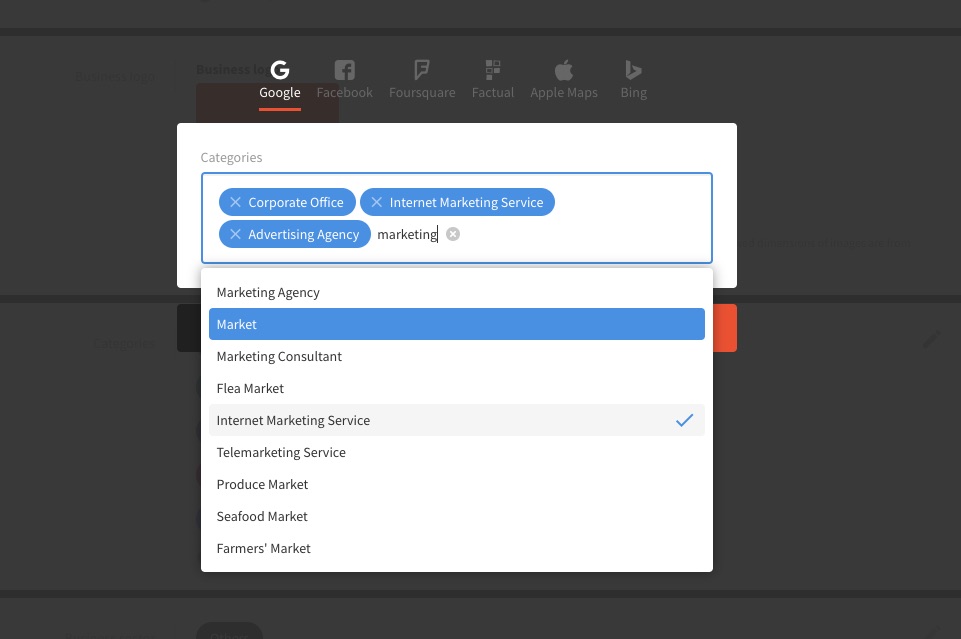
As a shortcut, categories can be applied at the business level in your Business Settings>Advanced Settings>Location Settings. This way you don't have to apply them manually to every venue.
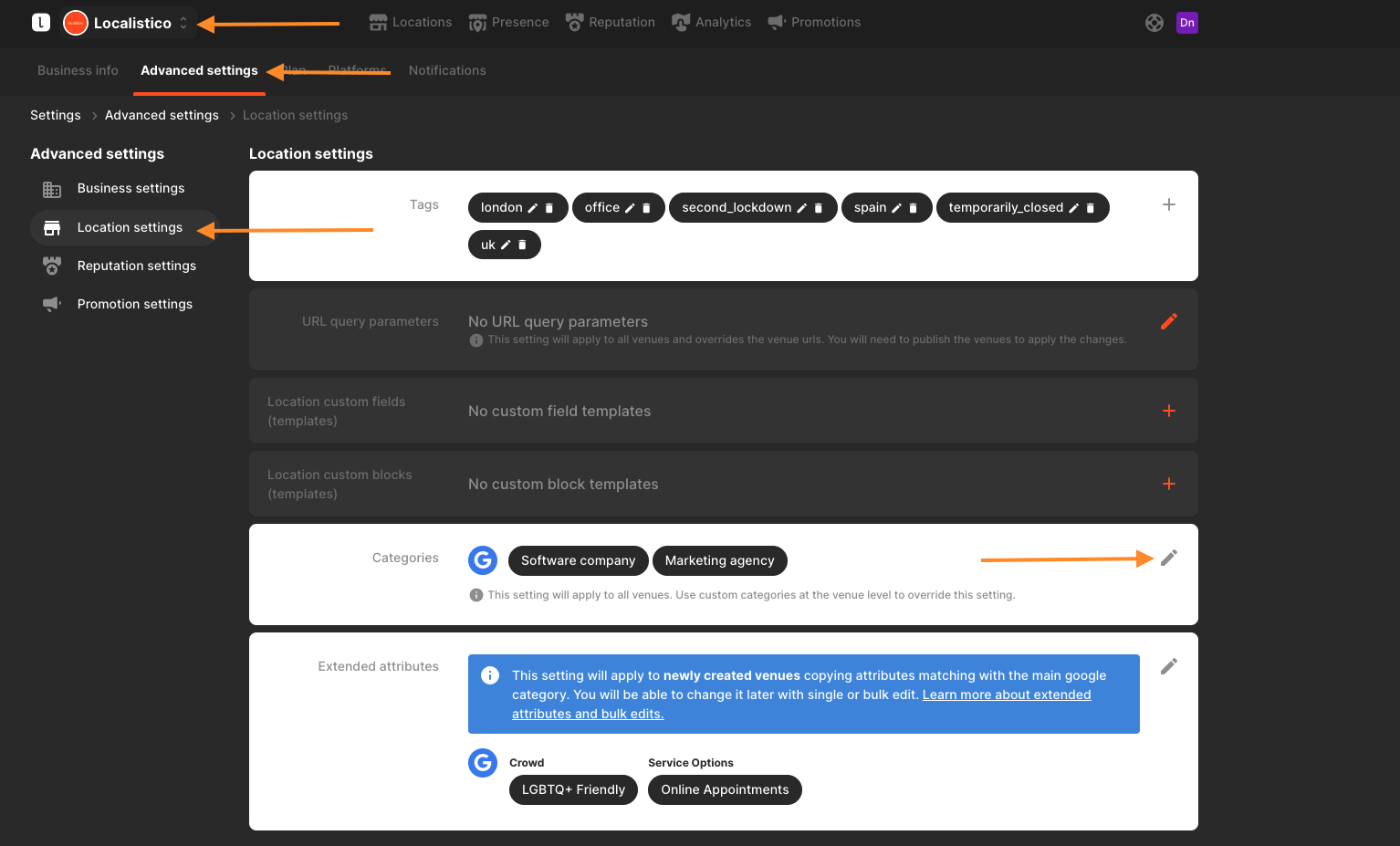
Please note that categories applied on the venue level will overwrite the categories set on the business level.