Why my business name is displayed differently in Google Maps and Search?
Verify that the profile is owned by you or if Google has translated the name.
Sometimes you may come across a profile in Google Maps or Search that corresponds clearly to one of your locations but doesn't share the brand name you have set for your listings.
In this case, it's important to first check from Google My Business if the profile is owned by you.
After this, check that your business profile is verified. If the profile needs to be, for example, reverified, the information on the Google Maps and Search won't get updated before completing the verification process. The green verified text next to your Google My Business profile indicates that your profile is verified:
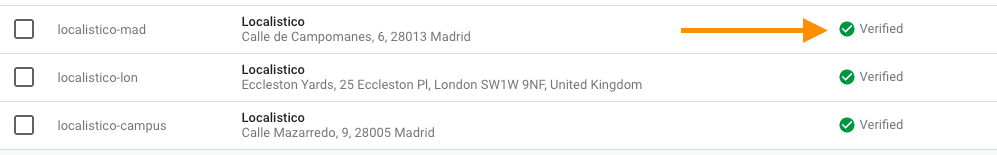
If the profile listing is owned by you and verified, please check if Google has translated your name into some other language by first clicking on Suggest an edit:
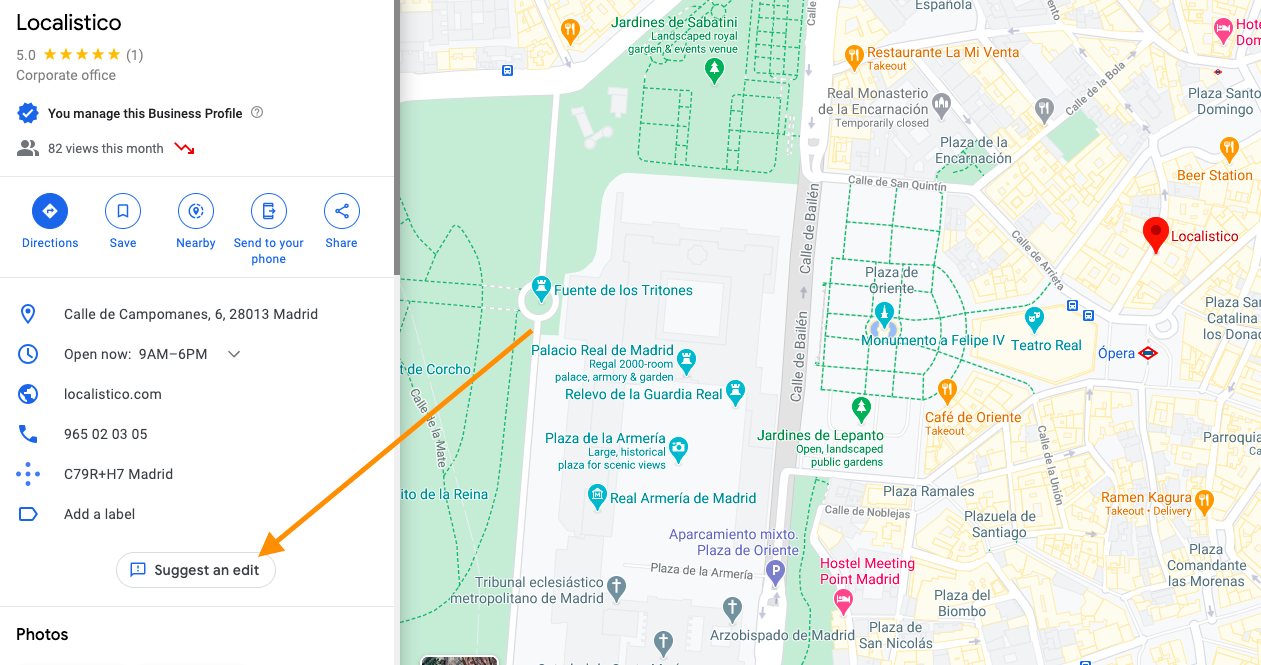
Click on Change name or other details:
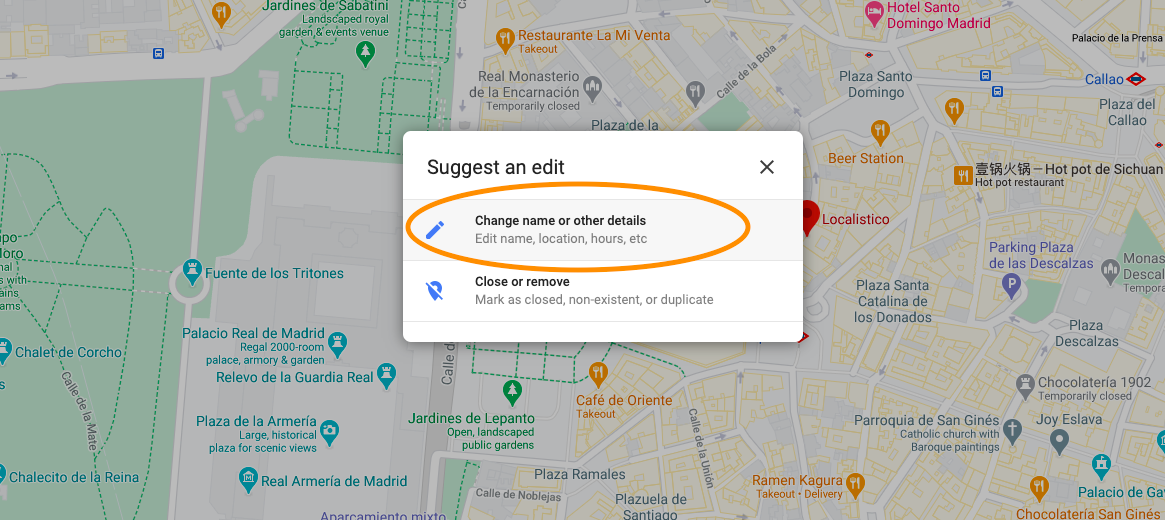
And check if Google has translated the profile in some language:
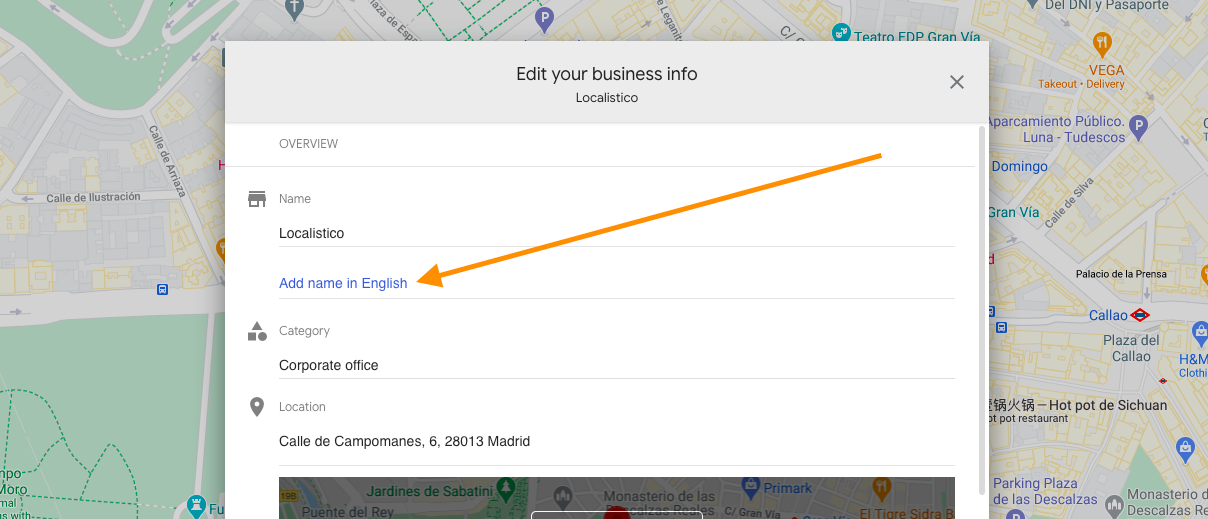
In case the business name is not translated, you can add the translation manually from here. If the translation is not getting accepted, please contact to Google support for further assistance. Please note that currently translations are not managed from Google My Business Profile and in case they are not automatically updated by the platform, manual actions are needed.