Automatic review templates based on keywords
How to create a review reply template that gets automatically sent to a customer review when it includes some specific keywords?
Replying to reviews is quick and simple with Localistico. Reviews are extracted from the platforms and can be answered from our tool by clicking on the arrow icon next to the review.
Replying to the reviews can also be automized by setting up autoreply templates to reply even faster to your clients. If you activate the automatic response function for a template, Localistico will send that template automatically to the new reviews that are extracted from the platforms. If you are not yet familiar with automating the review replies, please have a look at this article.
How to create a review reply template for reviews containing specific keywords?
1. Go to advanced settings and create a highlighted keyword group:
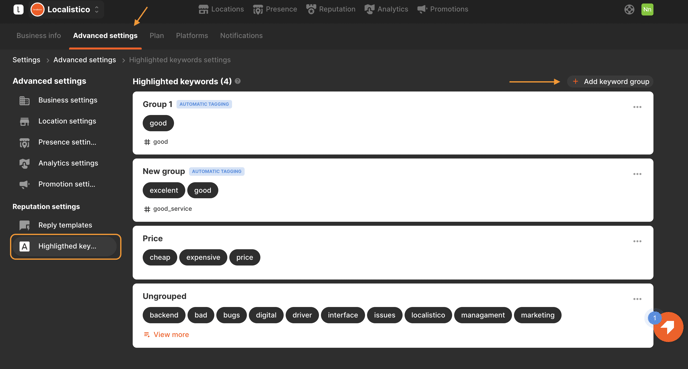
2. Add all relevant keywords to the list, separating them with commas, and save the list once it is complete. Please keep in mind that Localistico relies on exact keyword matches, so it is advisable to include plural forms and common misspellings to ensure comprehensive coverage.
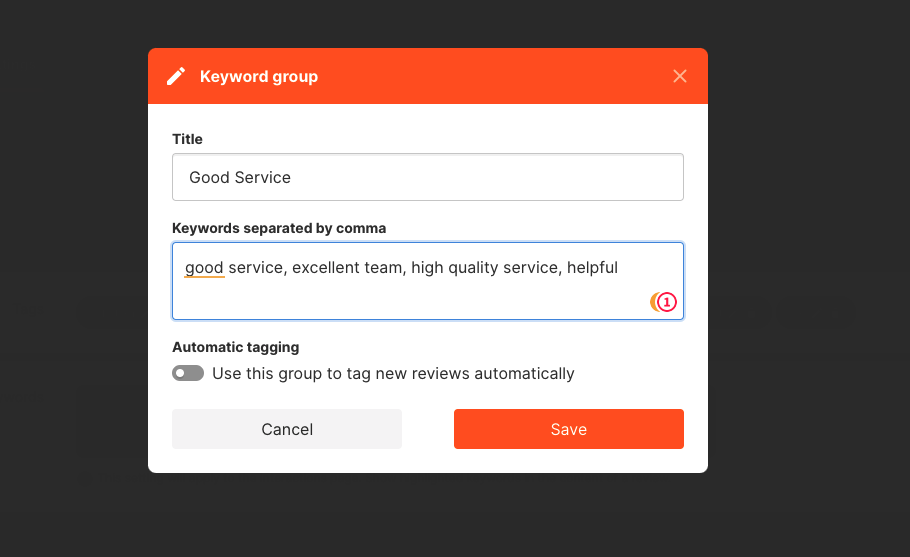
3. Set up a review reply template and automate it. Then, choose the list of keywords that must be present in the review for the template to be applied. Next, select the list of keywords that, if included in the review, will prevent the template from being used. The template will activate automatically if the review contains at least one keyword from the specified list, while reviews containing any of the negative keywords will be skipped.
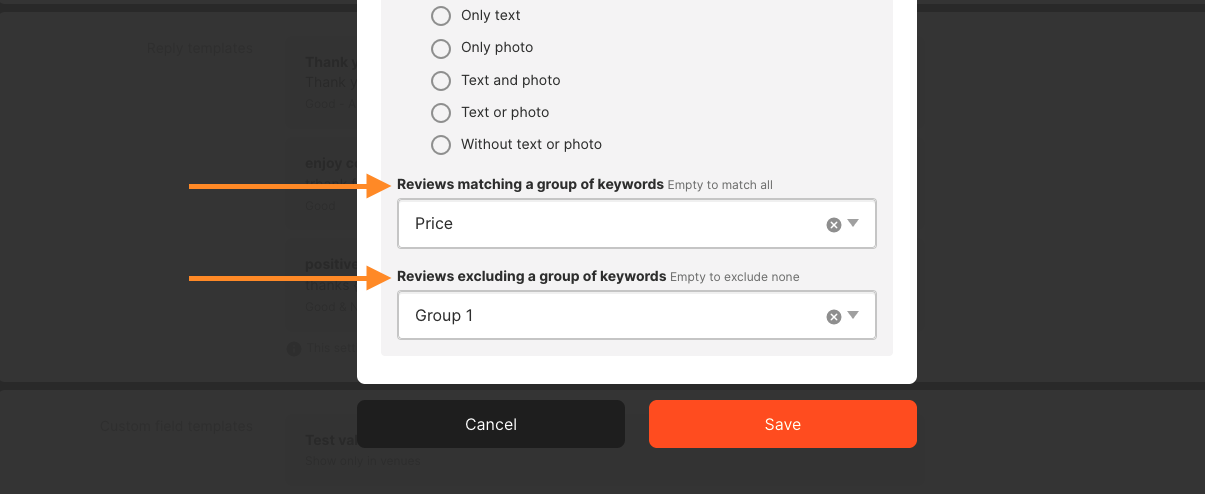
The review template will be sent to all new reviews that include any of the keywords.
Please note that automated reply templates is a premium feature and might not be included in your current subscription. If you are interested in the feature, please request a demo from your Customer Success Manager.