Creating Google Ads Campaigns from Localistico
Introduction on creating and managing campaigns from Localistico.
Google Ads is a platform that focuses on online advertising. Companies bid to display brief advertisements to gain more audience, clicks or sell more. Ads may be displayed in different search engines such as Google Search, on websites, mobile apps and videos. Please have a look at this article to know more about Google Ads.
Setting up Google Ads Campaigns is now possible from Localistico, please contact support@localistico.com to activate this feature in your account. Please note that this functionality might not be included in your current subscription plan.
How to create a Google Ads Campaign from Localistico?
Before starting, make sure to have a Google Ads account created and the credentials added to Localistico. If you don't know yet how to add Google Ads credentials in Localistico, please have a look at this article.
After this, navigate to the Promotions tab > Ads and click on the New ad campaign-button:
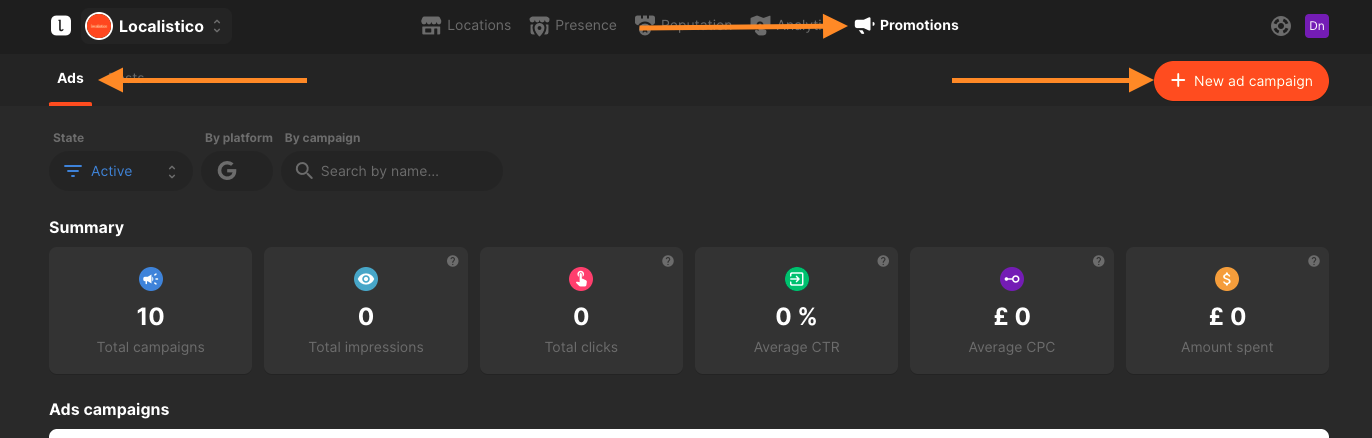
Set the campaign name and click on add:
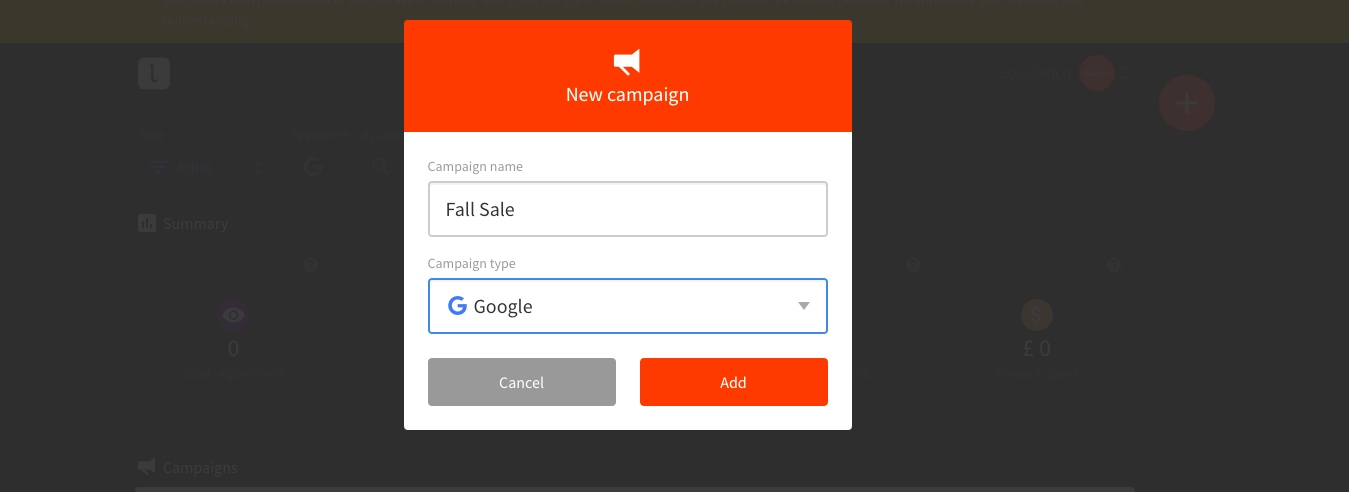
Campaign:
Next step is to set the campaign details. Set the monthly budget for your campaign. The monthly budget indicates how much will be spent in one month on your ad. Localistico calculates below how much will be spent daily on your ads. Define also whether you would like to run an indefinite campaign without ending date or set the starting date and ending date like in the example below:
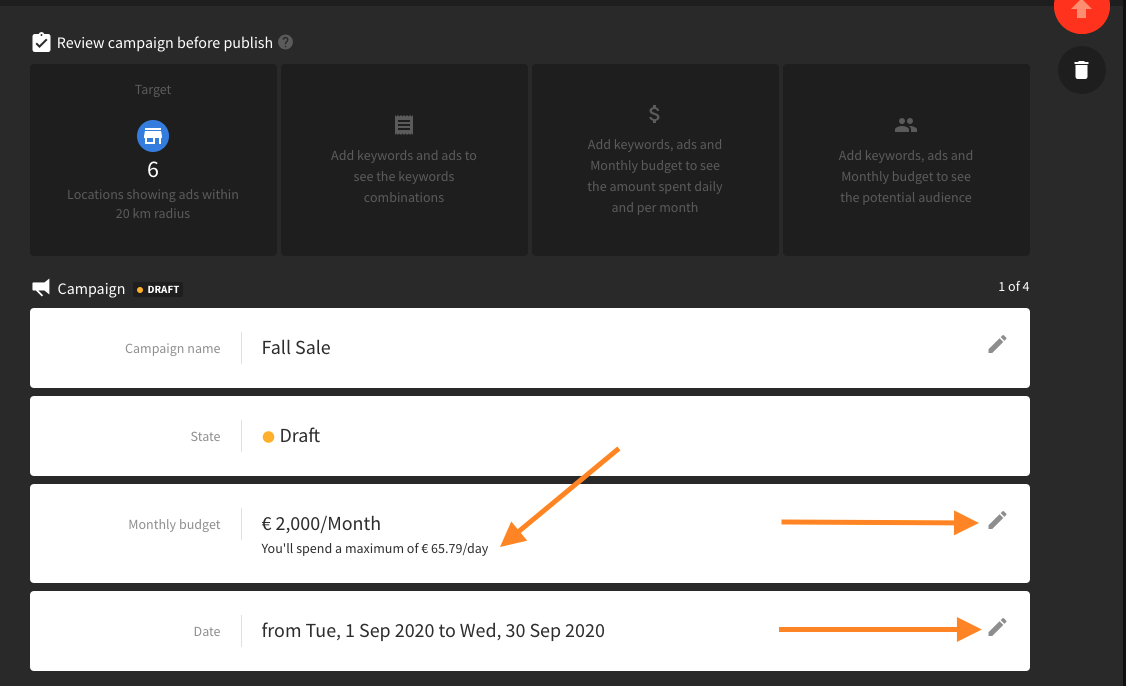
Campaign state indicates whether the campaign is still a draft or running.
Ads
The next step is to select the venues or group of venues that will be included in the ad. Take advantage of the tags to create ready groups of locations that can be included easily in the campaigns:
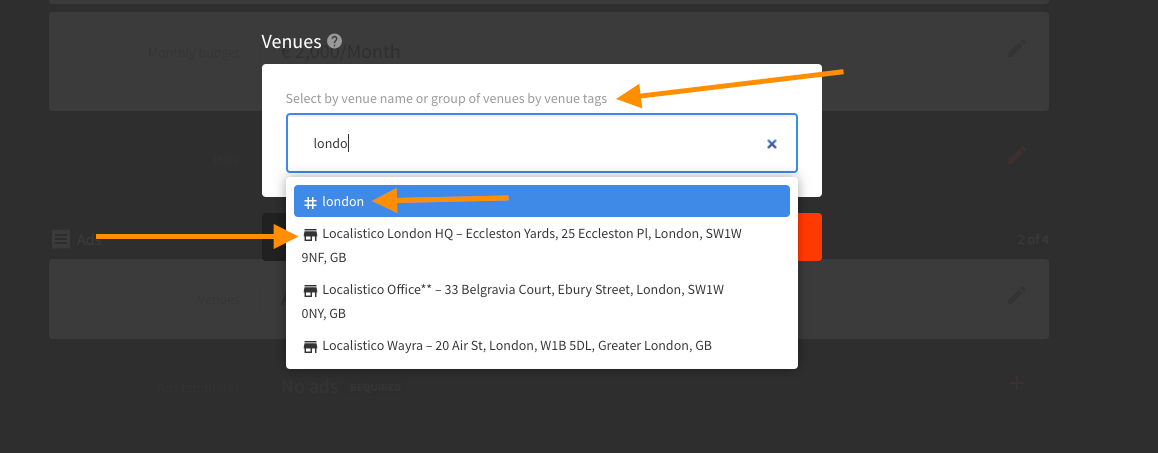
Set the ads template for the campaign by clicking on the add-button:
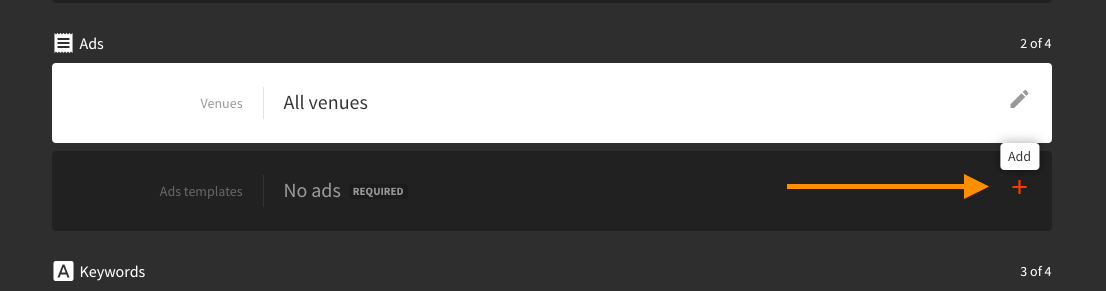
Fill in the columns you need for the ad and leverage the placeholders. Localistico displays the preview of the ad above the settings:
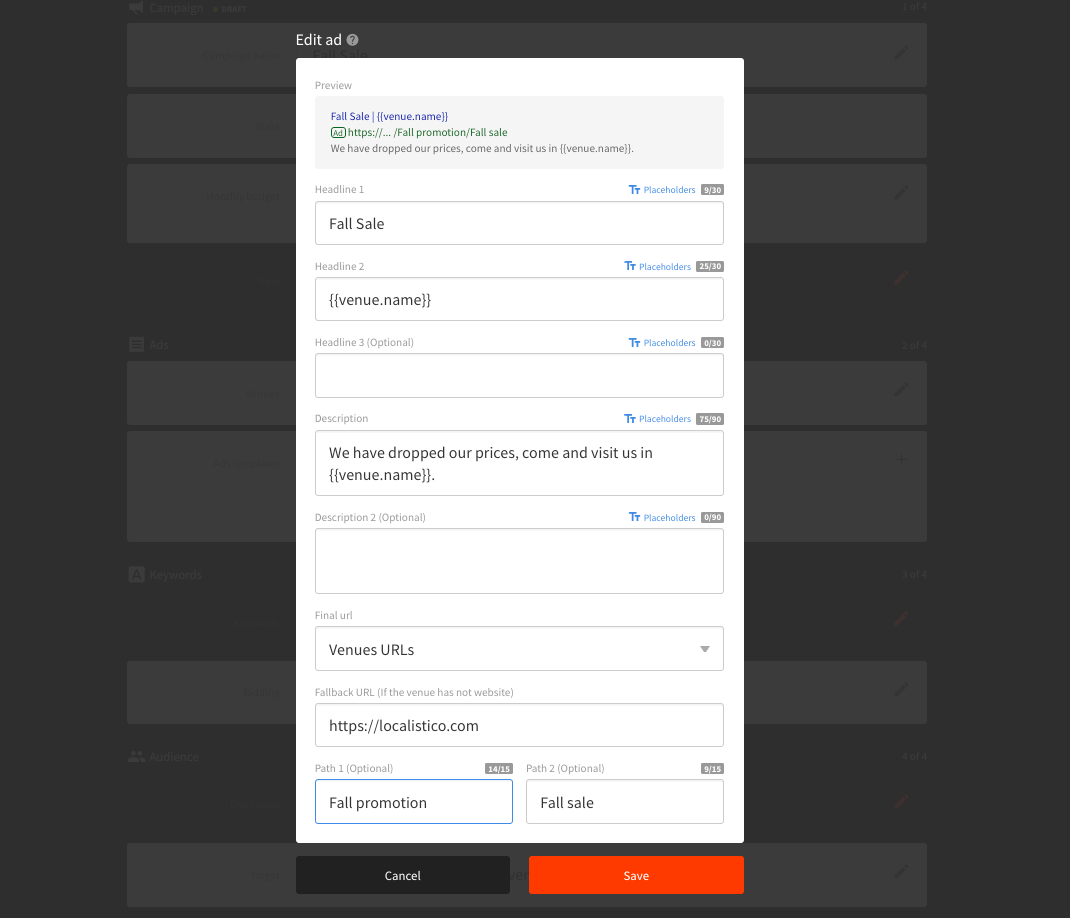
Keywords and bidding
Set the keywords and bidding strategy.
Keywords are designed to help Google to show your ad to the correct audience. Positive keywords help your clients to find you better, and negative keywords let you exclude your campaign from the search results that don't matter to you.
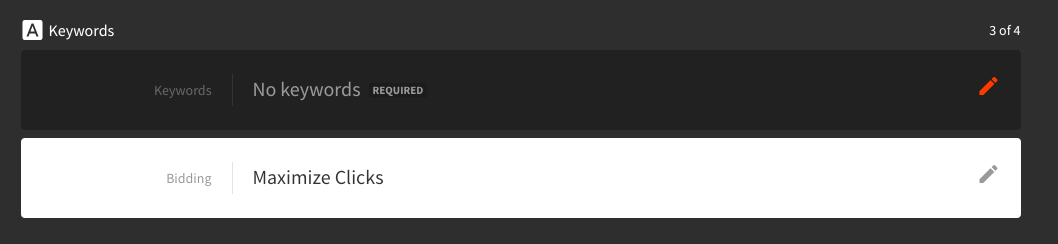
Bidding strategies define how your daily budget will be managed. You have available two different bidding strategies.
Maximize Clicks lets Google automatically manage bids to make the most clicks for your given budget. You can optionally specify a limit of cost per click.
Manual CPC lets you select the max cost for a given click, but may not use all your budget. You can optionally select Enhanced CPC if you want to allow Google to automatically modify that max cost.
Audience:

Select whether you would like to use location extensions, which encourage people to visit your business by showing the address of your closest location and a link to a map right next to your ads. When searching on Google Maps, users can also see your ads with location extensions as promoted results.
Also, set the radius around each venue. For example, in the example above, the ad will be shown to the users who are 20 km away from the given venue.
Publish your campaign
Once your campaign is ready to be published, the orange publication button will appear active. Click on the button to activate your campaign.
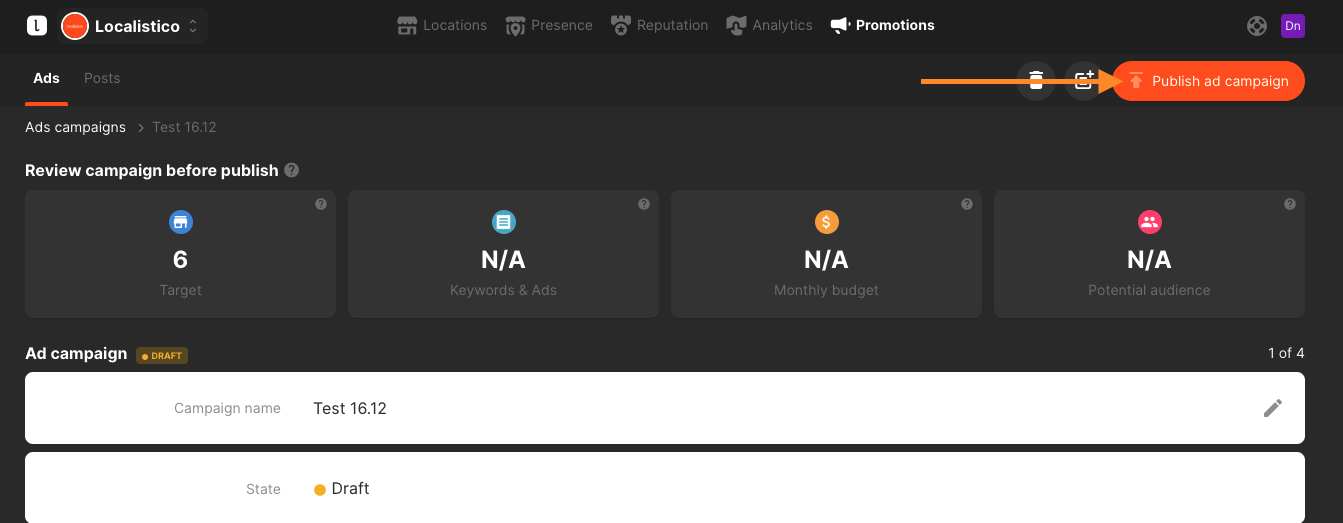
Before publishing, review that your campaign and the venue information is correct, as information cannot be modified after publishing. If you need to make any changes in a campaign, please pause the current campaign and create a new one.
Insights
Once the campaign is live, you may enjoy the real-time results in Localistico:
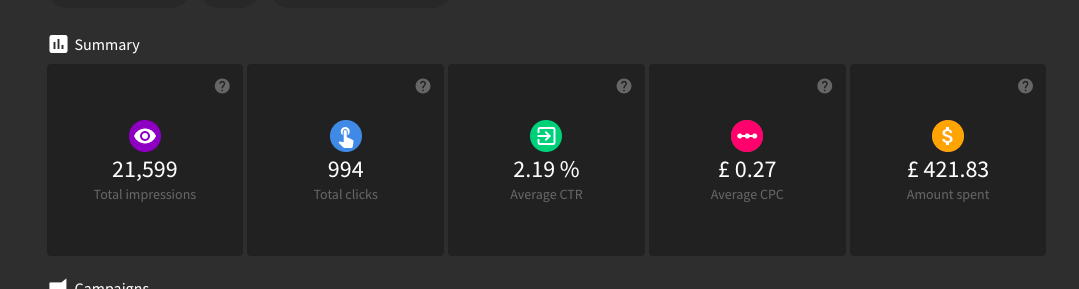
- Total impressions are the number of times any of the ads in the campaigns selected have been shown to a user. Impression counts are independent of whether the user clicked or not in the ad.
- Total clicks are the number of times a user clicked on any of the ads in the campaigns selected, after the ad being shown.
- Average CTR is the average percentage of impressions to users that ended up with the user clicking on the ad shown.
- Average CPR is the average amount that you paid for all the clicks you got in the campaigns selected.
- Amount spent is the sum of all the budget spent in the period for the campaigns selected.