What are the Localistico Data Feeds?
Data Feeds allows easy and quick access to your location and customer data from other databases and platforms.
What is Data Feeds?
Data Feeds allows easy and quick access to your location and customer data from other databases and platforms.
Let's picture the following scenario: you are using Localistico to manage your store locator and customer interactions like reviews and metrics. However, you need this information to appear in other internal systems so that the rest of your internal teams can access this data as well.
You could export all the information from the Localistico app and import it into the other platforms manually however, this would be time-consuming especially as it would need to be done on a daily basis. With Data Feeds you can, in an automated way, connect the selected data you want, with your other internal systems. For example, you might want to automatically export all your location data from Localistico to Salesforce, or export all of your customer reviews to Google Data studio so you can create some customized reports.
With Data Feeds, we provide you with secure data endpoints (URLs) to get all your location and customer action data from one link.
How to use it?
Once you have Data Feeds activated, you will see it listed in Advanced Settings at the bottom of the page. You can copy the URL in the format you prefer and add it to the other platforms where you want to import the Localistico data.
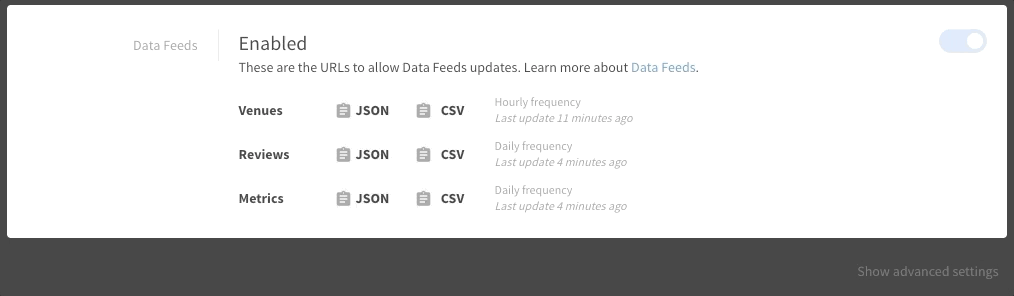
For metrics data feed, it is also possible to set a period of the data you would like to extract from Localistico and divide that period into shorter periods in the ready extract. For example, we could extract the metrics from last month and divide the data into weeks. This way you can see the metrics from each week and compare if one week your profiles got more traffic than the others during last month.
At the moment you can get the data from the following periods: lifetime, last year, this year, last quarter, this quarter, last month, this month, last week and this week.
These periods can be divided into the following periods in the report: all data, yearly, quarterly, monthly and weekly.
For your help, we have mapped in this article the data source and explanation of each metric if you use data feeds for metrics data.
It's possible to set multiple data feeds with different periods to obtain the data that it's important for you. Let your Customer Success Manager or our Support Team know what kind of data feed you would need, and we set it up for you.
Please note that this is a premium feature and might not be included in your subscription. Contact your Customer Success Manager or support@localistico.com to activate this feature.