This article explains the basics on how integrations work between Localistico and your internal database.
Localistico is meant to be the "source of truth" of the data that is published to the platforms your business is connected to, i.e. Google or Facebook.
However, it may be the case that your company already has a data repository, and you want to keep it synchronized with Localistico, so you don't need to manually import data into the Localistico tool. This is accomplished with what is known as an integration.
What does an Integration do?
An integration is a customized, dedicated app running on Localistico infrastructure that reads data from a specified source and imports it into Localistico, so you don't have to do that manually.
It runs automatically on a specified schedule, which can be daily, weekly or monthly to suit your needs.
Depending on the kind of integration, data is transformed into the Localistico format or simply read, and then imported into Localistico.
If any validation errors were found during importation, like a location is missing from the address, a spreadsheet with all the errors can be delivered to the email address that you specify, so they can be fixed.
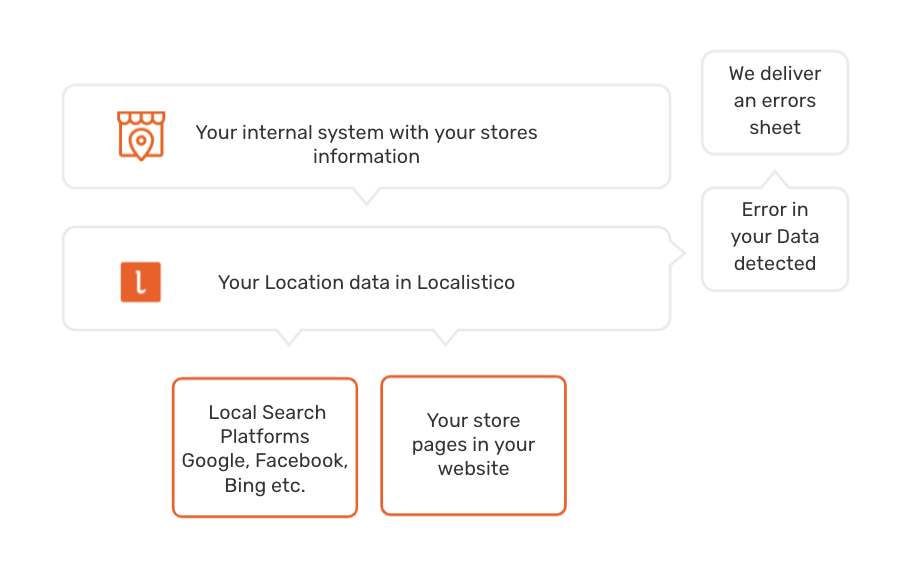
Define the scope of your data integration
How are we accessing your data?
Determine from where we’ll fetch your data, and it’s file format. We can pick a file from a given URL or via email using one of the following formats: CSV, JSON, XML or Excel (XLS /XLSX) or directly via API.
Which format do you want to use?
- Localistico format: Requires from your side a previous transformation of your own information format into Localistico’s. Here is an article about our format.
- Your current format: One of our engineers will analyse your data, create a mapping document and transform your data into our format.
How do you want to use the data integration?
Determine the main settings for your integration. We can schedule your integration to run at the moment it suits you the best and send the results of the process to a given email. You can choose to publish your data automatically to the platform once the process has finished.
Please note that integrations might not be included in your subscription. Please contact your Customer Success Manager for further information.