How to manage Google Extended Attributes in Localistico?
What are Google attributes and how to manage them with Localistico.
What is a Google Extended Attribute?
A Google Attribute is a piece of information that describes your business. There are two types: subjective and non-subjective attributes. Subjective attributes rely on the opinions of Google users who have visited your business. Non-subjective attributes are editable by business owners, and they can define if their business has free or paid Wi-Fi, for example.
How to add and modify Google Extended Attributes?
Google Extended Attributes can be added in three different ways:
1. From Business info> Advanced Settings>Locations Settings, you may add Google Attributes that will apply to all new venues that you might create in Localistico. Please note that these categories won't be applied to already existing venues.
2. Google Extended Attributes may be applied as well from the venue settings for the individual venue. The attributes set from the venue configuration will only apply to that specific venue.
3. With our bulk editor you may add, edit and remove Google Attributes in bulk. Please have a look at this article, how to manage the Google Extended Attributes with our bulk editor.
Please note that...
The first main category defines which attributes are eligible for your business. The main Google category is the one that is first on the list. Pay attention to the order of your categories, it matters!

Attributes can be found under Locations > Venue >Attributes:

Attribute warnings
If there are errors relating to any attributes, Localistico will detect and mark them with an appropriate warning message. There are two types: deprecated attributes or invalid attributes.
Deprecated attributes are attributes which are no longer in use by a platform. If a platform decides not to use a particular attribute anymore, there is a grace period to allow us to update our attributes and stop using them. During this time, the attributes will be marked as deprecated, it must be removed from the extended attributes list.
An invalid attribute is one that does not belong to the main category selected. This situation can happen when the user changes the main category when he already has selected attributes. All attributes that belonged to the former main category will become invalid and must be removed.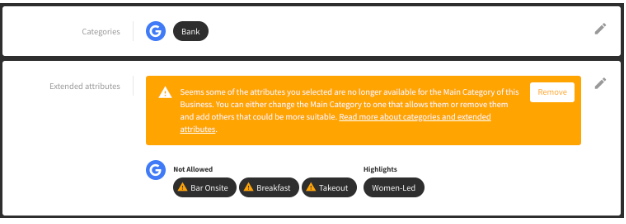
In this case, all the selected attributes belonged to the restaurant category. However, the user changed the man category to bank. The attributes which are invalid for the bank-category are marked with a warning icon.
It is required to remove any attribute with warnings. These attributes should no longer be used, and they will block the publishing action to your platform.
Hotel Attributes
If your business operates as a hotel, kindly reach out to support@localistico.com for assistance in activating the hotel attributes. It is important to note that the Google API currently does not fully support all lodging attributes, such as room types or exceptions like services available only on weekends.
Like other Google Attributes, Hotel attributes are also updated independently by Google based on the information provided by customers or the business on their website.