How to bulk upload photos to Localistico?
How to upload multiple photos for one venue, several photos for several venues, or different photos for different venues.
Before you begin, please make sure that each photo meets these requirements:
- Max size: 250×250 - 5000×5000 pixels
- Max weight: 10Kb - 5Mb
- Ratio of the cover picture: 16:9
We recommend using photos with high quality as they have higher visibility on platforms.
Bulk upload same or multiple photos for one or more locations
1. Select the venues you would like to upload the photos:
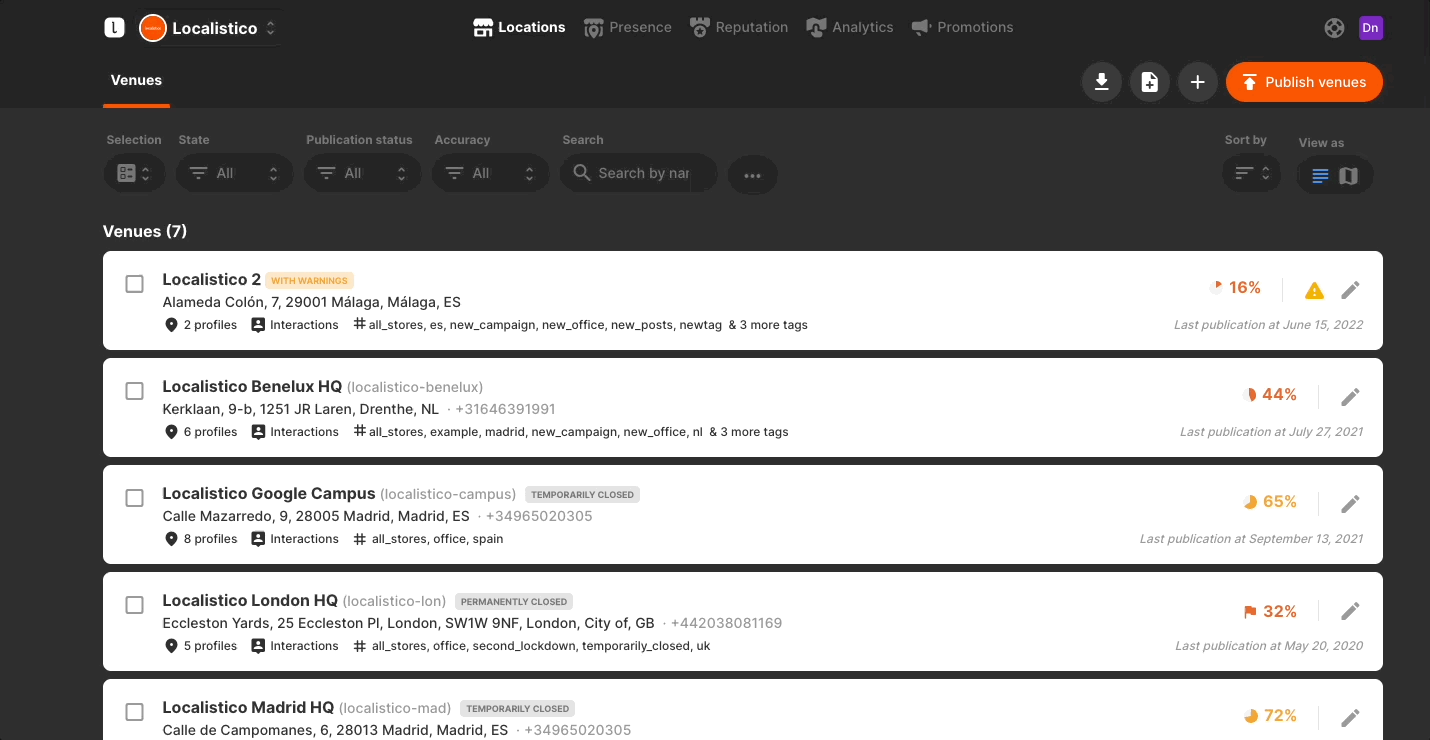
2. The click on upload photos. You can select here to add a new photo or remove existing photos (only from Localistico). In the example below we upload only one photo but in case you upload "Other photos", you are able to select multiple photos and upload all of them in one go!
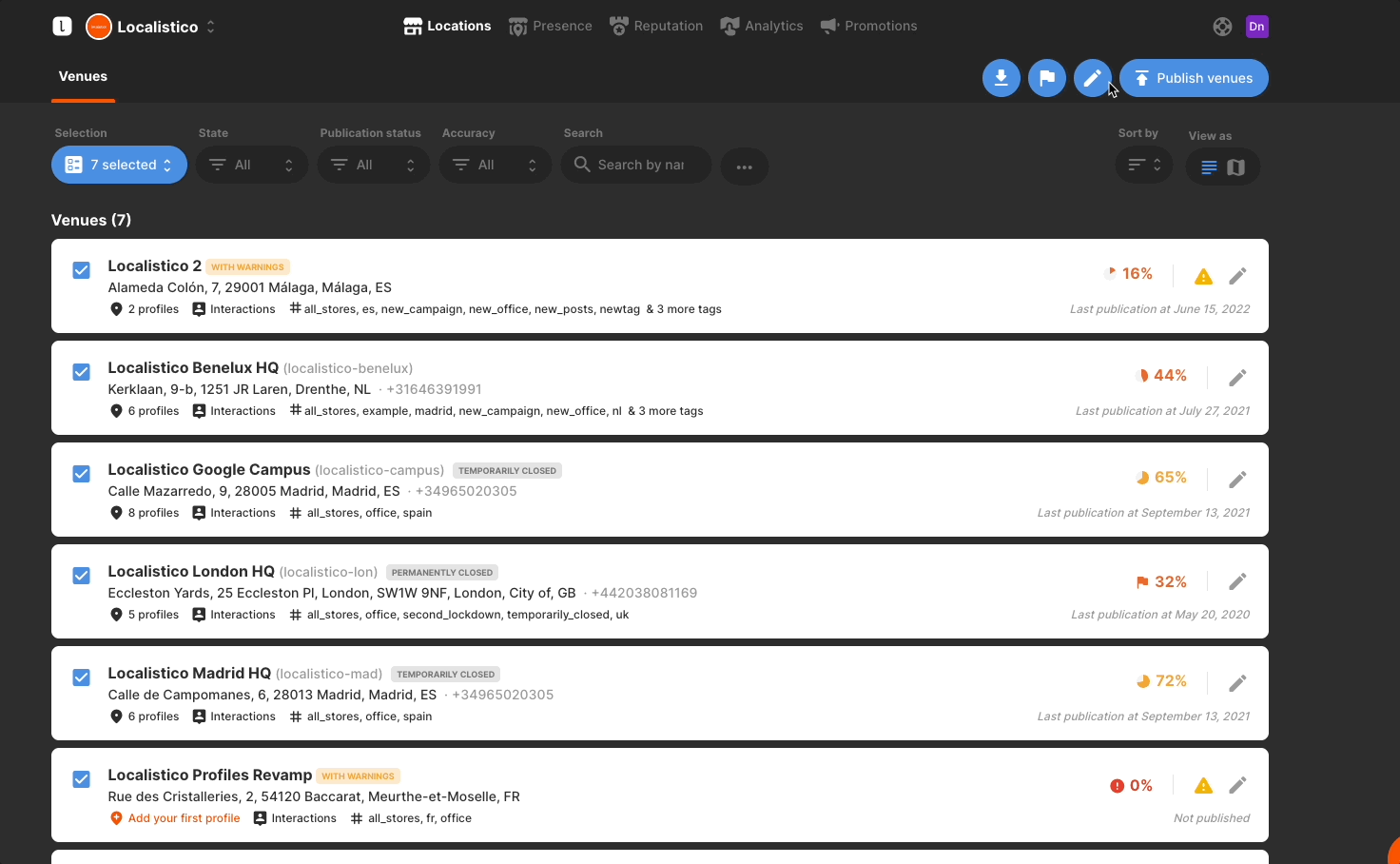
Remember to publish your locations after uploading the photos!
How to upload different photos for different venues in bulk?
This option is eligible if you will upload photos for over 20 venues, and all photos are different for each location. If you want to upload the same photos for all/subset of locations or different photos for fewer locations, please use our bulk upload option.
This is how you can prepare the photos:
The photos have to be provided in separate files. Each file should be named according to the venue id.
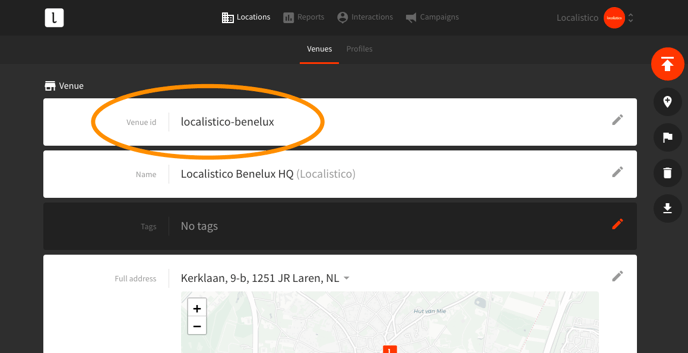
For example, if we would like to import photos to Localistico Benelux HQ -venue the file should be called localistico-benelux.
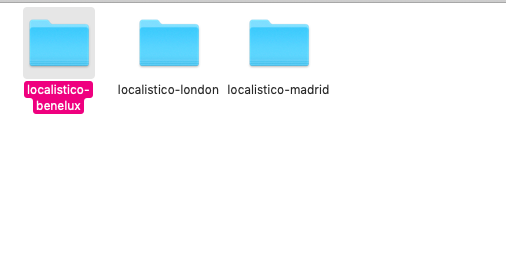
The photos on the other hand should be named accordingly:
- Exterior photo = exterior.png/jpg
- Interior photo = interior.png/jpg
- Cover photos= cover.png/jpg
- Logo/Main = logo.png/jpg
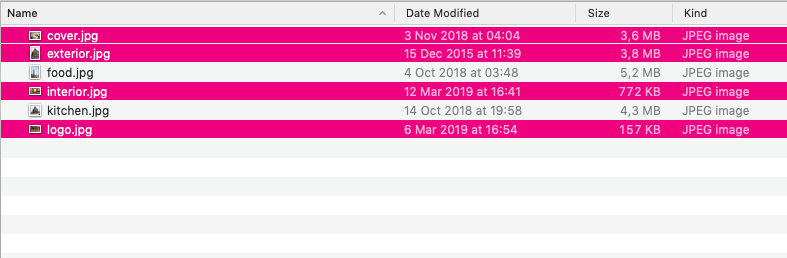 Other photos with no role can be named freely. Please note that each venue can have only one cover, logo, exterior and interior photo. But you can upload as many photos as you want as other photos named, for example, as other1, other2...
Other photos with no role can be named freely. Please note that each venue can have only one cover, logo, exterior and interior photo. But you can upload as many photos as you want as other photos named, for example, as other1, other2...
After the photos and the files have been prepared accordingly, please send them support@localistico.com by WeTransfer or Google Drive.
Please keep in mind that Localistico does not have the ability to delete photos from platforms like Google or any other platform. When you remove a photo from Localistico, it is only deleted from Localistico's system. To delete photos from platforms such as Google, please follow the specific instructions provided by that platform.
Please note: Uploading images to your Google Business Profile does not guarantee that they will appear publicly on your listing in Google Search or Google Maps. All photos go through an automated review process, and Google may choose not to display certain images—for example, if they are low quality, blurry, or not clearly relevant to the business. Even when images are approved, Google’s algorithm prioritizes displaying content that is most helpful or relevant to users. This means that customer-uploaded photos (such as those included with reviews) may appear more prominently than those uploaded by the business itself. Additionally, photos with more user interactions (such as views, clicks, or engagements) tend to be shown more prominently in the listing.