How to create a user with access to only limited venues?
How to limit the access of the user to only specific venues?
To assign venues to a user who has access to only one venue or a specific set of venues, simply go to the venues section in the user settings. This can be done while creating a new user, as detailed in this article, or later on by searching for the user and accessing their settings by clicking on their profile.

Next, choose the business for which you want to adjust venue access:
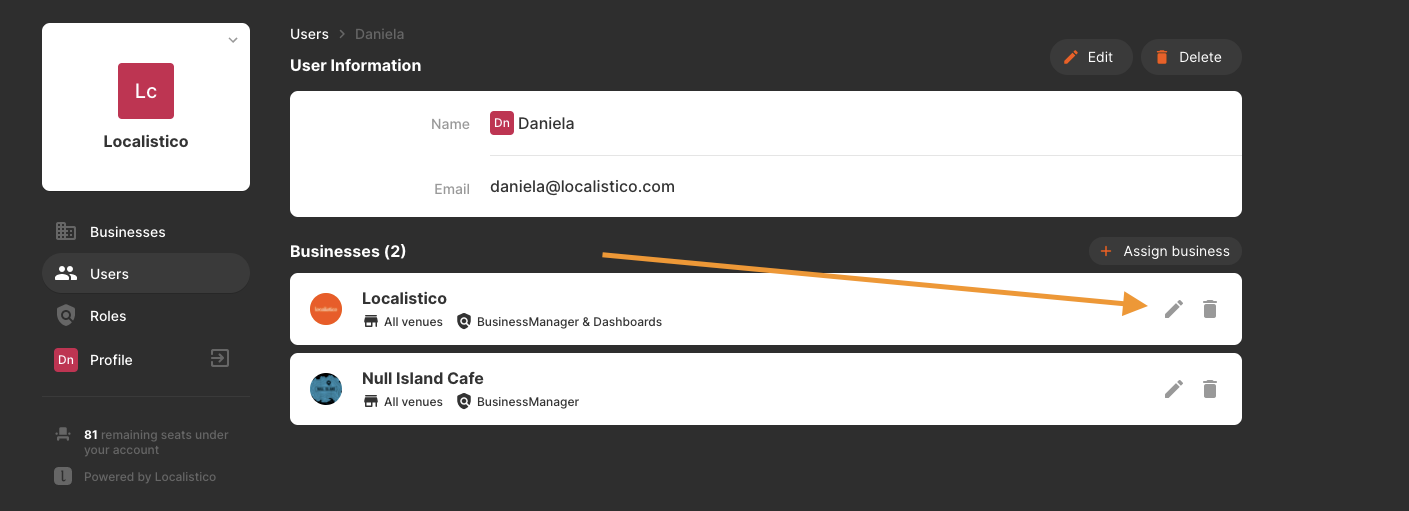
Choose the venues by selecting them from the drop-down list, searching with the venue ID, name, or address individually, or select a group of venues by choosing a venue tag:
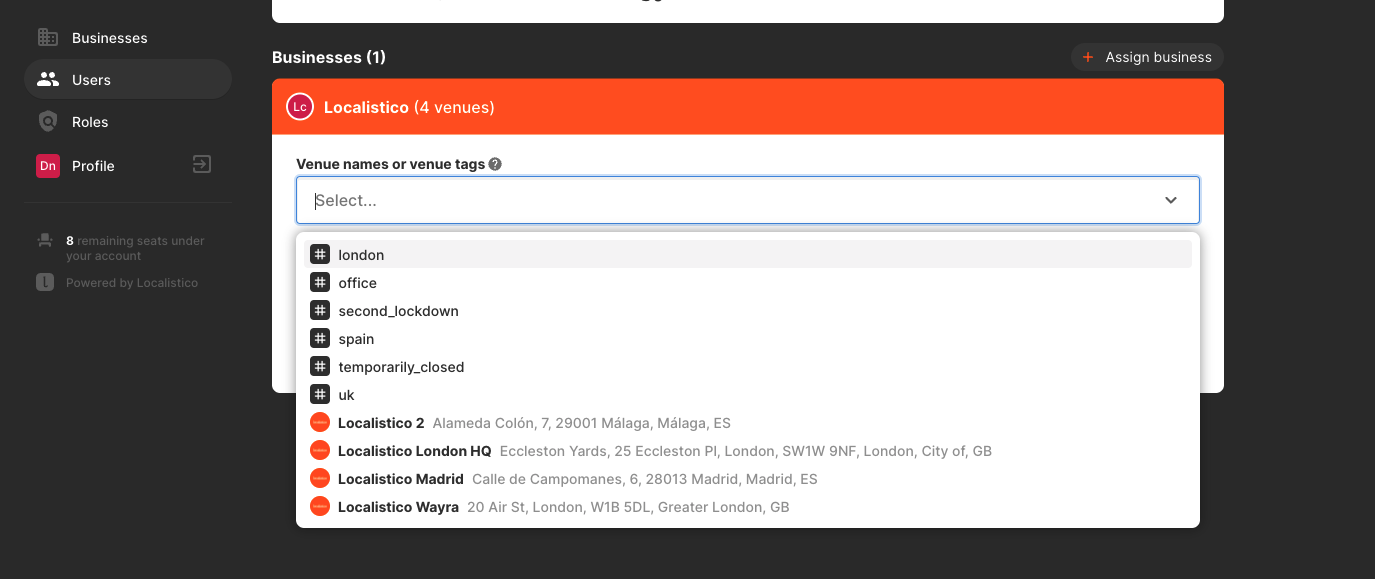
If a user has access to venues with tags, their access is determined by how the venue tags are assigned in Localistico. If a tag is added to a venue, the user will gain access to that specific venue. Conversely, if the tag is removed from a venue, the user will no longer have access to it. Read more about venue tags here.
If the user has access to all venues within a business, you can leave this field empty. There is no need to individually add each venue here.