How to create Facebook posts?
How to create, schedule and publish Facebook posts from Localistico.
Localistico allows at the moment to create, schedule and publish Facebook posts from the campaigns tab. Posts can be launched for all the venues, a group of venues, or just for one store. Managing Facebook posts from Localistico allows you to create more targeted campaigns for your Facebook fans locally as you may now allow the shop managers, for example, to create their own posts for the stores they manage without giving them access to your business' Facebook account.
In order to create a campaign, navigate to the Promotions tab and open Posts. Click on +New post campaign to create your first Facebook post:
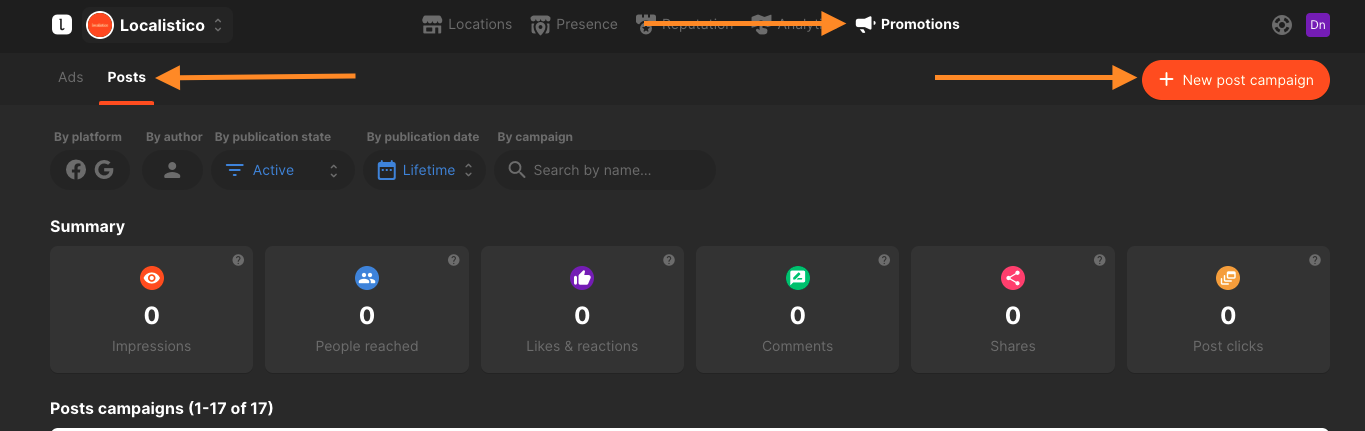
Set a name for your campaign and select the platform, Facebook. Localistico currently allows creating the posts in Facebook, Instagram and Google. If you would like to know how to create posts on Google, please refer to the related article.
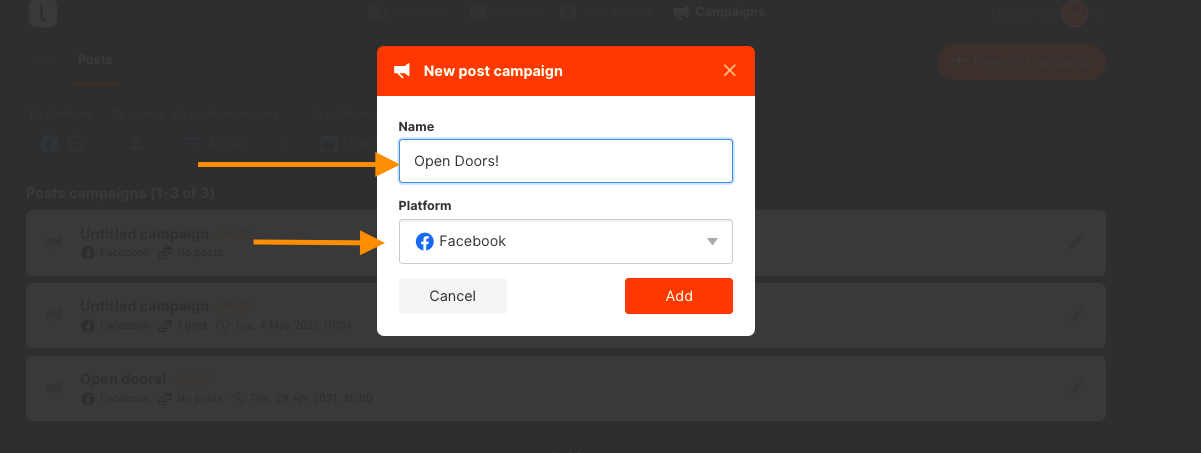
The next step is to set the publication date. If you leave this empty, the campaign publishes when you click on the "publish post campaign". Then select the venues you would like to include to your post campaign and add the content. Localistico includes by default all the venues in the campaign. If you want to include a subset of the venues, those can be added by applying a tag or each venue manually. You may find more information about tags from this article. You can also select the venues by entering one or more venue IDs separated by commas.
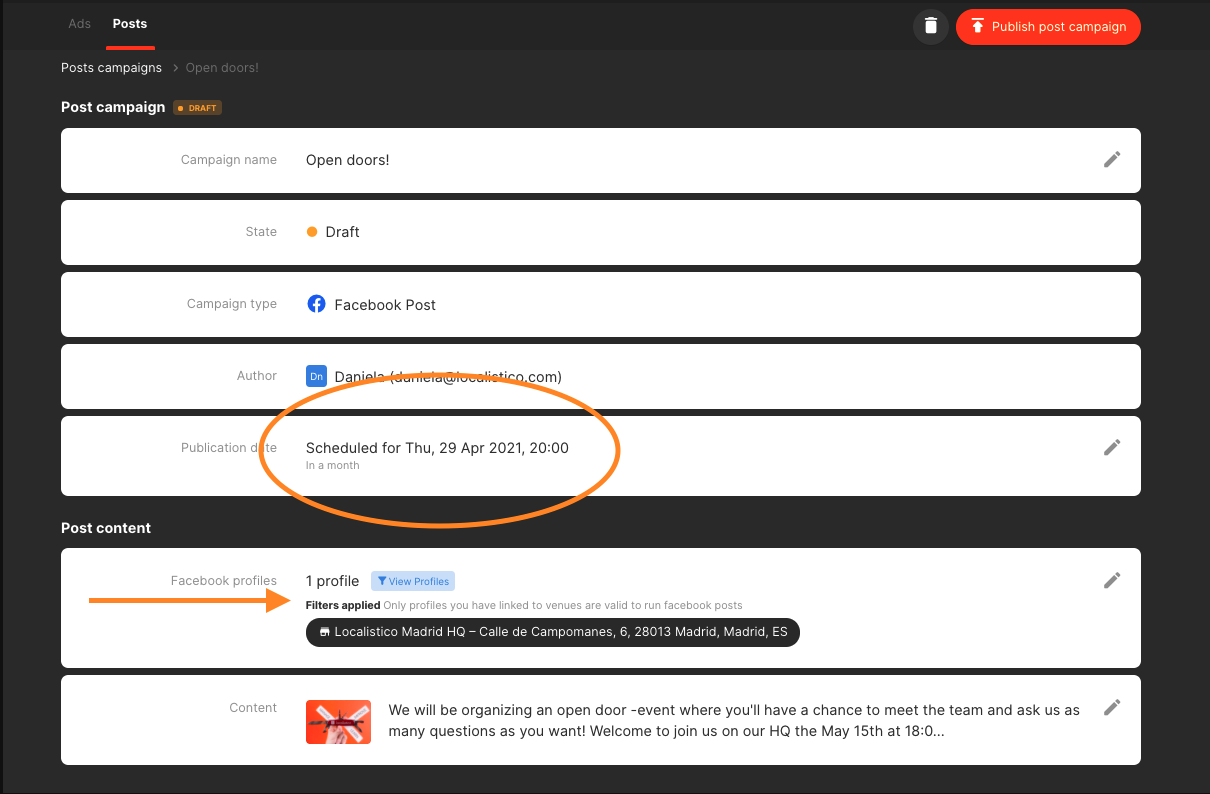
Please note that Facebook allows either an image, video, GIF's or a link to be included in the post. Please remove the image/video/GIF's in order to add a link to your post.
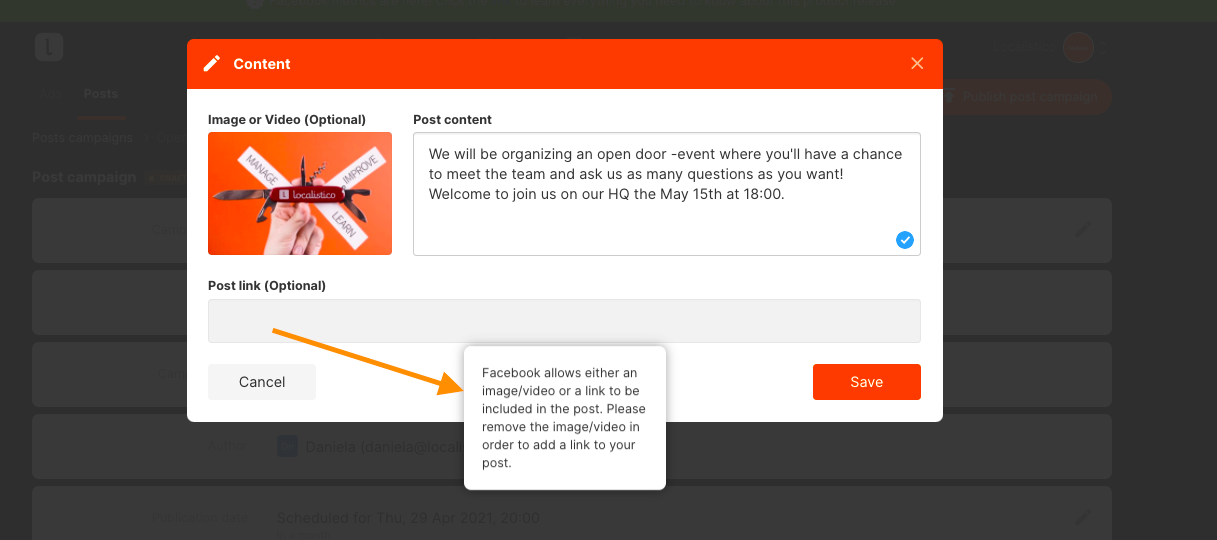
To locally optimise your posts, use the placeholder to take the information from your venue settings:
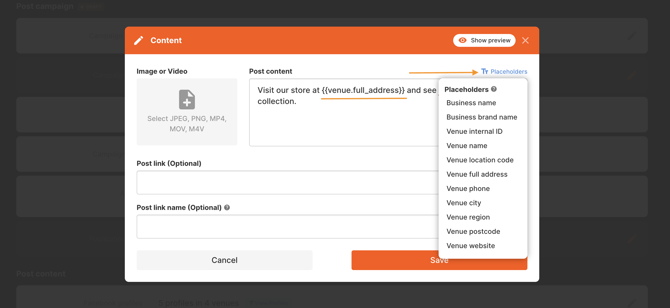
To preview the campaign, click on "show preview". You can select the venue you would like to use for the preview:
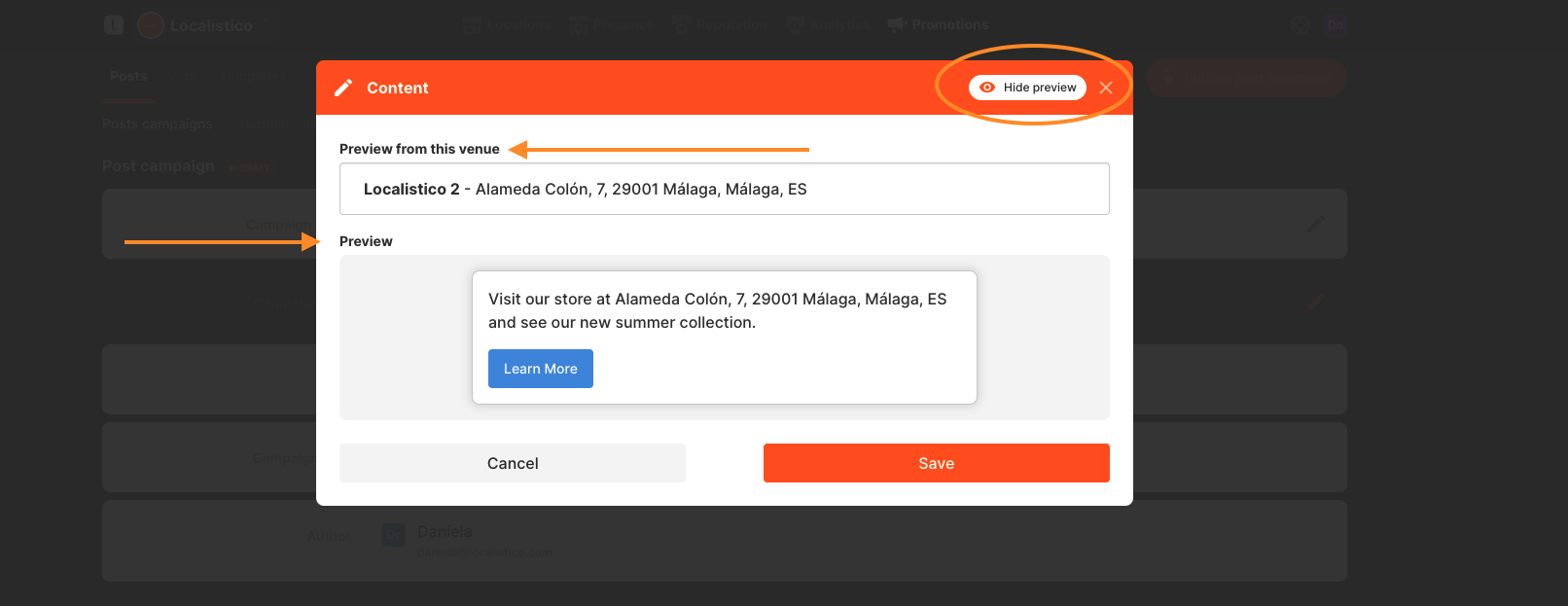
Once the campaign is ready, click on Publish Post Campaign -button. If you set the publication date, the post will be published on the set date. In case you left the date empty, this will trigger the publication.
Post metrics can be exported in Excel for individual posts campaigns under a specific post campaign or from Post's main page for multiple post campaigns. If you want to export post metrics for multiple post campaigns, we recommend first selecting the correct filters and exporting the metrics only for post campaigns that are necessary, since the export may take a while.
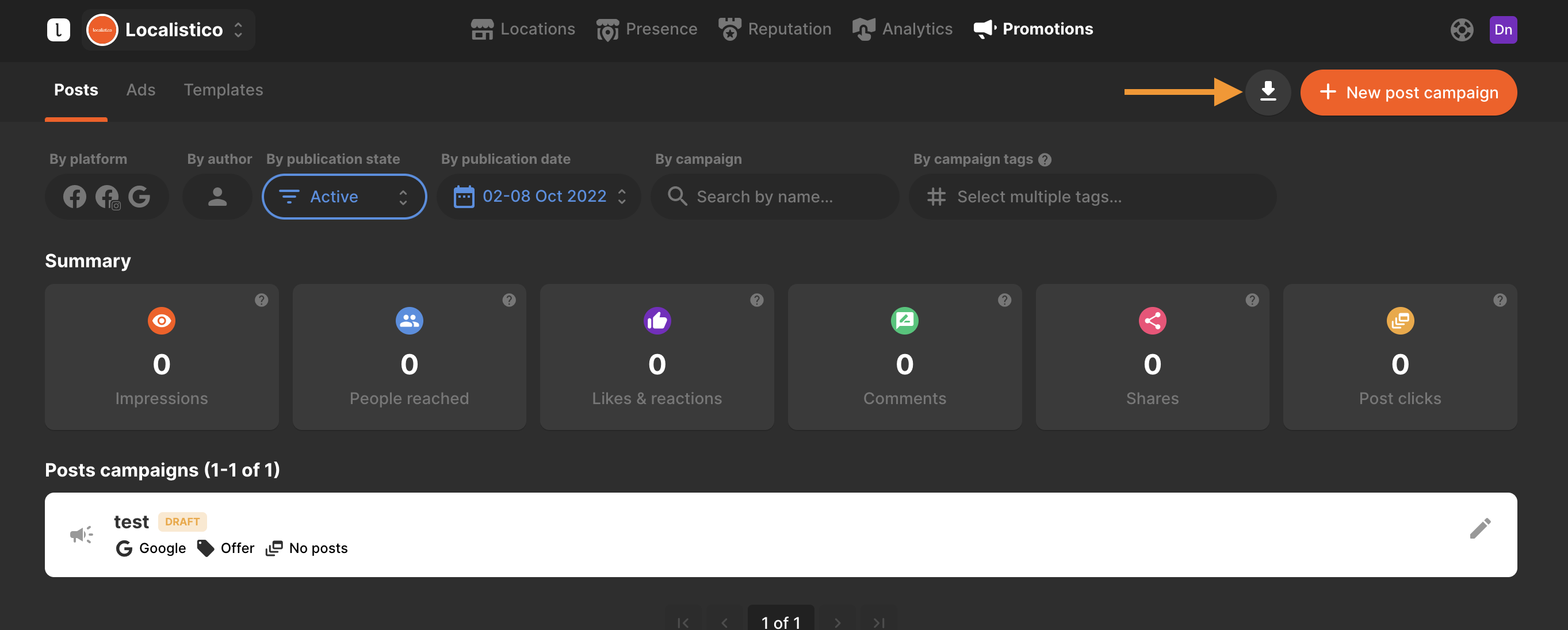
Please note that if you publish 900 Facebook posts, it might take a couple of hours for all of them to be published from the scheduled time.
If you are interested in including Facebook posts in your subscription plan, please contact support@localistico.com.