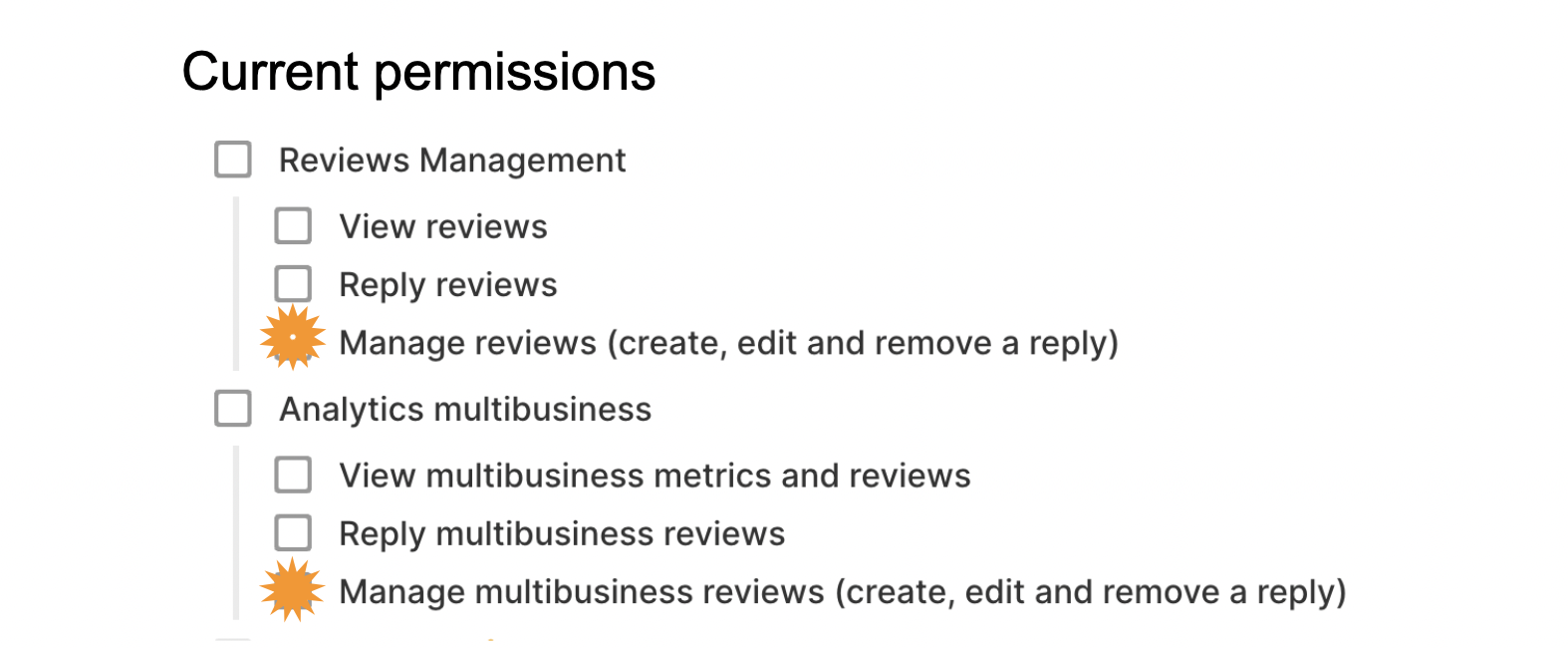Google allows its users to edit the reviews after the owner has replied. This may lead to mismatching reviews and replies. This article explains how to edit or delete a Google review reply.
Google permits users to modify their reviews even after a business owner has responded. This can create a scenario where the owner's reply no longer aligns with the review, potentially confusing prospective customers who are reading the reviews prior to visiting the business.
To allow business to tailor their responses, we have implemented two options to manage your review replies:
1. You may edit the review reply by clicking on the pen icon:

2. You may remove the reply by clicking on the remove button and let the team handling the review replies to respond again later:

Please note that this feature is only supported by Google. Editing and removing review replies is not supported, for example, by Facebook.
To be able to edit and delete the review replies, the user needs to have a permission "Manage reviews". If the user is managing the reviews for multiple businesses from Dashboard, select the permission "Manage multibusiness reviews" as well. See this article if you don't know yet how to manage roles and permissions for the users.