How to organize my reviews by using tags?
Organize your reviews into distinct categories by utilizing tags.
Have you ever received a review and thought it should be directed to a different department for feedback? While it may not be practical to do this for every single review related to marketing campaigns or store hours, you can streamline the process by tagging your reviews. This allows you to categorize them efficiently, making it easy to export the relevant reviews later and forward them to the appropriate departments based on these tags.
Reviews can be tagged by clicking on the three dots and selecting "edit tags":

Select one of the previously created tags or create a new one and click on save:

The selected tags appear under the client review:

Similar to other pages, reviews can also be exported from Localistico. To do this, you can easily filter them by the “good_service” tag and export the reviews, allowing you to forward the relevant feedback to your area manager, for example:
Tags are located in the last column of the Excel sheet:
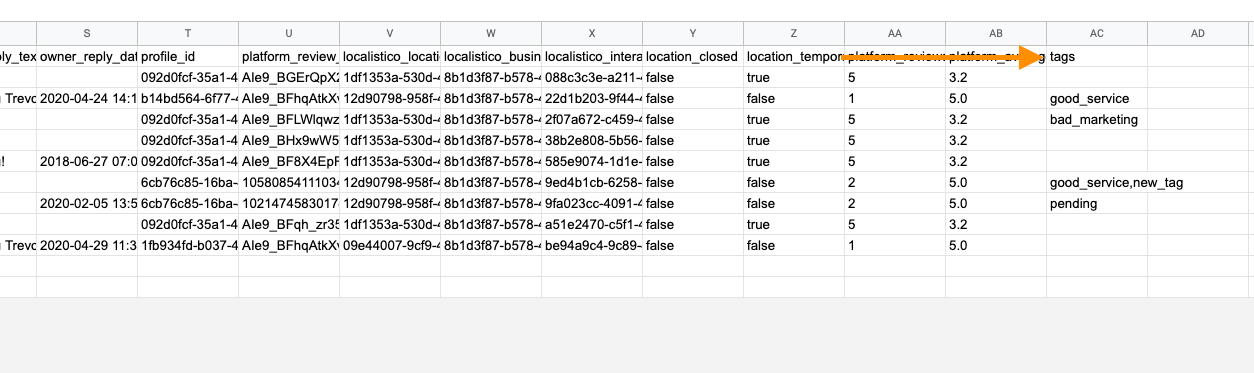
You can now easily filter the reviews tagged with "good_service" and forward them to the appropriate team member.
Reviews can also be tagged automatically based on the keywords. See this article to know how it is done! Please note that this is a premium feature and may not be included in your current subscription.