How to publish my tags to Google My Business?
10 predefined tags can be published from Localistico to Google as Google My Business labels.
Tags allow you to divide your locations into several groups by the region, language or manager, for example. You can define the tags as they suit for your strategy the best and this way extract data with customised filters. You can read more about them from here.
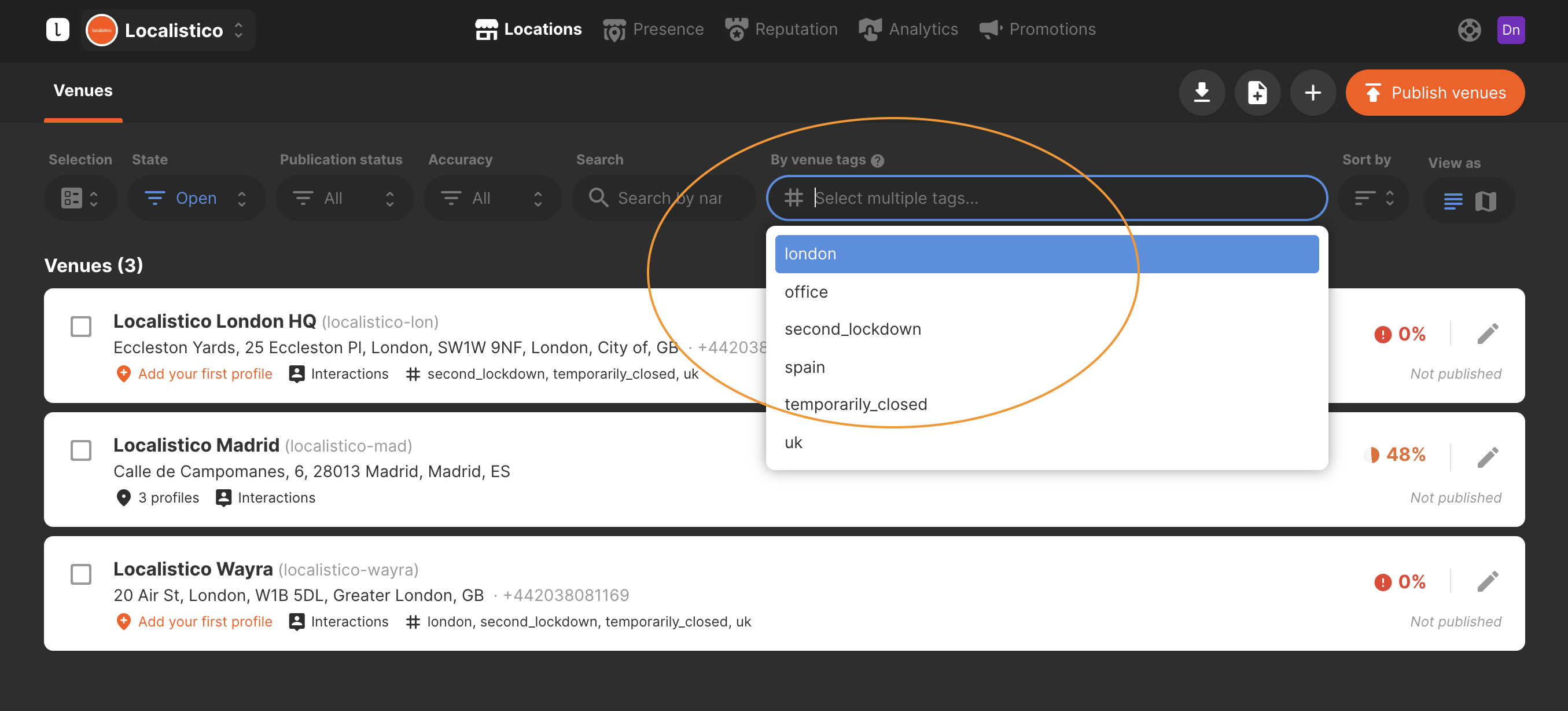
Tags are normally used internally in Localistico, but there's an option to publish 10 of them on Google My Business. You may select the tags (labels in GMB) you would like to be published on Googe My Business by clicking on the +Publish to GMB -button and saving:
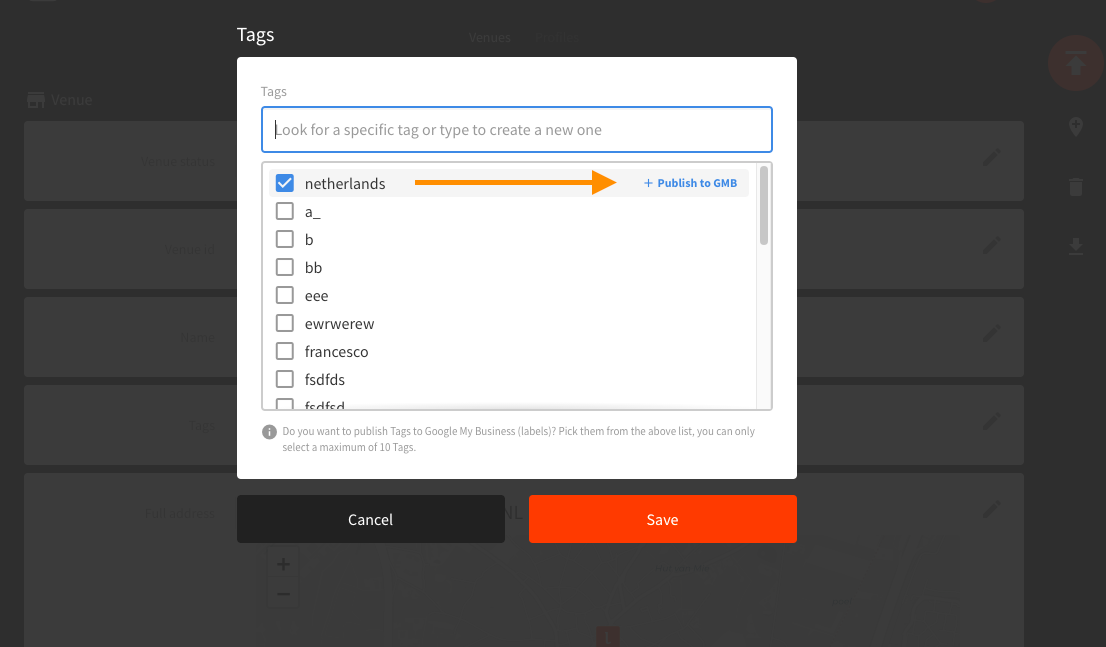
Tags that are published on GMB will be displayed with the Google icon next to them:
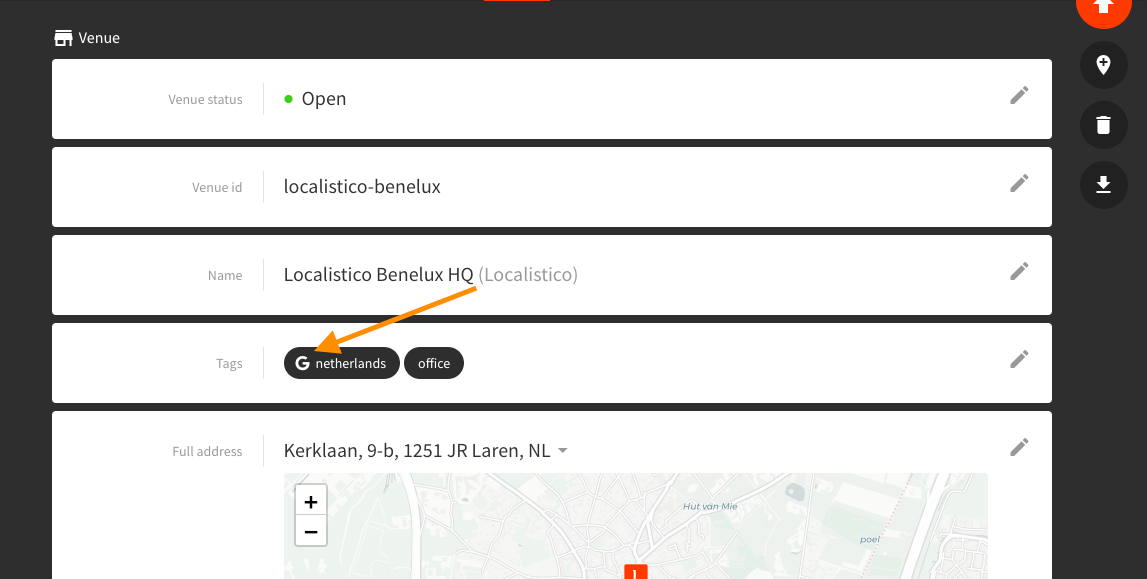
You may also select the tags that should be published on Google by importing an Excel into Localistico. In the column tags, add [google] after the tag you would like to publish on Google My Business. Example: tagexample[google]. This way the importer will mark the tag to be published on Google My Business.
Please note that publishing tags on Google My Business may not be included in your subscription plan. Please contact to support@localistico.com to find out more details.