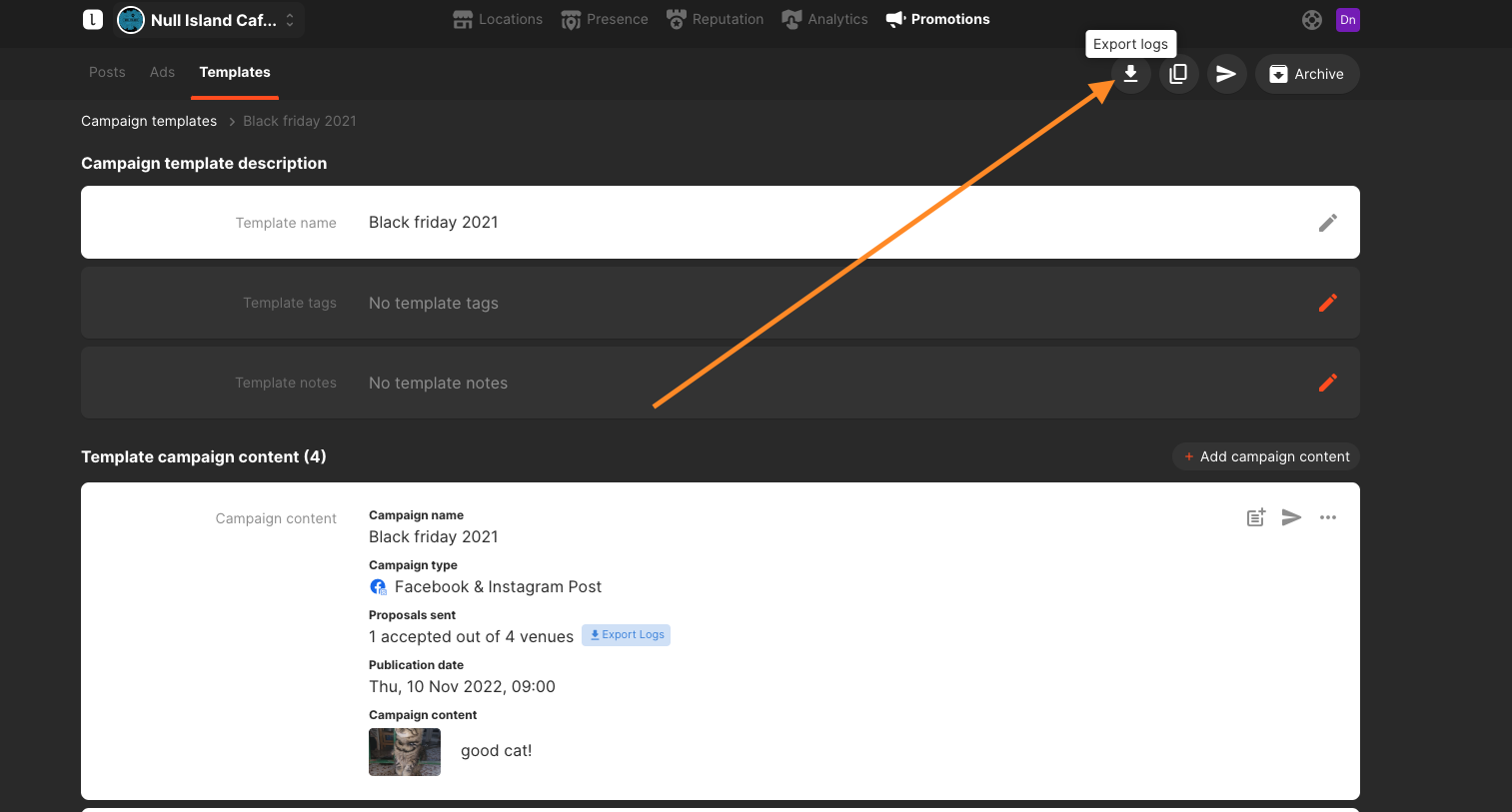How to see who accepted my post proposal?
Download the post proposal logs and see who accepted your proposal.
If you want to track the acceptance or rejection status of your post proposals by store managers, Localistico provides two convenient methods to access this information. If you are not yet familiar with post proposals, please have a look at this article first.
Begin by selecting the "Templates" tab. Here, you will find a summary for each template used in your proposals, indicating the number of proposals that have been accepted.
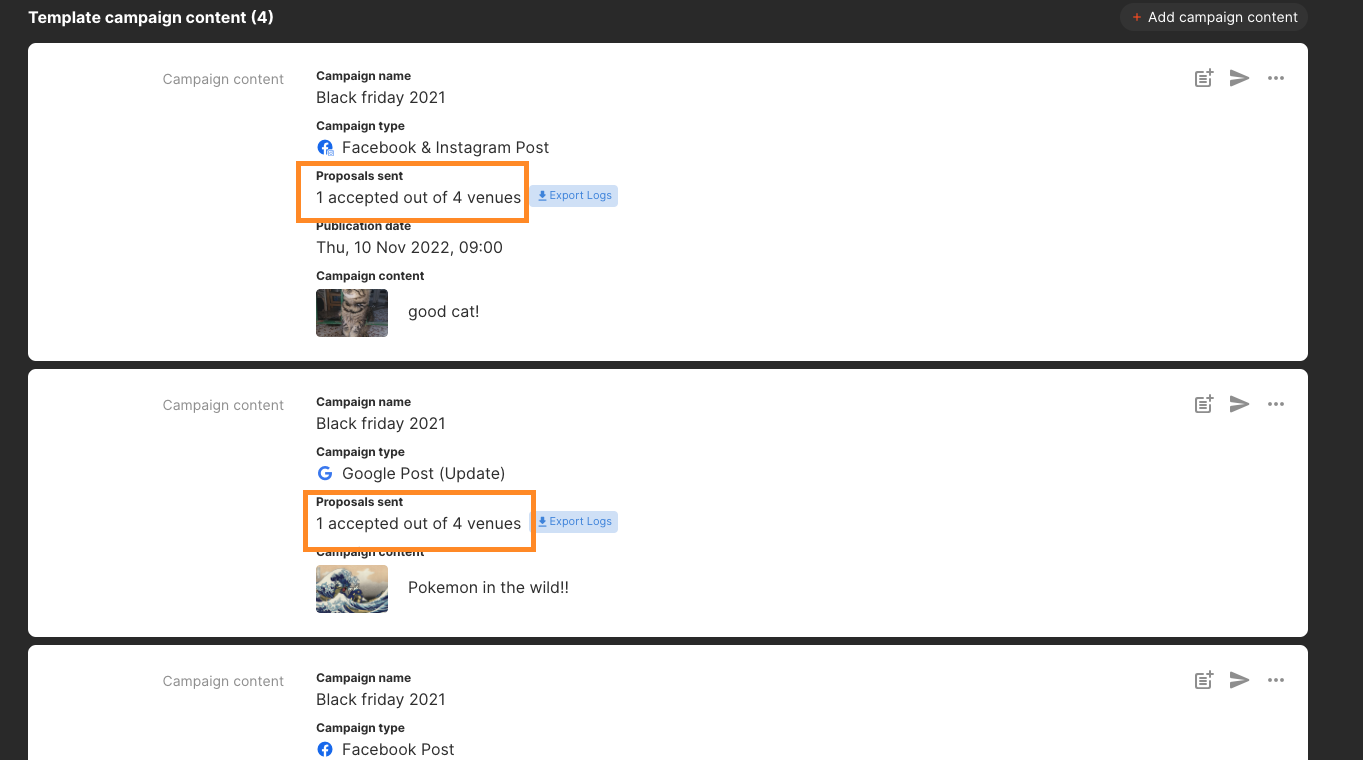
For more in-depth insights, you can download the logs in CSV format, which will provide details on the users who accepted or rejected each post proposal.
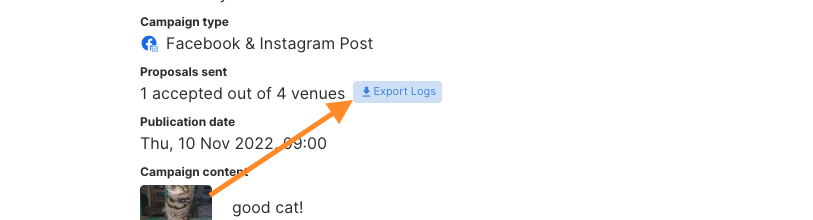
If you wish to download the post proposal logs for all content related to a specific template, you can easily do so from this section: