How to flag the duplicated profiles?
How to select the favourite profile and flag the others as duplicated on Localistico?
When you have more than one profile on the same platform for a specific location, you can select one favourite profile by clicking on the heart icon next to the profile. Other profiles could be flagged as duplicates by clicking on the flag icon so that Localistico doesn't take them into account when calculating the venue accuracy.

How do you know which profile should be selected as a favourite? If possible, always select as your favourite the one that you have claimed previously. You recognise this profile from green claimed-label.
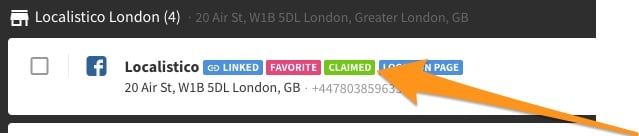 In case you have several claimed profiles, select the one with the highest number of reviews and the most accurate information. The percentage next to the profile indicates the information accuracy.
In case you have several claimed profiles, select the one with the highest number of reviews and the most accurate information. The percentage next to the profile indicates the information accuracy.
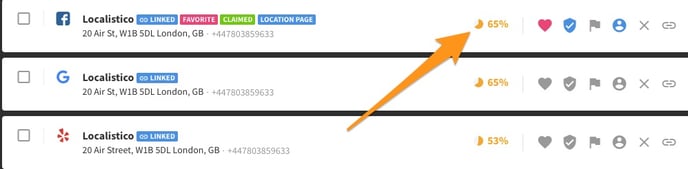 If you do not have any claimed profile, select the one with the most reviews and check our help articles on how to claim profiles:
If you do not have any claimed profile, select the one with the most reviews and check our help articles on how to claim profiles: