How to claim a profile claimed by other user?
Seems that the profile of my business is claimed but not by me. What should I do?
Occasionally, you may encounter profiles that are marked as claimed, yet you cannot access them. This situation can arise if other users have previously claimed those profiles. In Localistico, you can easily filter to identify profiles that have been claimed by others:
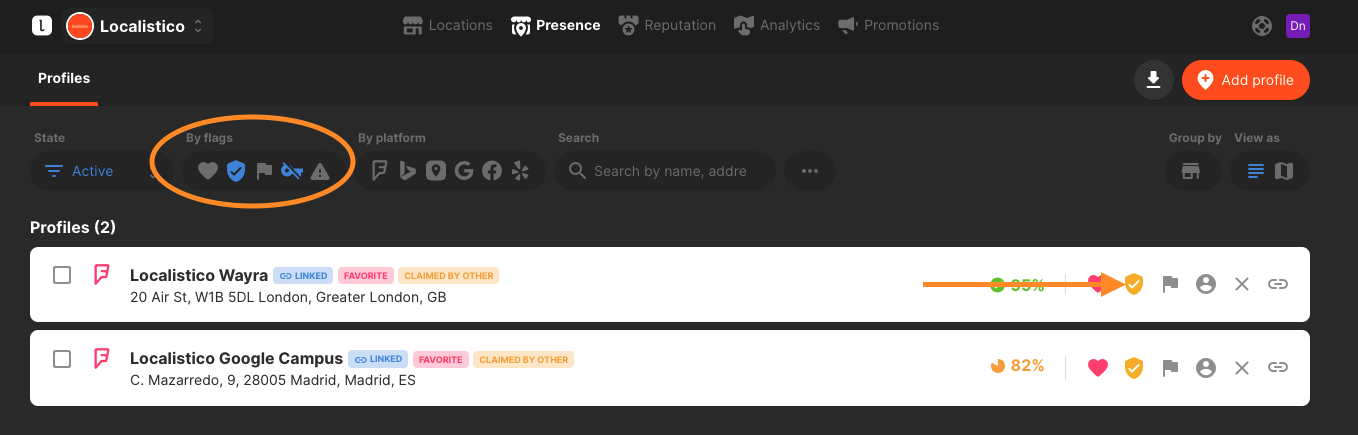
The yellow badge indicate that the profile has been claimed by some other user.
First, check if there might be another account associated with your business that you may have overlooked, which has access to the claimed profiles. This could be an account managed by an agency that previously handled your profile, or it might belong to another employee or franchisee who has claimed their own location. If this is the case, there is no need to claim the location again; simply reach out to that colleague to request the necessary credentials and add them to Localistico. If you need help with adding the credentials, please refer to the related article.
If you find that you lack the necessary credentials to manage the profile, don't know who is the current owner or if you wish to claim it under your own account, please refer to the specific instructions for the respective platform: