An overview of Facebook Private Messages and how it is integrated with Localistico.
Facebook Private Messages is a tool that allows Facebook users (people) to contact businesses that are registered in the platform. Many businesses use this tool, for example, to resolve issues that might have occurred between a store and the customer. Please note that Facebook does not allow businesses to start a conversation, they can only reply one that some user has started.
Facebook Private Messages is now implemented in Localistico and allows businesses to give access to Private Messages for the store managers. Allowing the store personnel to manage the messages that have been left for their stores makes the communication with the customer more personal and agile.
In order to access to the Private Messages, please navigate to the Reputation tab and select Messages:
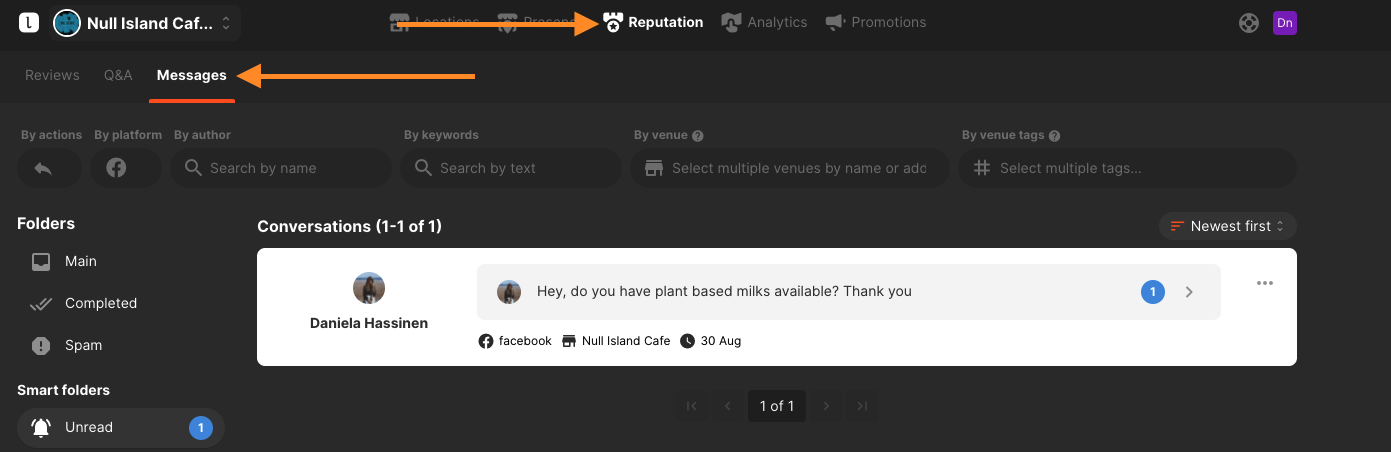
The conversations are ordered so that the most recent conversation always shows first. In order to see the whole conversation and reply to the customers' or other users' messages, please click on the small arrow on the right:
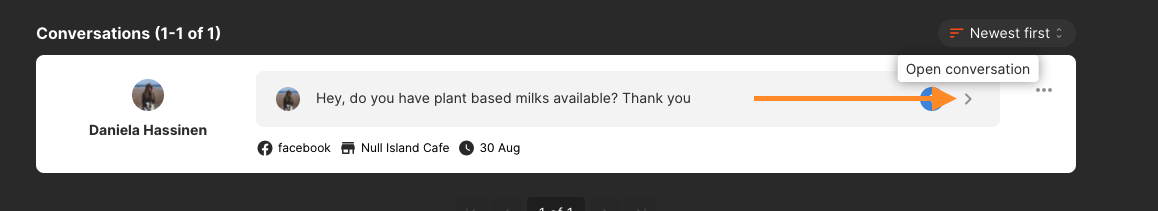
Type the response and click on the orange button to send the message:
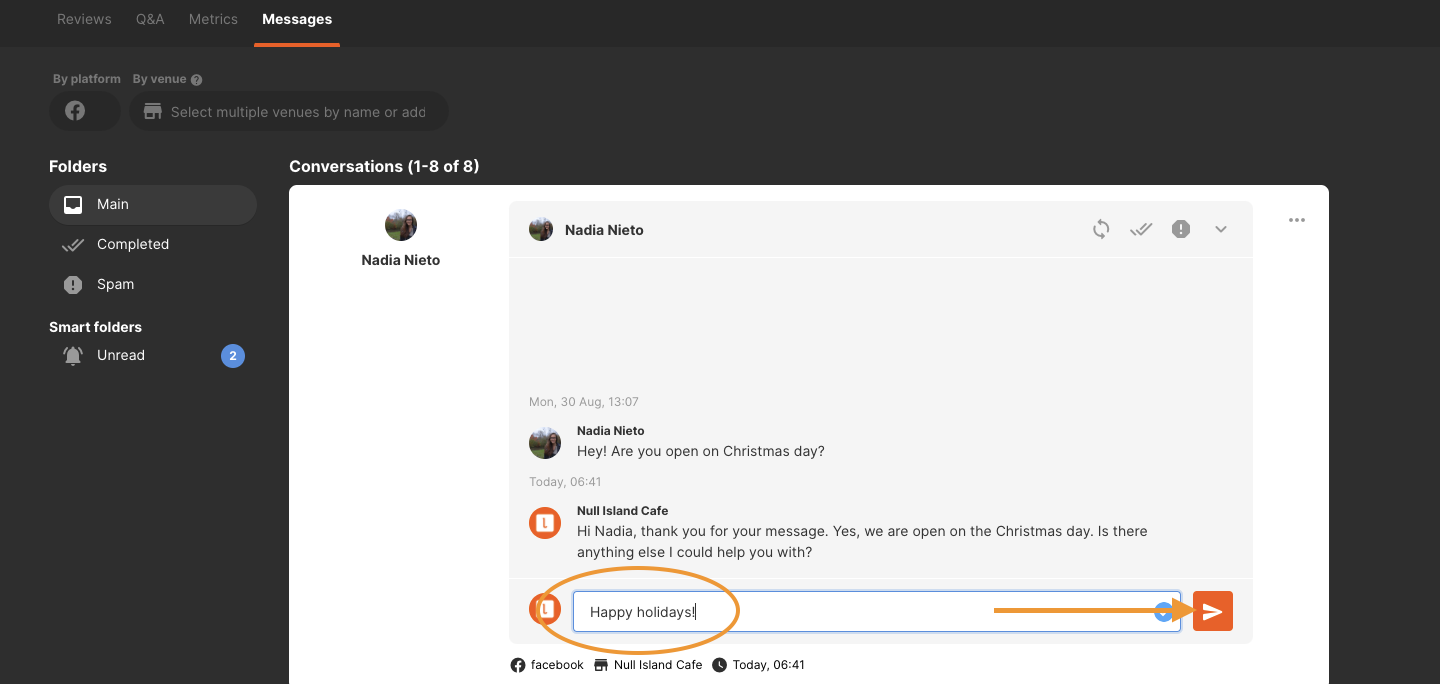
By clicking on the four buttons in the upper corner of the conversation, you may:
- Refresh the conversation to see the latest messages (we do this automatically every time you open the conversation)
- Mark the conversation as completed
- Mark the conversation as spam
- Close the conversation box:
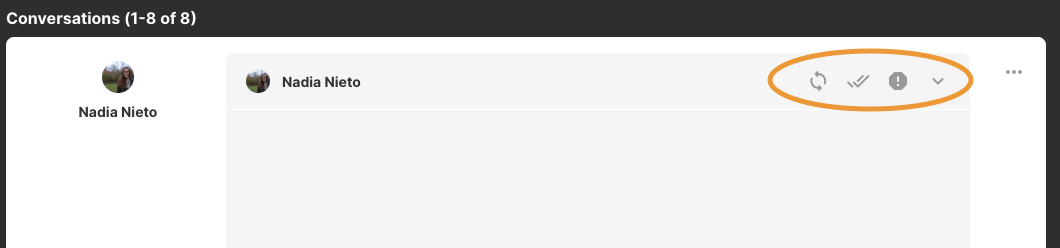
On the left side of the conversations, you can find the available folders:
- Main for all the conversation
- Completed for the conversations that have been ended
- Spam for the conversations that have been marked as spam by you or Facebook
- Unread for the conversations that haven't been read yet:
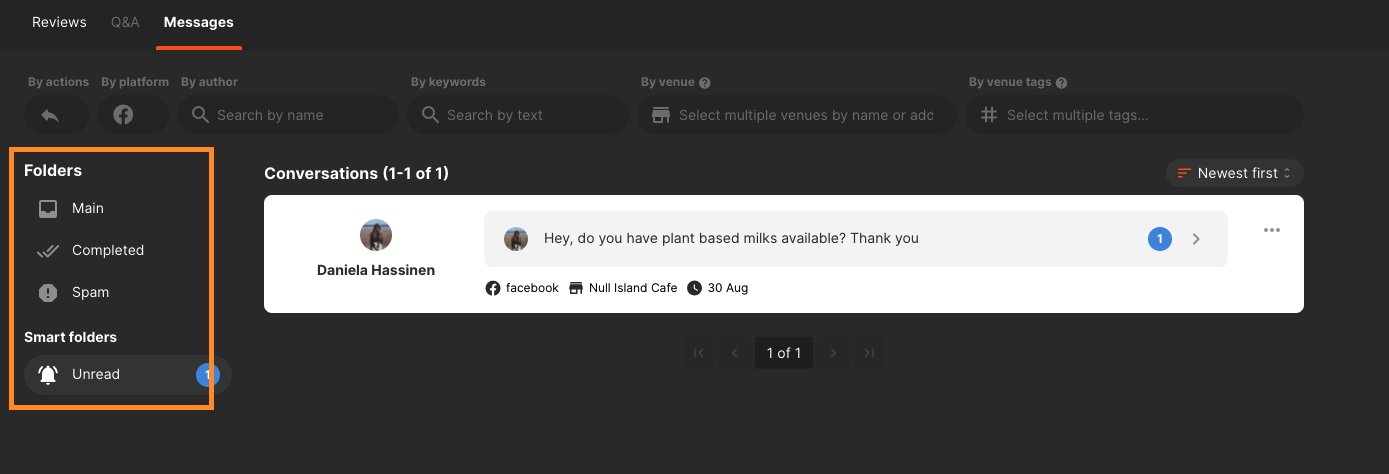
If you accidentally marked a conversation completed or spam, you can still recover it by clicking "Move to Main": 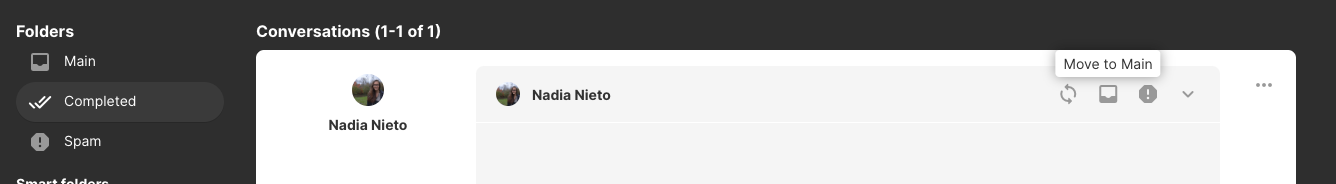
Why can't I reply to a customer's message?
You might sometimes experience a situation that you are not able to reply to the customer's message. There are two reasons why this happens:
- Customer has blocked you from sending more messages to them.
- It has been more than 7 days from the latest user message. In some cases, Facebook may mark the conversation expired so that the businesses cannot spam the customers via Private Messages API.
- The Facebook credentials are not added in Localistico, or they are marked as invalid. To see how to add the credentials, see this article.
Please note that Private Messages is a premium feature, and it may not be included in your subscription. If you are interested in subscribing to Private Messages, please contact to your CS Manager or support@localistico.com