How to assign users to manage businesses in accounts portal?
Introductions on how to assign businesses to users.
New users
When creating new users, you need to assign at least one business for the new user. Fill in the user data and assign one or many businesses to the user.
If the user needs access to specific venues or a group of venues, choose them individually or by using venue tags. If the user should have access to all venues under the business, simply leave this section empty. Then, proceed to select the user's role. You can read more about roles here. Once the user is ready, click on Save:
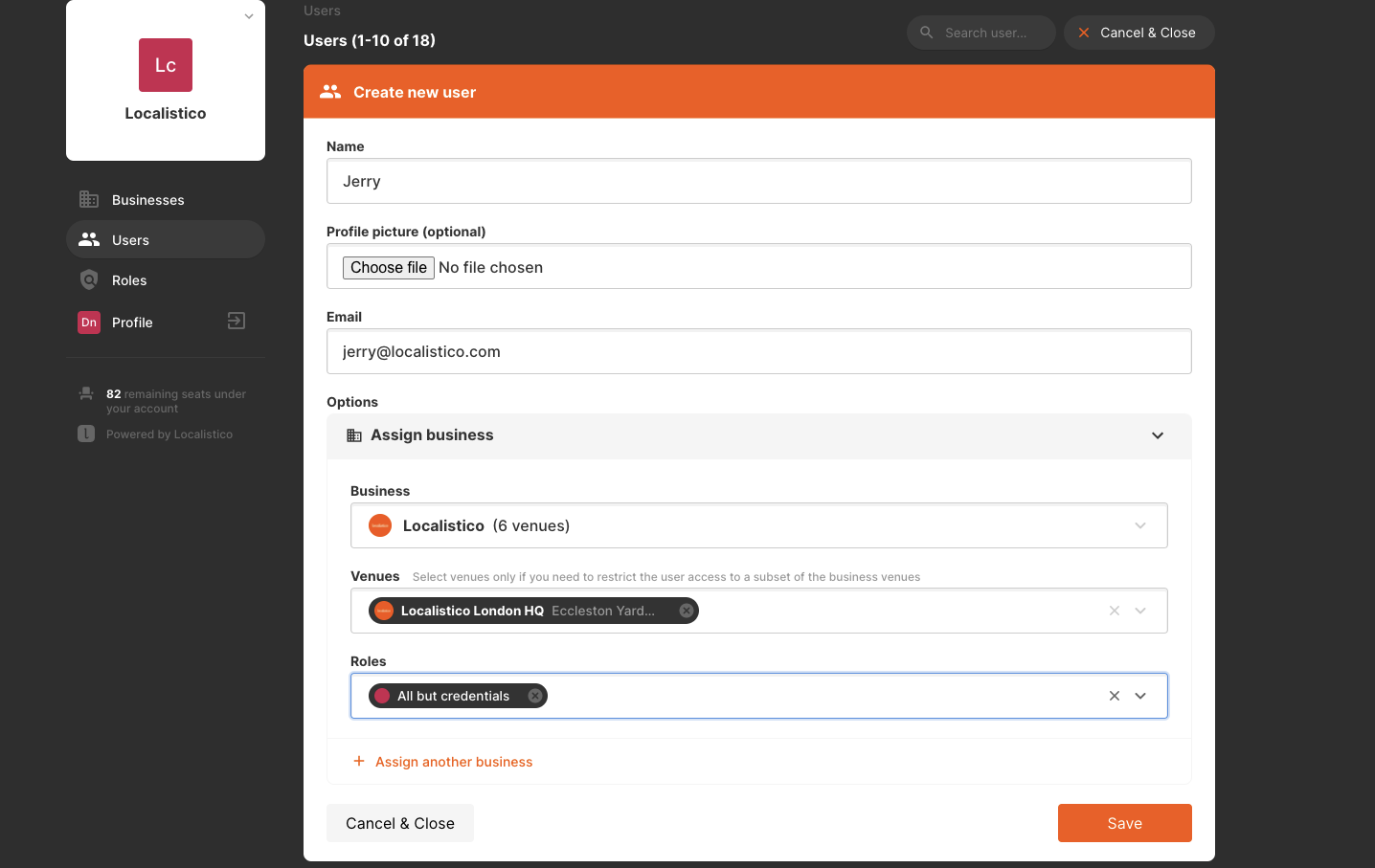
Check this article for more information regarding creating new users.
Existing users
First search for the user and click on it:
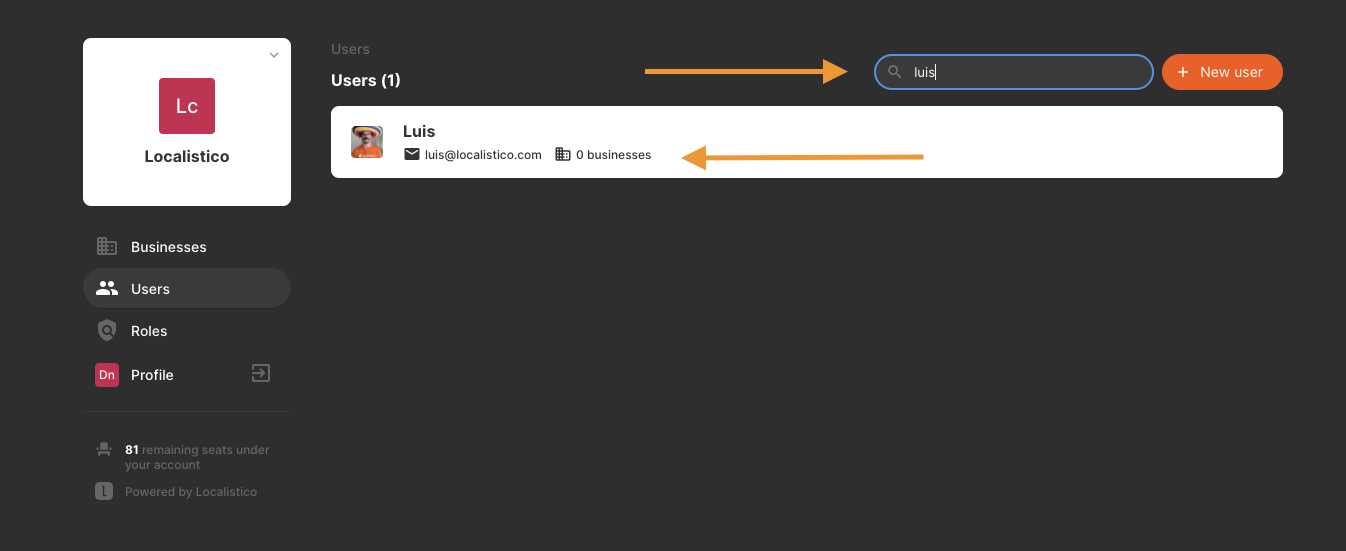
Click on assign business:
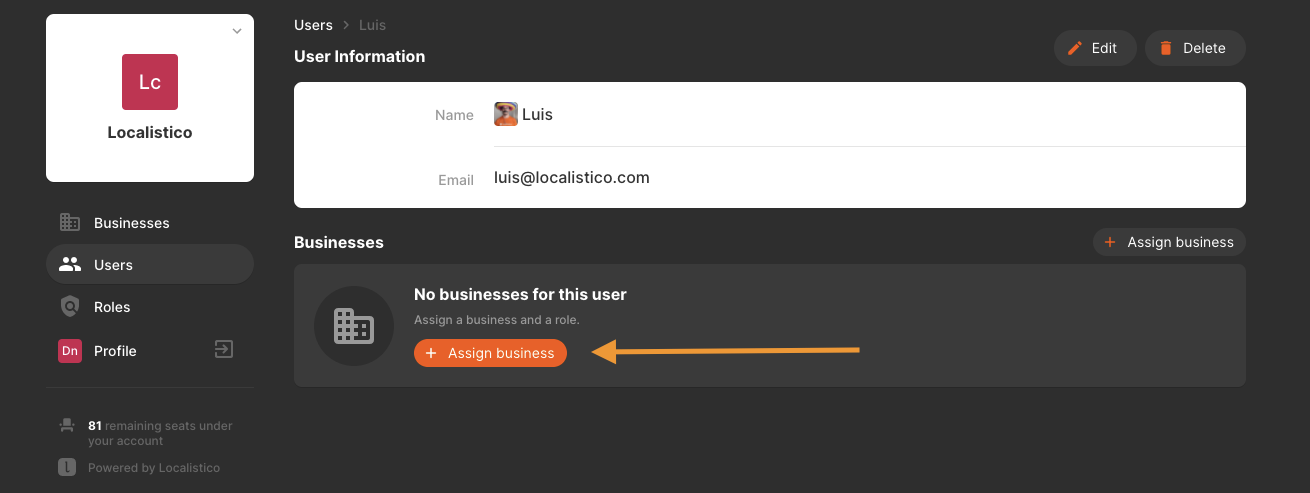
Choose the business from the list first. If the user needs access to one specific venue or a group of venues, select them individually or by using venue tags. If the user should have access to all venues within the business, keep the venues-field empty. Lastly, choose the user's role and save the changes.
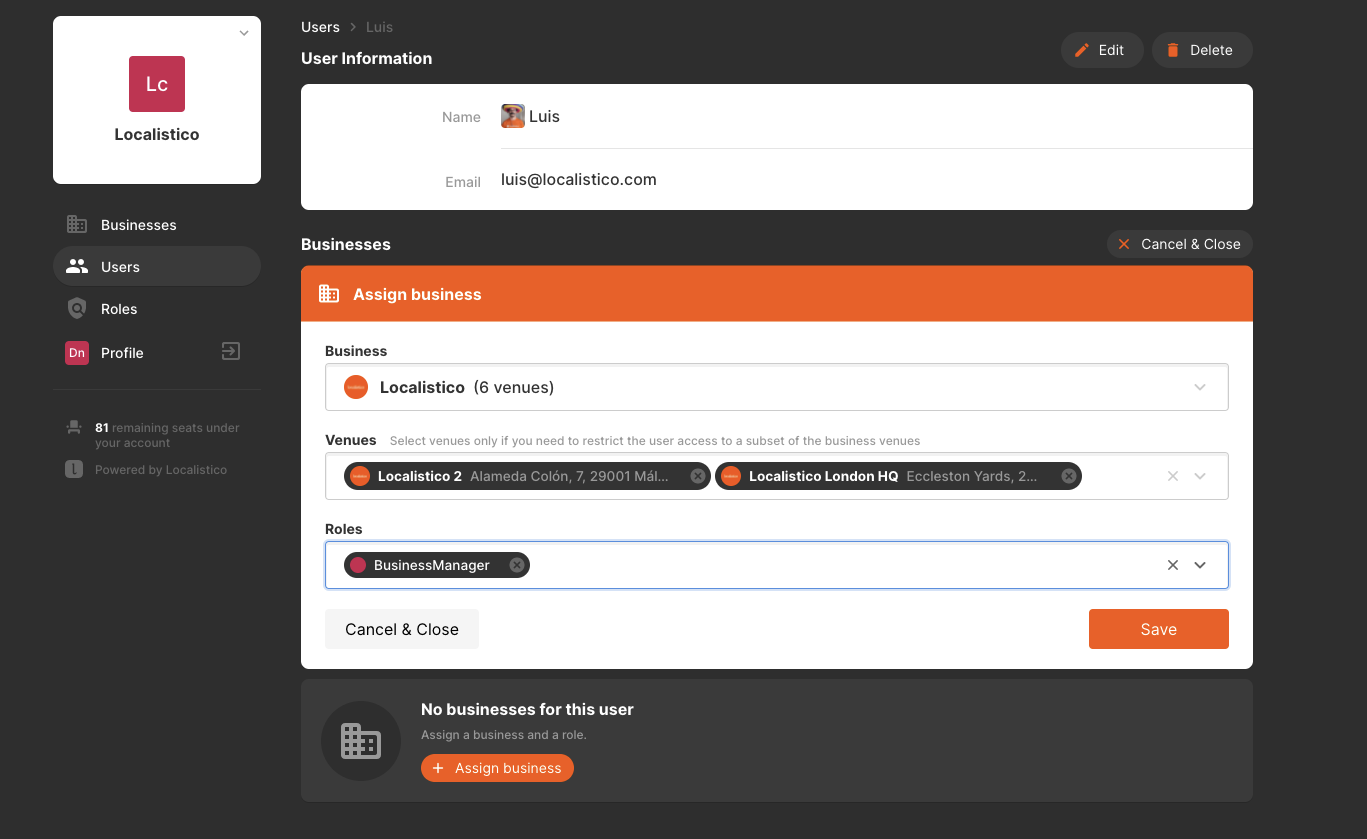
If the user needs access to multiple businesses, simply follow the same steps for each business.