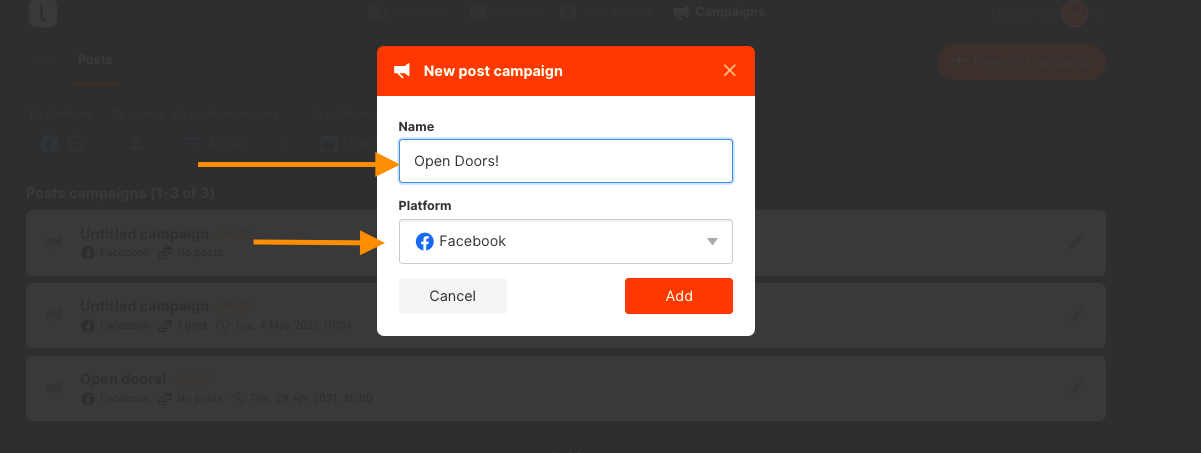Yes, in Localistico is possible to create user accesses with access to only one venue, a specific group of venues or to certain tabs such as Analytics or Presence. Customize the permissions for each user so that they suit your needs!
In Localistico it is possible to create users with different roles and permissions and limit the access of a user to one venue, group of venues, certain parts of the Localistico and actions. Let’s have a couple of examples:
Store Manager
It is possible to create a user for a store manager who can only see his/her shop in Localistico, modify the information of that venue and see the reviews that the shop receives. This user cannot see any other venues in Localistico or reply or see to the reviews that other shops receive. You can decide if the user should have access only to the venues tab and reviews tab or if the user should also see the business settings and the metrics, for example.
Analytics
You may also create a user access that can see all the venues and all the reviews but cannot modify the venue information, publish the venues or respond to the reviews. This user could have the access to the venues tab, profiles tab and all the interactions tabs. However, the user maybe doesn’t need to have access to business settings, which can be hidden from the user.
Contact to support@localistico.com if you would like to have users with restricted accesses.
These are all the permissions that are currently implemented to Localistico:
Manage the interactions tab:
Local Analytics Basic: This will enable the access to Analytics Tab, which allows you to see the Google or/and Facebook metrics of your profiles.
Reputation Management Basic: This will enable access to the Reputation tab. Under this tab you may view your reviews, Q&As and Facebook private messages depending on which features your business has subscribed.
Reputation Management Reply Reviews: When this is enabled, the user will be able to reply to the reviews, questions and private messages.
Manage Locations tab:
Location Management Basic: This will enable access to the Locations tab and export your locations. This role doesn't allow editing any data or publish the information on the platforms.
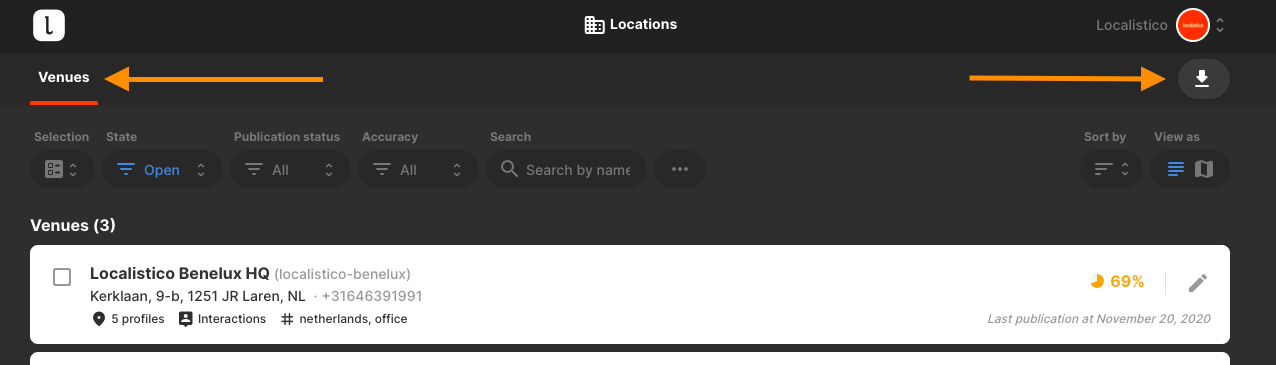
Location Management Edit All: Enables to edit all venue data manually from venue-settings. Publishing or editing data in bulk is not allowed.
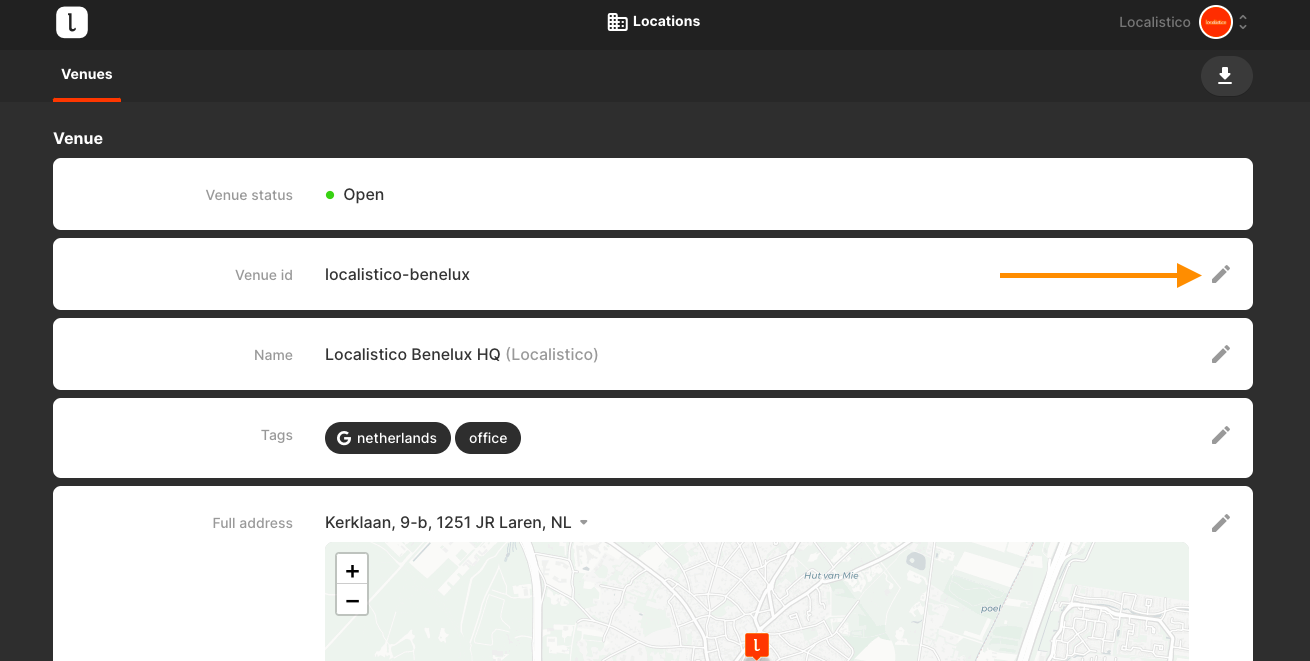
Location Management Edit Photos: Allows editing only photos but not publishing them on the platforms:
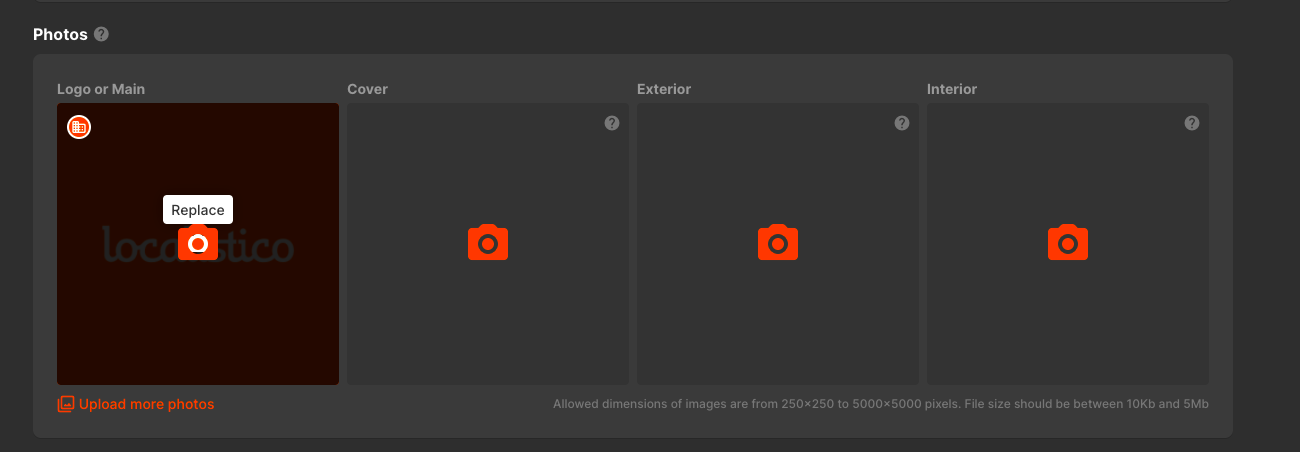
Location Management Edit Special Hours: Enables to edit only special hours but not regular business hours or publishing them:
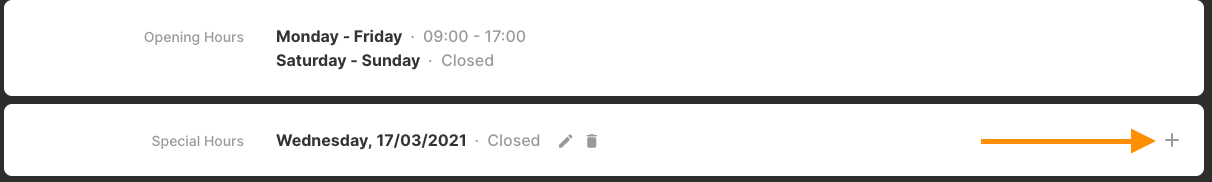
Location Management Edit Service Area: Allows editing the Service Area but not publish the changes on the platforms.

Location Management Edit Summary: Allows editing the Summary but not publish it on the platforms.
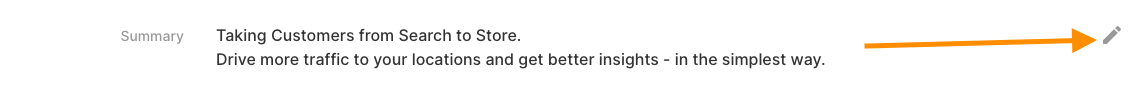
Location Management Import Venues: This will enable the ability to import your venues and making changes in bulk. Publishing the venues, creating new venues or deleting old ones is still not possible.
Location Management Venue Actions: This will enable the ability of closing, opening and deleting venues or creating new ones.
Presence Management Publish Venues: This permission will allow the user to publish the venues they have access to.
Profiles management
Presence Management Basic: This permission allows users to see the linked profiles under the Presence tab, filter the profiles and group them by the locations. Linking, claiming and marking the profiles as duplicates is not activated.
Presence Management Profile Actions: This allows the user to add profiles, link them to the venues, ignore them and select the favourites and the duplicates. The user can already see unlinked, active and ignore profiles as well.
Settings and Reports:
Reports Basic: This will enable the access to the reports tab of the app.
Settings Basic: This will enable the access to the Settings section and allows the user to modify the general business setting and advanced settings. Enable this tab if your user needs to create templates for review replies. The Settings Basic doesn’t allow the user to manage the credentials.
Settings Credentials: This will enable the access to the Credentials-tab and the ability of creating and managing credentials in general.
Users
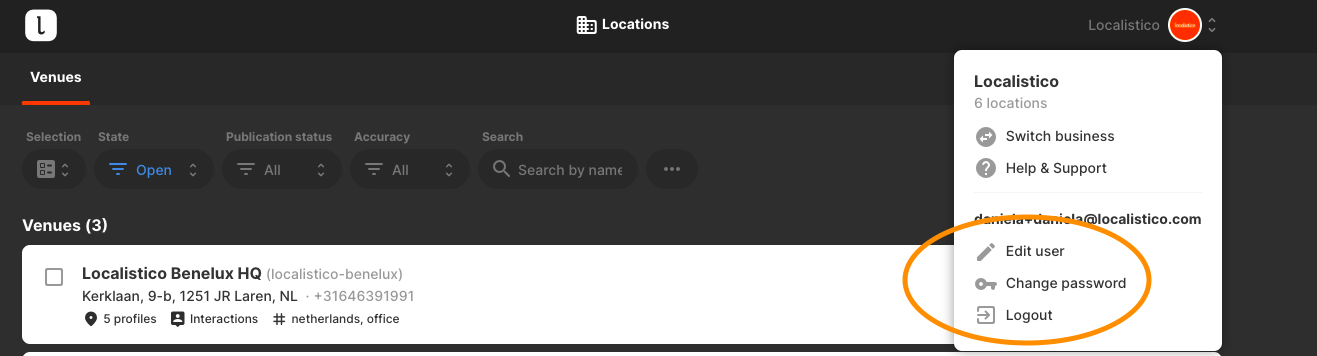
Reputation Dashboard
Basic: Access to multi-business Reputation Dashboards
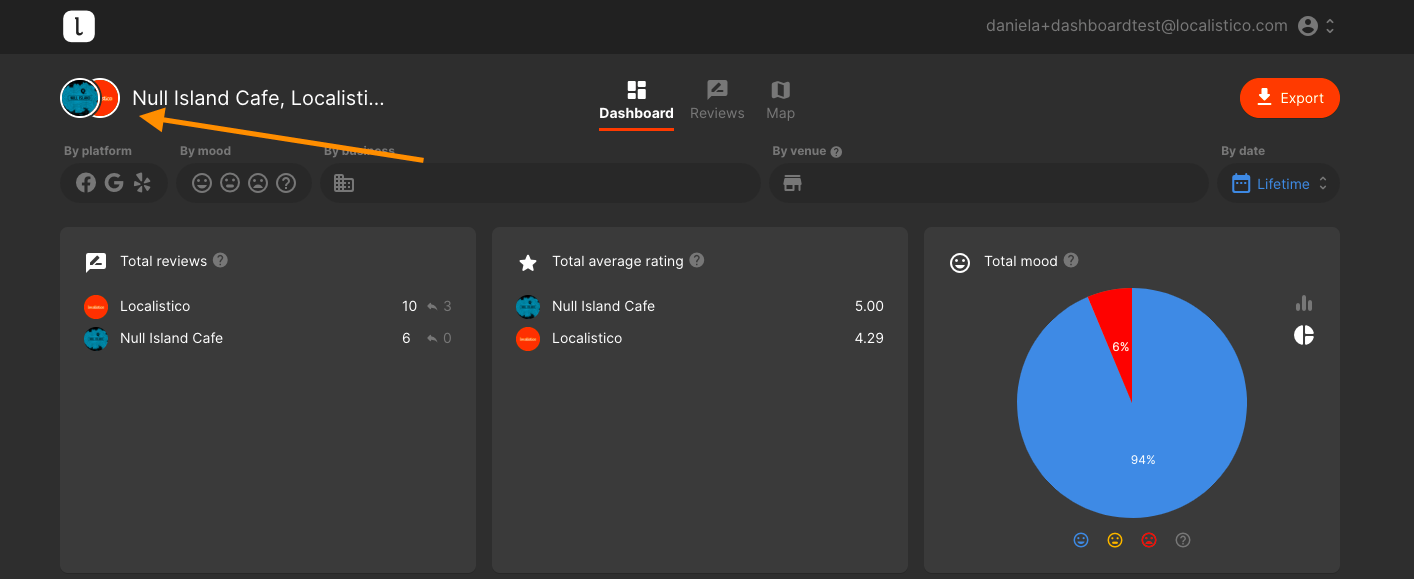
Reply Reviews: Allow replying to the reviews from the Reputation Dashboard.
Local Posts
Facebook Posts: The user can create Facebook posts
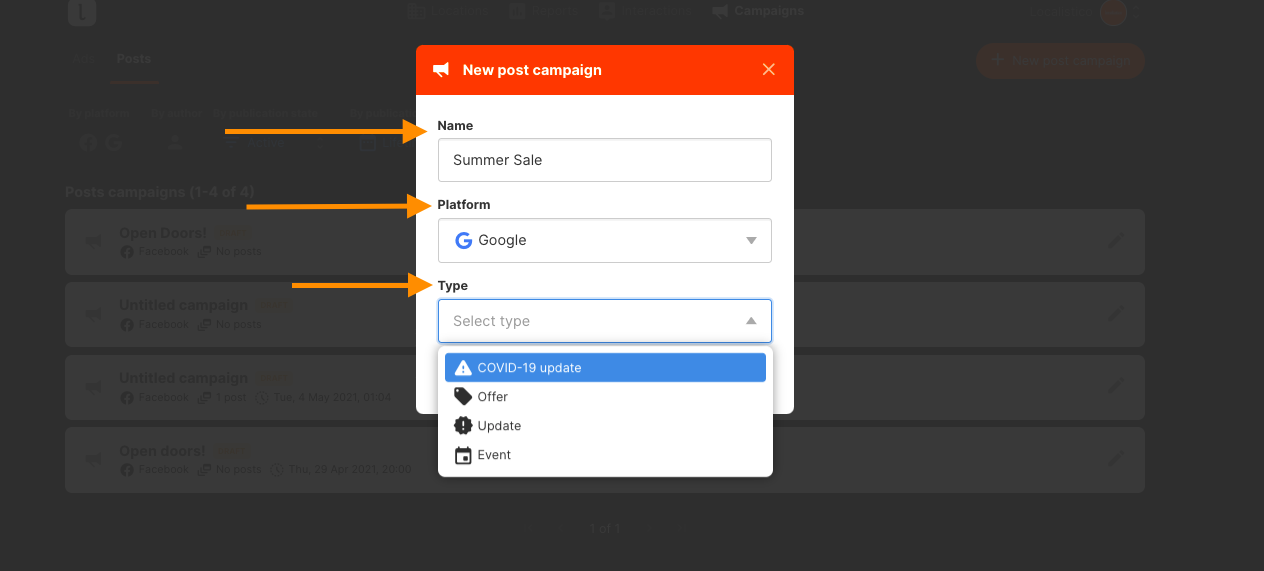
Manage All Campaigns: Role manager for posts the user with this permission can modify delete publish or unpublish all the campaign posts created by the user or other users.
View All Campaigns: Can view all the campaigns created by the user and other users.