How to add reviews on Store Pages?
Tag the best reviews in Localistico to have them publishedon your Store Pages.
Store Pages are store/location specific pages under brand's website. These pages contain information such as opening hours, address, promotions and phone number of the location. Having optimised store pages has become a more crucial part of the powerful local SEO strategy since platforms like Google and Apple confirm the data with the brand's official website.
The benefit of these pages is that there are no limitations on the data that could be included on them. Platforms like Google only accept the data they have implemented, but on store pages can be included any custom information – like selected reviews your customers have left on Google.
How to select reviews on Localistico and publish them on your Store Pages?
1. Navigate to the reviews tab and search for a positive review you would like to appear on your Store Pages:
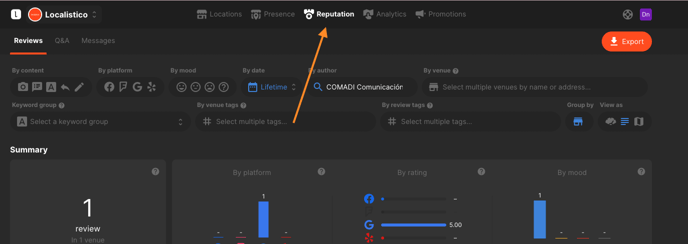
2. Click on the three dots next to the review and select edit tags:
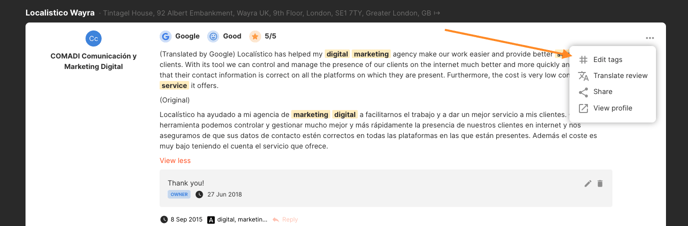
3. Type and create or select the tag store_pages_highlighted_reviews and save:
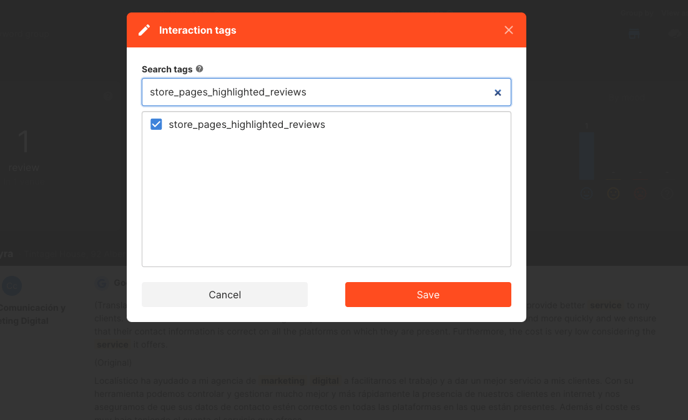
4. Publish your locations on Store Pages. If you don't know how to publish your locations, please refer to this article. Please note that if you publish many locations, this may take a while to complete.
5. Once the publication is completed, the selected reviews will appear on your Store Pages:
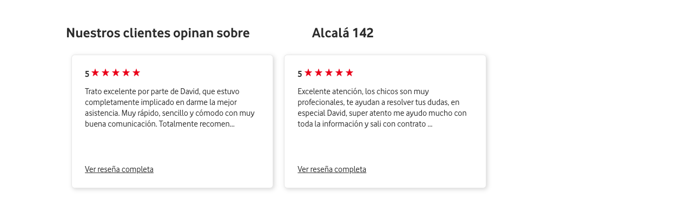
Businesses can decide how many reviews they want to display on their Store Pages. Localistico will display the most recent reviews if more reviews are tagged to be displayed on the Store Pages.
Tagging the reviews can also be automated. Please have a look at this article to know more about it.
Please note that this is a premium feature and may not be included in your subscription. If you are interested in subscribing to it, please contact your Customer Success Manager.